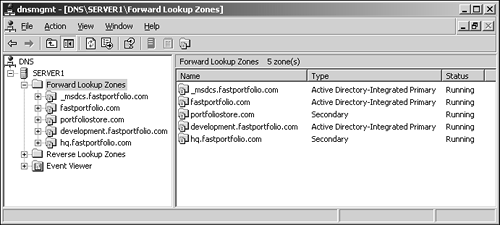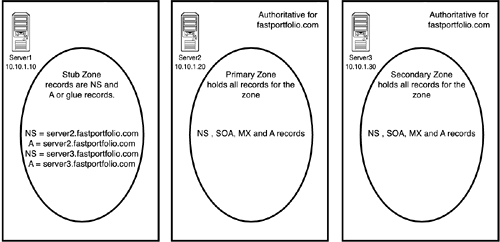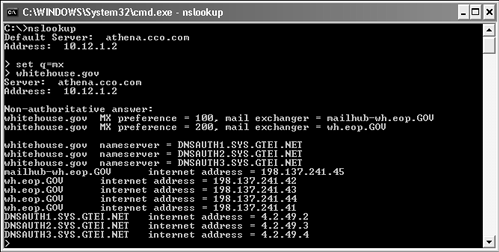Examining DNS Components
| < Day Day Up > |
| As previously mentioned, name servers, or DNS servers, are systems that store information about the domain namespace. Name servers can have either the entire domain namespace or just a portion of the namespace. When a name server only has a part of the domain namespace, the portion of the namespace is called a zone. DNS ZonesThere is a subtle difference between zones and domains. All top-level domains, and many domains at the second and lower level, are broken into zonessmaller, more manageable units by delegation. A zone is the primary delegation mechanism in DNS over which a particular server can resolve requests . Any server that hosts a zone is said to be authoritative for that zone, with the exception of stub zones, defined later in the chapter. A name server can have authority over more than one zone. Different portions of the DNS namespace can be divided into zones, each of which can be hosted on a DNS server or group of servers. Forward Lookup ZonesA forward lookup zone is created to do forward lookups on the DNS database, resolving names to IP addresses and resource information. For example, if a user wants to reach the Exchange server named mail.fastportfolio.com and queries for its IP address through a forward lookup zone, DNS returns 66.70.211.11 , the IP address of the server. Reverse Lookup ZonesA reverse lookup zone performs the opposite operation as the forward lookup zone. IP addresses are matched up with a common name in a reverse lookup zone. This is similar to knowing the phone number but not knowing the name associated with it. Reverse lookup zones must be manually created, and do not exist in every implementation. Reverse lookup zones are primarily populated with PTR records, which serve to point the reverse lookup query to the appropriate name. TIP It is good practice for the SMTP mail server to have a record in the reverse lookup zone. Spam control sites check for the existence of this record. It is possible to be placed on a spammer list if the site does not have a PTR record for the MX entry in the DNS reverse lookup zone. Active DirectoryIntegrated ZonesA Windows 2003 DNS server can store zone information in two distinct formats: Active Directoryintegrated, or standard text file. An Active Directoryintegrated zone is an available option when the DNS server is installed on an Active Directory domain controller. When a DNS zone is installed as an Active Directory zone, the DNS information is automatically updated on other server AD domain controllers with DNS by using Active Directory's multimaster update techniques. Zone information stored in the Active Directory allows DNS zone transfers to be part of the Active Directory replication process secured by Kerberos authentication. Primary ZonesIn traditional (nonActive Directoryintegrated) DNS, a single server serves as the master DNS server for a zone, and all changes made to that particular zone are done on that particular server. A single DNS server can host multiple zones, and can be primary for one and secondary for another. If a zone is primary, however, all requested changes for that particular zone must be done on the server that holds the master copy of the zone. As illustrated in Figure 7.1, fastportfolio.com is set up on SERVER1 as the primary zone. On SERVER2 , development.fastportfolio.com zone is located, and the server is the primary for that zone as well as for the hq.fastportfolio.com primary zone. SERVER1 also holds a secondary zone copy of development and hq zone, for fastportfolio.com . Figure 7.1. DNS primary and secondary zones. Creating a new primary zone manually is a fairly straightforward process. The following procedure outlines the creation of a standard zone for the fastportfolio.com DNS namespace:
Secondary ZonesA secondary zone is established to provide redundancy and load balancing for the primary zone. Secondary zones are not necessary if the zone has been set up as the Active Directory, because the zone will be replicated to all domain controllers in the domain. With secondary zones, each copy of the DNS zone database is read-only, however, because all recordkeeping is done on the primary zone copy. A single DNS server can contain several zones that are primary and several that are secondary. The zone creation process is similar to the one outlined in the preceding section on primary zones, but with the difference being that the zone is transferred from an existing primary server. Stub Zones (Delegated Zones)The concept of stub zones is new in Microsoft DNS. A stub zone is a zone that contains no information about the members in a domain but simply serves to forward queries to a list of designated name servers for different domains. A stub zone subsequently contains only NS, SOA, and glue records. Glue records are A records that work in conjunction with a particular NS record to resolve the IP address of a particular name server. A server that hosts a stub zone for a namespace is not authoritative for that zone. As illustrated in Figure 7.2, the stub zone effectively serves as a placeholder for a zone that is authoritative on another server. It allows a server to forward queries that are made to a specific zone to the list of name servers in that zone. Figure 7.2. Stub zone. DNS QueriesThe primary function of DNS is to provide name resolution for requesting clients , so the query mechanism is one of the most important elements in the system. Two types of queries are commonly made to a DNS database: recursive and iterative. Recursive QueriesRecursive queries are most often performed by resolvers , or clients that need to have a specific name resolved by a DNS server. Recursive queries are also accomplished by a DNS server if forwarders are configured to be used on a particular name server. A recursive query asks whether a particular record can be resolved by a particular name server. The response to a recursive query is either negative or positive. Iterative QueriesIterative queries ask a DNS server to either resolve the query or make best-guess referral to a DNS server that might contain more accurate information about where the query can be resolved. Another iterative query is then performed to the referred server and so on until a result, positive or negative, is obtained. DNS Replication or Zone TransferCopying the DNS database from one server to another is accomplished through a process known as a zone transfer . Zone transfers are required for any zone that has more than one name server responsible for the contents of that zone. The mechanism for zone transfer varies, however, depending on the version of DNS and whether the zone is Active Directoryintegrated. Primary-Secondary (Master-Slave) (RW-RO)The primary name server holds the authoritative copy of the zone. For redundancy and load sharing, a secondary or slave name server should be set up. The DNS name resolution does not care that it is dealing with a primary or secondary server. The main difference between primary and secondary server is where the data comes from. Primary servers read it from a text file, and the secondary server loads it from another name server over the network via the zone transfer process. A slave name server is not limited to loading its data from a primary master name server; a slave server can load a zone from another slave server. A big advantage of using a secondary name server is that only one set of DNS databases needs to be maintained , since all secondaries are read-only (RO) databases. All updates to the zone file have to be done at the server holding the primary zone file. AD-Integrated ReplicationOne of the most significant changes from Windows 2000 Server to Windows Server 2003 is the location where the zone file is stored in Active Directory. Windows Server 2003 Active Directoryintegrated zones are stored in the application partition, whereas in Windows 2000 Server the zones were part of the Global Catalog (GC). This change in the location of the zone file reduces cross-forest replication traffic, because the application partition is unique to each domain. DNS Resource RecordsIn the DNS hierarchy, objects are identified through the use of resource records (RR) . These records are used for basic lookups of users and resources within the specified domain and are unique for the domain in which they are located. Because DNS is not a flat namespace, multiple identical RRs can exist at different levels in a DNS hierarchy. Start of Authority RecordThe Start of Authority (SOA) record indicates that this name server is the best source for information within the zone. An SOA record is required for each zone. The server referenced by the SOA record maintains and updates the zone file. The SOA record also contains other useful information, such as the latest serial number for the zone file, the email address of the responsible person for the zone and Time to Live (TTL). Host RecordsA host (A) record is the most common form of DNS records; its data is an Internet address in a dotted decimal form (for example, 10.32.1.132) . There should be only one A record for each address of a host. Name Server RecordsName Server (NS) records indicate which servers are available for name resolution for that zone. All DNS servers are listed as NS records within a particular zone. When slave servers are configured for the zone, they will have an NS record as well. Mail Exchange RecordA mail exchanger (MX) record specifies a mail forwarder or delivery server for Simple Mail Transfer Protocol (SMTP) servers. MX records are the cornerstone of a successful Internet mail routing strategy. One of the advantages of a DNS over HOSTS files is its support for advanced mail routing. LMHOST files allowed only attempts to deliver mail to the host's IP address. If that failed, they could either defer the delivery of the message and try again later or bounce the message back to the sender. DNS offers a solution to this problem, by allowing the setup of backup mail server records. Backup mail server records are also MX records, but with a higher priority number as the primary MX record for the domain. In Figure 7.3, whitehouse.gov has two mail servers, one with priority 100 and one with priority 200 . Figure 7.3. whitehouse.gov mail server entries. The preference values of MX determine the order in which a mailer uses a record. The preference value of an MX record is important only in relation to the other servers for the same domain. Mail servers will attempt to use the MX record with the lower number first; if that server is not available, they will try to contact the server with a higher number, and so on. MX record preference can also be used for load sharing. When several mail hosts have the same preference number associated with them, a sender can choose which mail server to contact first. Mail routing based on preference numbers sounds simple enough, but there are major caveats that mail administrators have to understand. When troubleshooting mail routing problems, administrators use the following concepts to pinpoint the problem. Mail routing algorithms based on preference numbers can create routing loops in some situations. The logic in mail servers helps circumvent this problem: Companyabc.com IN MX 10 m1.companyabc.com Companyabc.com IN MX 20 m2.companyabc.com Companyabc.com IN MX 30 m3.companyabc.com Using this example, if a message is sent from a client to LSomi@companyabc.com from an email address outside of companyabc.com , the mail server looks up the available mail server for companyabc.com based on the MX records set up for that domain. If the first mail server with the lowest priority is down ( m1.companyabc.com ), the mail server attempts to contact the second server ( m2.companyabc.com ). m2 will try to forward the message to m1.companyabc.com because that server is on the top of the list based on preferences. When m2 notices that m1 is down, it will try to contact the second server on the list, (itself), creating a routing loop. If m2 would try to send the message to m3 , m3 would try to contact m1 , then m2 , and then itself, creating a routing loop. To prevent these loops from happening, mail servers discard certain addresses from the list before they decide where to send a message. A mailer sorts the available mail host based on preference number first, and then checks the canonical name of the domain name on which it's running. If the local host appears as a mail exchange, the mailer discards that MX record and all MX records with the same or higher preference value. In this example, m2 will not try to send mail to m1 and m3 for final delivery. The second common mistake administrators have to look out for with an MX record is the alias name. Most mailers do not check for alias names; they check for canonical names. Unless an administrator uses canonical names for MX records, there is no guarantee that the mailer will find itself and create a mail loop. Hosts listed as mail exchangers must have A records listed in the zone so that mailers can find address records for each MX record and attempt mail delivery. Another common mistake when configuring mail hosts is the configuration of the hosted domain local to the server. ISPs and organizations commonly host mail for several domains on the same mail server. As mergers and acquisitions happen, this situation becomes more common. The following MX record illustrates that the mail server for companyabc.com is really the server mail.companyabc.com : companyabc.com IN MX 10 mail.companyabc.com Unless mail.companyisp.com is set up to recognize companyabc.com as a local domain, it will try to relay the message to itself, creating a routing loop and resulting in the following error message: 554 MX list for companyabc.com points back to mail.companyabc.com In this situation, if mail.companyabc.com was configured not to relay messages to unknown domains, it would refuse delivery of the mail. Service (SRV) RecordService (SRV) records are RRs that indicate which resources perform a particular service. Domain controllers in Active Directory are referenced by SRV records that define specific services, such as the Global Catalog, LDAP, and Kerberos. SRV records are relatively new additions to DNS and did not exist in the original implementation of the standard. Each SRV record contains information about a particular functionality that a resource provides. For example, an LDAP server can add an SRV record indicating that it can handle LDAP requests for a particular zone. SRV records can be very useful for Active Directory because domain controllers can advertise that they can handle GC requests. NOTE Because SRV records are a relatively new addition to DNS, they are not supported by several downlevel DNS implementations , such as Unix BIND 4.1 and NT 4.0 DNS. It is therefore critical that the DNS environment that is used for Windows Server 2003's Active Directory has the capability of creating SRV records. For Unix BIND servers, version 8.1.2 or higher is recommended. Canonical Name RecordA canonical name (CNAME) represents a server alias or allows any one of the member servers to be referred to by multiple names in DNS. The record redirects queries made to the A record for the particular host. CNAME records are useful when migrating servers, and for situations in which friendly names, such as mail.companyabc.com , are required to point to more complex, server-naming conventions, such as sfoexch01.companyabc.com . CAUTION Though DNS entries for MX records can be pointed to canonical (CNAME) host records, doing so is not advised, and is not a Microsoft recommended best practice. Increased administrative overhead and the possibility of misrouted messages can result. Microsoft recommends that mail/DNS administrators always link MX records to fully qualified principal names or domain literals. For further details, see Microsoft support article #153001. Other RecordsOther, less common forms of records that may exist in DNS have specific purposes, and there might be cause to create them. The following is a sample list, but it is by no means exhaustive:
Multihomed DNS ServersFor multihomed DNS servers, an administrator can configure the DNS service to selectively enable and bind only to IP addresses that are specified using the DNS console. By default, however, the DNS service binds to all IP interfaces configured for the computer. This can include
By default, the DNS service listens on all IP addresses and accepts all client requests sent to its default service port (UDP 53 or TCP 53 for zone transfer requests). Some DNS resolvers require that the source address of a DNS response be the same as the destination address that was used in the query. If these addresses differ , clients could reject the response. To accommodate these resolvers, you can specify the list of allowed interfaces for the DNS server. When a list is set, the DNS service binds sockets only to allowed IP addresses used on the computer. In addition to providing support for clients that require explicit bindings to be used, specifying interfaces can be useful for other reasons:
When configuring additional IP addresses and enabling them for use with the Windows 2003 DNS server, consider the following additional system resources that are consumed at the server computer:
|
| < Day Day Up > |
EAN: 2147483647
Pages: 393