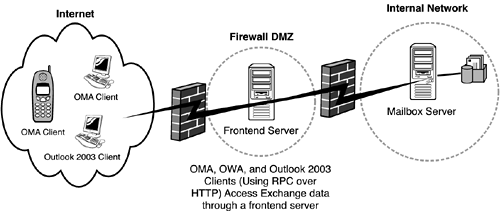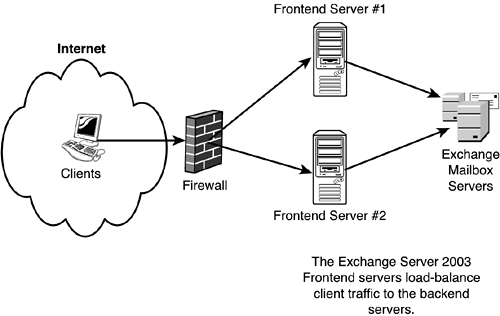Integrating Client Access into Exchange Server 2003 Design
| < Day Day Up > |
| Although the Exchange Server is a powerful systems component, it is only half the equation for an email platform. The client systems compose the other half, and are a necessary ingredient that should be carefully determined in advance. Client Access MethodsGreat effort has been put into optimizing and streamlining the client access approaches available in Exchange Server 2003. Not only have traditional approaches such as the Outlook client been enhanced, but support for nontraditional access with POP3 and IMAP clients is also available. The following options exist for client access with Exchange Server 2003:
NOTE Exchange Server 2003 supports the option of disallowing MAPI access or allowing only specific Outlook clients MAPI access. This can be configured if an organization desires only OWA access to an Exchange server. It can also, for security reasons, stipulate that only Outlook 2003 can access the Exchange server. The registry key required for this functionality is the following: Location:HKLM\System\CurrentControlSet\Services\MSExchangeIS\ParametersSystem Value Name: Disable MAPI Clients Data Type: REG_SZ String: Version # (i.e. v4, v5, etc) See Microsoft Technet Article 288894 for more information: (http://support.microsoft.com/default.aspx?scid=KB;EN-US;288894) Each organization will have individual needs that determine which client or set of clients will be supported. In general, the full Outlook 2003 client offers the richest messaging experience with Exchange Server 2003, but many of the other access mechanisms, such as Outlook Web Access, are also valid. The important design consideration is identifying what will be supported, and then enabling support for that client or protocol. Any methods that will not be supported should be disabled or left turned off for security reasons. Front-End Server DesignAs noted, Exchange Server 2003 enables an Exchange Server to act as a proxy agent for mail, which is also known as a front-end server. Front-end servers relay client requests back to the back-end mailbox store, and they serve two main purposes. First, front-end Exchange systems serve to protect the mailbox store from direct attacks from the Internet. Second, front-end servers offload processor- intensive activities, such as decryption of SSL client traffic. By default, all Exchange Server 2003 systems have front-end capabilities built in, which effectively means that organizations can use a single Exchange server without the need to deploy a dedicated front-end system, if not required. In most cases for small businesses, this would be the preferred option to spending more on a second Exchange server. Larger and midsize organizations may want to deploy front-end technology as part of a design to increase security and scalability. NOTE Once it has been enabled via Mobile Services in Exchange System Manager, OMA can be tested to verify its functionality. Microsoft removed the requirement that front-end servers use the Enterprise version of the Exchange license; however, current Exchange 2000 front-end servers do not have a direct mechanism to downgrade to the Standard version of Exchange 2003 and save the Enterprise license for another system. To accomplish this, the server has to be rebuilt from scratch. Small Organization Client Access Design DecisionsCompany123 deployed the full Outlook 2003 client for all of its users, to take advantage of the full-featured set offered by the application. The users in the London office use Outlook in the auto- detected slow-link header mode, which enables them to more efficiently use their slower access. Since it was a small organization and did not require the security and scalability of a dedicated front-end server, Company123 opted to use a single Exchange server with front-end support. Midsize Organization Client Access Design DecisionsOrganizationY used a mixed approach to client access. The majority of users in the main Manchester and Los Angeles sites were given full Outlook 2003 clients for access to the Exchange servers. Users in St. Petersburg, however, accessed mail through Outlook Web Access for most individuals, and the full Outlook 2003 client for traveling users who required offline access. Users in smaller sites across the organization used a combination of the two technologies, with some individuals using Outlook Mobile Access from cell phones and other handheld devices, as illustrated in Figure 5.14. Figure 5.14. Outlook Mobile Access from handheld devices. A dedicated front-end server was set up in the DMZ of the firewall in Manchester to enable Internet access to corporate email. This enabled remote users to access their corporate email from any location on the Internet by using RPC over HTTP capabilities in the Outlook 2003 client. The traffic was encrypted through SSL to protect the data. This design model gave great flexibility and accessibility to users across the organization. Large Organization Client Access Design DecisionsCompanyABC was configured to enable access to email from several different client access mechanisms. The preferred client was established as Outlook 2003, but MAPI access from downlevel Outlook clients (XP/2000/98) was also provided. POP3 and IMAP access were also given to specific offices that had special needs. In addition, access to Outlook Web Access was provided for all mailboxes through a series of load-balanced front-end servers, as illustrated in Figure 5.15. Figure 5.15. Load balancing Outlook Web Access. The slow-link caching and improved OWA client greatly increased CompanyABC's capabilities to consolidate email services to its largest sites and subsequently helped decrease the total cost of ownership for the entire organization. |
| < Day Day Up > |
EAN: 2147483647
Pages: 393
- ERP Systems Impact on Organizations
- The Second Wave ERP Market: An Australian Viewpoint
- Enterprise Application Integration: New Solutions for a Solved Problem or a Challenging Research Field?
- Distributed Data Warehouse for Geo-spatial Services
- Relevance and Micro-Relevance for the Professional as Determinants of IT-Diffusion and IT-Use in Healthcare