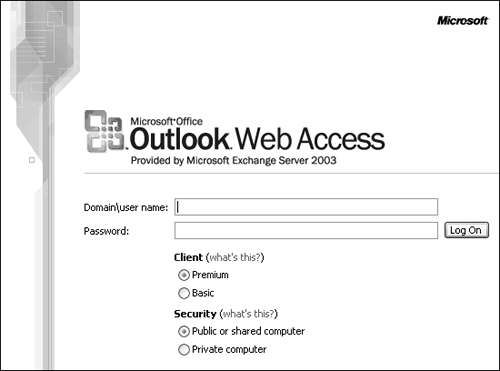What s New in the OWA Client (Since Exchange 2000)
| < Day Day Up > |
What's New in the OWA Client (Since Exchange 2000)There are many new features in OWA 2003. This section discusses old and new features. Table 26.1 details the new features and indicates which are available in both basic and premium modes, and which are available only in the premium mode. The table does not include a full list of OWA features. Table 26.1. Features of OWA
Logging InThe login interface might appear different from the older versions of OWA, depending on the configuration of the Exchange server. Logon ScreensIf the Exchange server is configured to use forms-based authentication, users can choose basic or premium mode upon logon if they are using Internet Explorer 5.01 or greater, as shown in Figure 26.3. Figure 26.3. Prompt for Premium or Basic authentication. If the Exchange server is configured for forms-based authentication but you are using an older version of IE or another application, such as Netscape, you receive the authentication screen, but not the choice of basic or premium mode. If the server isn't configured to use forms-based authentication, you receive a basic logon screen and when logged in, receive premium or basic mode, depending on what application was used to access OWA. Login CredentialsAlso depending on how the administrator has configured OWA, users might have to enter their domain name , and then their username ”for example, companyabc\Amanda . The user may use the fully qualified name, such as Amanda@companyabc.com . Users also might be able to omit the domain name and enter just a username ”for example, Amanda . After successfully logging in, the user is presented with the default OWA screen. Security Options on LogonWhen presented with the basic/premium logon window, there are also options available regarding security. Users can choose whether they are on a public or shared computer or a private computer. If the Private Computer option is clicked, the time before OWA automatically logs off after inactivity is longer than if the Public or shared computer option is selected. | ||||||||||||||||||||||||||||||||||||||||||||||||||||||||||||||||||||||||||||||||||||||||||||||||||||||||||||||||||||||||||||||||||||||||||||||||||||||||||||||||||||||||||||||||||||||||||||||||||||||||||||||||||||
| < Day Day Up > |
EAN: 2147483647
Pages: 393