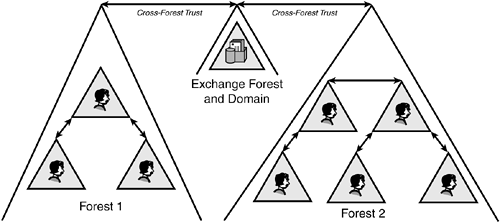| The upgrade process from Exchange 2000 to Exchange Server 2003 was sold by Microsoft to be something that even a manager could perform. The idea was that an upgrade could involve simply throwing in an Exchange Server 2003 CD and clicking a few buttons . In many situations, the upgrade process can truly be this simple. Other more complex migrations involve additional thought into the migration process, however, because there are some fundamental security differences between the two products that can affect a migration process. Among the upgrade scenarios available for Exchange 2000 to 2003 migrations, the field can essentially be narrowed to two major options: migrations using the move mailbox approach, and migrations using the in-place upgrade method. Other migration scenarios typically use a combination of these approaches or involve a significant degree of complexity. Understanding Exchange Server 2003 Migration Prerequisites Because Exchange 2000 and Exchange Server 2003 are similar in many ways, there are fewer incompatibilities between them than one might think. A few functions performed by Exchange 2000 cannot be upgraded to Exchange Server 2003, however, and should be called out in advance of a migration. In addition, several prerequisites exist that need to be satisfied before the upgrade takes place. The following is a list of prerequisites that an Exchange 2000 environment should accomplish before upgrading to Exchange Server 2003: -
OS and Exchange Level Exchange Server 2003 must be installed on either Windows 2000 SP3 or greater, or Windows Server 2003. Exchange 2000 also must be running at Exchange SP3 or greater. -
Hardware Level The minimum requirements for running Exchange Server 2003 are a 133MHz processor, 256MB of RAM, and 500MB of available disk space. That said, a production Exchange Server will run much more efficiently with faster equipment. -
Applicable Services Installed on Exchange System An Exchange Server 2003 System requires that the SMTP, NNTP, and WWW Services be enabled. If running Windows Server 2003, ASP.NET must also be enabled. -
Exchange Front-end Servers Upgraded First If front-end server architecture is deployed on Exchange 2000 servers, the front-end server or servers must be upgraded to Exchange Server 2003 first. -
DNS and WINS DNS and WINS must be properly configured within the environment. -
AD Requirements At least one, and preferably all, domain controllers in each AD site must be running with Windows 2000 SP3 or greater (or Windows Server 2003) to upgrade to deploy Exchange Server 2003 in the forest. In addition, a global catalog server must be located at no more than one AD site away, although preferably in the same site. Identifying Exchange Server 2003 Migration Incompatibilities The following services, which run on Exchange 2000, are incompatible and must either be removed or left on a running Exchange 2000 system: -
Exchange Conferencing Server -
Chat and Instant Messenger -
Key Management Server -
Mobile Information Server (MIS) -
cc:Mail and MS Mail connector Any Exchange 2000 Server that is running these services and is marked for upgrade must remove these services before proceeding. If their functionality is required, a legacy Exchange 2000 Server can be left after the upgrade to run the components required. Mailboxes on Exchange Server 2003 systems will still be able to access their functionality in this scenario. Understanding Exchange Server 2003 Deployment Enhancements Many of the changes between Exchange 2000 and Exchange Server 2003 are in the realm of server deployment. The process of deploying Exchange servers has been streamlined and optimized over the process used in Exchange 2000. Unlike most Microsoft applications, the process to deploy Exchange 2000 was not straightforward, and involved a series of command-line setup options and counter-intuitive procedures. Although Exchange Server 2003 greatly improves upon this model, it also can make changes that affect current server functionality. It is important to note the major changes to the Exchange setup process, to more accurately scope an upgrade scenario. The following list is a breakdown of the changes made to the setup process: -
Deployment Tools The CD for Exchange Server 2003 includes a powerful set of deployment tools, which walk an administrator through the process of deploying Exchange Server 2003 under multiple scenarios. The step-by-step technique employed by this utility helps eliminate common mistakes and reduces the risk associated with deploying Exchange. -
Granular Permissions Improvements Exchange Server 2003 handles installation permissions more intelligently, by allowing Exchange Full Administrators at the Admin Group level to install Exchange, and by not overwriting custom permissions each time a new server is set up. In addition, security improvements remove the ability of regular domain users to physically log in to Exchange Servers. -
Intelligent Setup Exchange Server 2003 improves the intelligence of the setup process by monitoring for such common errors as the Exchange Groups having been moved or renamed , and combines the schema extensions necessary for both the ADC and Setup components into a single extension process. In addition, it is no longer required for the setup of an Exchange server to contact the schema master Operations Master (OM) Role. -
Default Public Folder and Message Size Limits Exchange Server 2003 defaults all public folders to a 10MB limit, in addition to defaulting maximum message size to 10MB. Unless a custom setting is already applied in Exchange 2000, upgrading to Exchange Server 2003 will default to these values regardless of whether they are wanted. -
IIS Secured and Configured When upgrading an Exchange 2000/Windows 2000 system to Exchange Server 2003/Windows Server 2003, the functionality of IIS is upgraded and secured. Through this process, however, functionality for other IIS applications might break. Examine IIS functionality in advance of the migration to ensure that the securing process will not affect current functionality. -
ActiveSync and OMA Components Installed Exchange Server 2003 automatically installs the components required to support Outlook Mobile Access (OMA) and Exchange ActiveSync. Migration Techniques Using the In-Place Upgrade Method The in-place upgrade method is one of the simplest approaches to migration and can be an important tool if used effectively. In short, the in-place upgrade is composed of two steps: upgrading the Exchange 2000 component to Exchange Server 2003, and then upgrading the operating system from Windows 2000 to Windows Server 2003. NOTE Although the operating system upgrade is not technically required, it is desirable to run Exchange Server 2003 on IIS 6.0, which is available only with Windows Server 2003. IIS 6.0 provides a series of security and uptime enhancements for Exchange, and is subsequently highly recommended.
The in-place upgrade method has several advantages to its execution: -
Design Simplicity When the design of the Exchange 2000 environment is already proven to be sound and reliable, the in-place upgrade approach enables a continuation of the elements of that design. The same servers contain the same mailboxes, and the overall design structure remains intact. The need for a long, drawn-out design process is reduced, and the focus shifts to simply scheduling the downtime for the server upgrade. -
Hardware Reuse Existing hardware can be easily reused through the simple upgrade process. Organizations with an investment in current hardware can easily reallocate that hardware to the new environment through the upgrade process and eliminate the need to purchase new hardware. -
Database Conversion Streamlined The in-place upgrade approach simply upgrades the Exchange 2000 databases in place, which is a faster procedure than the move mailbox method. -
Eliminated Client-Reconfiguration By keeping the same servers and server names , non-Outlook clients, such as POP3 and IMAP clients, do not need to be reconfigured to point to a new set of servers. Although Outlook clients automatically reconfigure themselves if mailbox locations change, non-Outlook clients that may access Exchange normally have to be reconfigured to point to the new location. The in-place upgrade process eliminates this. In general, this approach is useful for organizations with a solid existing Exchange 2000 design, who are simply interested in deploying Exchange Server 2003 for the increased productivity and security improvements. It is extremely useful for "quick and dirty" upgrades and can be successfully used for many organizations. Understanding Migration Techniques Using the Move Mailbox Method One of the most flexible, safe, and effective approaches to upgrading is the move mailbox method. This method involves the introduction of new Exchange Server 2003 systems into an existing environment, testing them out and "burning" them in, and then migrating the mailboxes from Exchange 2000 to Exchange Server 2003. After the mailboxes are migrated , the Exchange 2000 servers can be retired . The flexibility of this approach stems from the following distinct advantages: -
Simplified Rollback By not reformatting or removing the old servers, the rollback procedure is optimized. A simple restore of premigration databases to the old servers can have users back up and running in the event of a problem with the migration. -
Hardware Replacement This approach is useful if the servers that host Exchange 2000 are on older or overused hardware, because the present mailboxes can be easily moved to newer or more robust servers. -
System Burn-in Time By allowing the new servers to be deployed in advance of the migration, they can be preconfigured with all security settings, antivirus configuration, software updates, and other settings. In addition, the hardware itself, such as disk drives and power supplies , can be stress- tested in advance of the production move to the new servers. This helps eliminate the risk associated with moving to new hardware and software. -
New OS Builds By building the Windows Server 2003 and Exchange Server 2003 systems from scratch, legacy issues with software on old systems can be avoided. Although the in-place upgrade procedures have been improving in recent years , it is still good practice to build a system from scratch rather than perform an upgrade. -
New Database Structure Migrations using the move mailbox method create new Exchange databases for the migrated users. This can resolve some lingering database corruption issues and also serves to defragment existing Exchange 2000 databases. -
Architecture Changes Facilitated Organizations that are not happy with their current Exchange 2000 database or server structure can use this technique to restructure their environment. For example, organizations that originally deployed Exchange 2000 Standard Edition and were limited to a single database, can use the move mailbox approach to move their mailboxes to a multidatabase system running with the Enterprise Edition of Exchange Server 2003. -
Pilot Availability By deploying the new servers in advance of the migration, a small subset of users can be migrated in advance to test the functionality of the new system. These users can be members of a pilot group, which enables any bugs to be worked out of the system in advance of the migration. The move mailbox method also enables a certain degree of flexibility in the execution of the approach. If the old hardware is still robust and is required to be recycled into Exchange Server 2003 servers, a leapfrog approach to the move mailbox process can be used by moving mailboxes from one server to the next , rebuilding the old server with new software, and then moving those mailboxes back. Combinations of this approach can also be used, which increases the flexibility of this option. Understanding Complex and Combined Approach Migration Techniques The larger the organization, the more potential for complexity in the existing Exchange 2000 design. Some Exchange deployments make use of multiple separate Exchang organizations running in separate Exchange forests. These types of environments can make use of advanced tools ”such as Microsoft Identity Integration Services 2003 (MIIS 2003), InterOrg/PF, and dedicated Exchange forests ”to achieve their migration goals. Organizations may choose to migrate to Exchange Server 2003 using a combined approach, wherein some of the systems that are migrated are upgraded in place and other systems use the move mailbox approach. The strength in each of the two strategies is that they enable the flexibility to be used in conjunction with each other. In the case of multiple Exchange 2000 organizations, the decision can be made to collapse those organizations and their corresponding AD forests into a single forest, or to synchronize the information between the organizations using MIIS 2003. A third option enables the creation of a dedicated Windows Server 2003 forest and Exchange Server 2003 organization that is used by the various existing forests in the environment. Domain trusts between the domains and the Exchange forest are used to grant rights for users' accounts to access Exchange data, as illustrated in Figure 16.1. Figure 16.1. Dedicated Exchange organization. 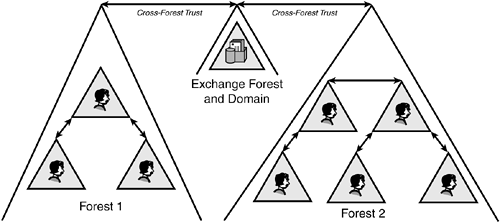 |