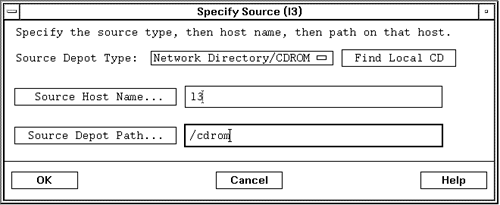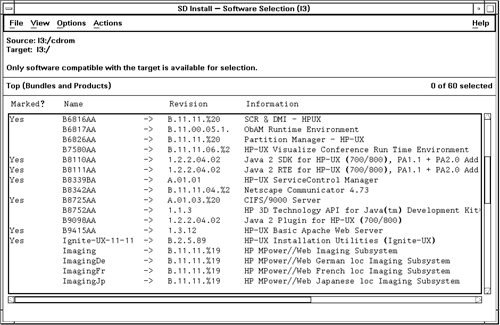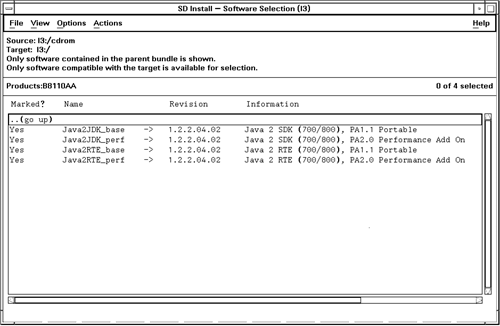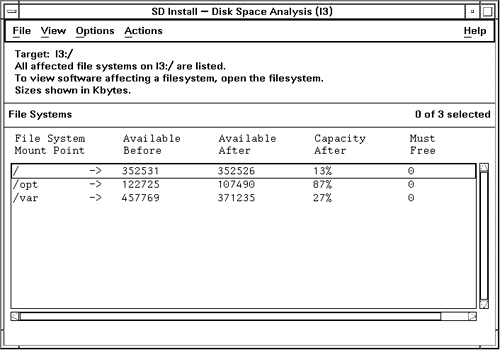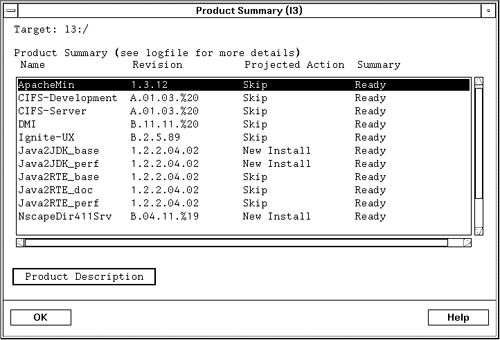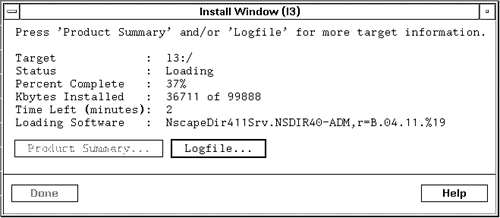| Before we load additional software, let's take a look at the software that was loaded as part of our initial installation. We loaded the Mission Critical Operating Environment and some additional software products. We'll check the operating system revision with uname -a and software bundles that have been loaded on the system with swlist in the following listing: [View full width] [View full width] # uname -a HP-UX l3 B.11.11 U 9000/800 104911547 unlimited-user license # swlist # Initializing... # Contacting target "l3"... # # Target: l3:/ # # # Bundle(s): # 100BaseT-01 B.11.11.01 HP-PB 100BaseT;Supptd HW=A3495A;SW=J2759BA B5725AA B.3.5.89 HP-UX Installation Utilities (Ignite-UX) BUNDLE11i B.11.11.0102.2 Required Patch Bundle for HP-UX 11i Base-VXVM B.03.20.1 Base VERITAS Volume Manager 3.2 for HP-UX CDE-English B.11.11 English CDE Environment FDDI-00 B.11.11.02 PCI FDDI;Supptd HW=A3739A/A3739B;SW=J3626AA FibrChanl-00 B.11.11.09 PCI/HSC FibreChannel;Supptd HW=A6684A,A6685A,A5158A GigEther-00 B.11.11.14 PCI/HSC GigEther;Supptd HW=A4926A/A4929A/A4924A/A49 GigEther-01 B.11.11.01 PCI/PCI-X GigEther;Supptd HW=A6794A HPUX11i-OE-MC B.11.11.0112 HP-UX Mission Critical Operating Environment  Component HPUXBase64 B.11.11 HP-UX 64-bit Base OS HPUXBaseAux B.11.11.0112 HP-UX Base OS Auxiliary HWEnable11i B.11.11.0112.5 Hardware Enablement Patches for HP-UX 11i, December Component HPUXBase64 B.11.11 HP-UX 64-bit Base OS HPUXBaseAux B.11.11.0112 HP-UX Base OS Auxiliary HWEnable11i B.11.11.0112.5 Hardware Enablement Patches for HP-UX 11i, December  2002 Ignite-UX-11-11 B.3.5.89 HP-UX Installation Utilities for Installing 11.11 2002 Ignite-UX-11-11 B.3.5.89 HP-UX Installation Utilities for Installing 11.11  Systems OnlineDiag B.11.11.05.10 HPUX 11.11 Support Tools Bundle, Dec 2001 RAID-00 B.11.11.01 PCI RAID; Supptd HW=A5856A perl B.5.6.1.C Perl Programming Language # Systems OnlineDiag B.11.11.05.10 HPUX 11.11 Support Tools Bundle, Dec 2001 RAID-00 B.11.11.01 PCI RAID; Supptd HW=A5856A perl B.5.6.1.C Perl Programming Language # This listing shows that HP-UX 11i has indeed been loaded, shown as 11.11 in the listing, and that several software bundles that we selected have been loaded as well, including the Mission Critical Operating Environment . There are many products loaded as part of the Mission Critical Operating Environment . The following swlist shows the components of which Mission Critical Operating Environment is comprised at the time of this writing: [View full width] [View full width] # swlist -l product HPUX11i-OE-MC # Initializing... # Contacting target "l3"... # # Target: dem4415f:/ # # HPUX11i-OE-MC B.11.11.0112 HP-UX Mission Critical Operating Environment Component HPUX11i-OE-MC.ATS-CORE A.11.13 Service Guard Advanced Tape Services HPUX11i-OE-MC.Workload-Mgr A.01.02 HP-UX Workload Manager HPUX11i-OE-MC.WLM-Toolkits A.01.00 HP-UX Workload Manager Toolkits HPUX11i-OE-MC.ServiceGuard A.11.13 Service Guard HPUX11i-OE-MC.ServControlMgr A.02.05 HP-UX ServiceControl Manager HPUX11i-OE-MC.SG-Sybase-Tool B.01.07 MC/ServiceGuard Sybase Script Templates HPUX11i-OE-MC.SG-Sgosb-Tool B.01.07 C. Cluster intgrtn w/ Oracle Standby DB HPUX11i-OE-MC.SG-Progress-Tool B.01.07 MC/ServiceGuard Progress Script Templates HPUX11i-OE-MC.SG-Oracle-Tool B.01.07 MC/ServiceGuard Oracle Script  Templates HPUX11i-OE-MC.SG-NFS-Tool A.11.11.02 MC/ServiceGuard NFS Script Templates HPUX11i-OE-MC.SG-Informix-Tool B.01.07 MC/ServiceGuard Informix Script Templates HPUX11i-OE-MC.SG-Fndation-Tool B.01.07 MC/ServiceGuard Foundation Bundle Script Templates HPUX11i-OE-MC.SG-FasTrack-Tool B.01.07 MC/ServiceGuard Netscape FastTrack Script Templates HPUX11i-OE-MC.SG-Domain-Tool B.01.07 MC/ServiceGuard HP Domain Script Templates HPUX11i-OE-MC.SG-Db2-Tool B.01.07 C. Cluster intgrtn w/ DB2 DB HPUX11i-OE-MC.Proc-Resrc-Mgr C.02.00 Process Resource Manager Proc-Resrc-Mgr product HPUX11i-OE-MC.Package-Manager A.11.13 HP Package-Manager HPUX11i-OE-MC.PRM-Sw-Lib C.02.00 Process Resource Manager PRM-Sw-Lib product HPUX11i-OE-MC.PAM-NTLM A.01.06 HP NTLM Pluggable Authentication Module HPUX11i-OE-MC.PAM-Kerberos B.11.11 PAM-Kerberos Version 1.0 HPUX11i-OE-MC.OnlineJFS B.11.11 Online features of the VxFS File System HPUX11i-OE-MC.OVOPC-SE A.05.57 IT/Operations Special Edition Product HPUX11i-OE-MC.OVOPC-SE-GUI A.05.57 IT/Operations Special Edition JavaUI HPUX11i-OE-MC.OVOPC-SE-DOC A.05.57 IT/Operations Special Edition Documentation HPUX11i-OE-MC.OVOPC-DFLT A.05.57 IT/Operations Special Edition Default Instrumentation HPUX11i-OE-MC.OVOPC-AGT A.05.57 IT/Operations Agent HPUX11i-OE-MC.OE B.11.11.0112 HP-UX OE control script product HPUX11i-OE-MC.NS-communicate B.11.00.05 Netscape Communicator 4.75 HPUX11i-OE-MC.MeasurementInt C.03.50.00 HP-UX Measurement Interface for 11i HPUX11i-OE-MC.MeasureWare C.03.50.00 MeasureWare Software/UX HPUX11i-OE-MC.LVM B.11.11 LVM HPUX11i-OE-MC.Java2RTE_perf 1.2.2.08B.02 Java 2 RTE (700/800), PA2.0 HPUX11i-OE-MC.Java2RTE_doc 1.2.2.08B.02 Java 2 RTE (700/800), Distribution Lic HPUX11i-OE-MC.Java2RTE_base 1.2.2.08B.02 Java 2 RTE (700/800), PA1.1 Portable HPUX11i-OE-MC.Java-PlugIn1-2 1.2.2.08B.02 Plug-In for Java 2 HPUX11i-OE-MC.Glance C.03.50.00 HP GlancePlus/UX HPUX11i-OE-MC.EMS-RdbmsMon A.03.20.01 EMS Database Monitor HPUX11i-OE-MC.EMS-MIBMonitor A.03.20.01 EMS MIB Resource Monitor Product HPUX11i-OE-MC.EMS-DiskMonitor A.03.20.01 EMS Disk Resource Monitor HPUX11i-OE-MC.Cluster-OM A.01.03 HP Cluster API HPUX11i-OE-MC.Cluster-Monitor A.11.13 HP Cluster Monitor HPUX11i-OE-MC.CM-Provider-MOF A.11.13 CM Provider and MOF HPUX11i-OE-MC.CIFS-Server A.01.07 CIFS/9000 (Samba) File and Print Services HPUX11i-OE-MC.CIFS-Development A.01.07 CIFS/9000 server source code files HPUX11i-OE-MC.CIFS-Client A.01.06 HP CIFS/9000 Client HPUX11i-OE-MC.ApacheStrong 1.3.19.21 HP Apache-based Web Server with Strong (128bit) Encryption # Templates HPUX11i-OE-MC.SG-NFS-Tool A.11.11.02 MC/ServiceGuard NFS Script Templates HPUX11i-OE-MC.SG-Informix-Tool B.01.07 MC/ServiceGuard Informix Script Templates HPUX11i-OE-MC.SG-Fndation-Tool B.01.07 MC/ServiceGuard Foundation Bundle Script Templates HPUX11i-OE-MC.SG-FasTrack-Tool B.01.07 MC/ServiceGuard Netscape FastTrack Script Templates HPUX11i-OE-MC.SG-Domain-Tool B.01.07 MC/ServiceGuard HP Domain Script Templates HPUX11i-OE-MC.SG-Db2-Tool B.01.07 C. Cluster intgrtn w/ DB2 DB HPUX11i-OE-MC.Proc-Resrc-Mgr C.02.00 Process Resource Manager Proc-Resrc-Mgr product HPUX11i-OE-MC.Package-Manager A.11.13 HP Package-Manager HPUX11i-OE-MC.PRM-Sw-Lib C.02.00 Process Resource Manager PRM-Sw-Lib product HPUX11i-OE-MC.PAM-NTLM A.01.06 HP NTLM Pluggable Authentication Module HPUX11i-OE-MC.PAM-Kerberos B.11.11 PAM-Kerberos Version 1.0 HPUX11i-OE-MC.OnlineJFS B.11.11 Online features of the VxFS File System HPUX11i-OE-MC.OVOPC-SE A.05.57 IT/Operations Special Edition Product HPUX11i-OE-MC.OVOPC-SE-GUI A.05.57 IT/Operations Special Edition JavaUI HPUX11i-OE-MC.OVOPC-SE-DOC A.05.57 IT/Operations Special Edition Documentation HPUX11i-OE-MC.OVOPC-DFLT A.05.57 IT/Operations Special Edition Default Instrumentation HPUX11i-OE-MC.OVOPC-AGT A.05.57 IT/Operations Agent HPUX11i-OE-MC.OE B.11.11.0112 HP-UX OE control script product HPUX11i-OE-MC.NS-communicate B.11.00.05 Netscape Communicator 4.75 HPUX11i-OE-MC.MeasurementInt C.03.50.00 HP-UX Measurement Interface for 11i HPUX11i-OE-MC.MeasureWare C.03.50.00 MeasureWare Software/UX HPUX11i-OE-MC.LVM B.11.11 LVM HPUX11i-OE-MC.Java2RTE_perf 1.2.2.08B.02 Java 2 RTE (700/800), PA2.0 HPUX11i-OE-MC.Java2RTE_doc 1.2.2.08B.02 Java 2 RTE (700/800), Distribution Lic HPUX11i-OE-MC.Java2RTE_base 1.2.2.08B.02 Java 2 RTE (700/800), PA1.1 Portable HPUX11i-OE-MC.Java-PlugIn1-2 1.2.2.08B.02 Plug-In for Java 2 HPUX11i-OE-MC.Glance C.03.50.00 HP GlancePlus/UX HPUX11i-OE-MC.EMS-RdbmsMon A.03.20.01 EMS Database Monitor HPUX11i-OE-MC.EMS-MIBMonitor A.03.20.01 EMS MIB Resource Monitor Product HPUX11i-OE-MC.EMS-DiskMonitor A.03.20.01 EMS Disk Resource Monitor HPUX11i-OE-MC.Cluster-OM A.01.03 HP Cluster API HPUX11i-OE-MC.Cluster-Monitor A.11.13 HP Cluster Monitor HPUX11i-OE-MC.CM-Provider-MOF A.11.13 CM Provider and MOF HPUX11i-OE-MC.CIFS-Server A.01.07 CIFS/9000 (Samba) File and Print Services HPUX11i-OE-MC.CIFS-Development A.01.07 CIFS/9000 server source code files HPUX11i-OE-MC.CIFS-Client A.01.06 HP CIFS/9000 Client HPUX11i-OE-MC.ApacheStrong 1.3.19.21 HP Apache-based Web Server with Strong (128bit) Encryption # The initial swlist output was deceiving in that the Mission Critical Operating Environment was shown as only one entry. You can see from the display of the product level details of Mission Critical Operating Environment in the last listing that many products included in this operating environment, including MC/ServiceGuard, Process Resource Manager, GlancePlus/UX, CIFS/9000, and many other products covered in this book.  | Now that we know the initial software that has been loaded, let's move on to load additional products. Software Distributor-HP-UX (I'll call this Software Distributor throughout the book; HP documentation typically uses SD-UX) is the program used in HP-UX 11i to perform all tasks related to software management. Software Distributor will be used in an example to install software on the same system on which we loaded our operating system earlier in this chapter. Software Distributor is a standards-based way to perform software management. It conforms to the Portable Operating System Interface (POSIX) standard for packaging software and utilities related to software management. The Software Distributor product described in this section comes with your HP-UX system. Additional functionality can be obtained by buying the OpenView Software Distributor (SD-OV) product. SD-OV provides support for additional platforms, allows you to push software out to target systems, features centralized monitoring, and provides a job browser to assist in managing software on target systems. In this section, I won't cover SD-OV but will make some comments about SD-OV functionality where appropriate. | Software Distributor can be invoked using the commands described in this section, by using SAM (covered in Chapter 10), or by installing software for the first time as described earlier in this chapter. The following are the four phases of software installation performed with Software Distributor: -
Selection(1) - You can select the source and software you wish to load during this phase. In the upcoming example, the Graphical User Interface of Software Distributor is used and you'll see how easily you can select these. -
Analysis(2) - All kinds of checks are performed for you, including free disk space; dependencies; compatibility; mounted volumes ; and others. One of the very useful outputs of this phase is the amount of space the software you wish to load will consume on each logical volume. This will be shown in the example. -
Load(3) - After you are satisfied with the analysis, you may proceed with loading the software. -
Configuration(4) - The software you load may require kernel rebuilding and a system reboot. Startup and shutdown scripts may also need to be modified.  | There is some terminology associated with Software Distributor that I tend to use somewhat loosely. I have nothing but good things to say about Software Distributor, but I don't tend to conform to the official Software Distributor terminology as much as I should. I tend, for instance, to use the word " system" a lot, which could mean many different things in the Software Distributor world. For instance, Software Distributor uses " local hos t" (a system on which Software Distributor is running or software is to be installed or managed by Software Distributor), " distribution depot" (a directory that is used as a place for software products), and " development system" (a place where software is prepared for distribution). I will use the word system to mean the system on which we are working in the examples, because software is loaded onto the system from media. | The example of Software Distributor in this section describes the process of loading software from CD-ROM or DVD to the local system. What I show here only begins to scratch the surface of functionality you have with Software Distributor, but since I want to get you up and running quickly, this overview should be helpful. You can load software from a variety of media as well as across the network. You can run swinstall through the graphical interface used throughout this section, the character user interface, or the command line. You can use the swinstall command from the command line specifying source, options, target, and so on. I would recommend using the character or graphical user interface because they are so much easier. If, however, you like to do things the "traditional UNIX" way, you can issue the swinstall command with arguments. You can look at the manual page for swinstall to understand its arguments and options and use this command from the command line. The graphical user interface of Software Distributor works with the sd (this is an SD-OV command and may also be invoked with swjob -i ), swcopy , swremove, swlist , and swinstall commands. There is also an interactive terminal user interface for these commands if you don't have a graphics display.  | On the rp54xx system (L-Class) used in the upcoming example, there wasn't much to do in order to load software from a CD-ROM. I just physically put the CD-ROM in the DVD drive and typed swinstall at the command line. To mount the DVD-ROM device manually, I issued the command mount /dev/dsk/c0t3d0 / cdrom . To find the disk devices on your system, including DVD-ROMs and CD-ROMs, you issue the command ioscan -funC disk . I was given the screen shown in Figure 2-11 after invoking swinstall, which shows the source for the software installation: | Figure 2-11. Specify Source Software Distributor Screen 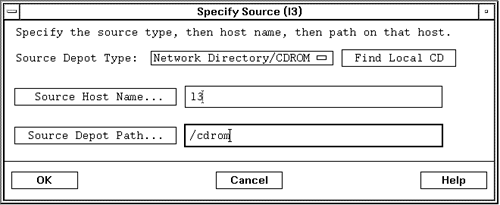  | swinstall filled in the information shown in the dialog box. I did not have to create the directory /cdrom or issue the mount command at the command line as I often had to do in past releases of HP-UX. swinstall filled in all of the information shown in Figure 2-12. The applications CD-ROM from which we'll be loading applications in this example was labeled HP-UX Release 11.11 and Application Products . | Figure 2-12. Software Selection Software Distributor Screen 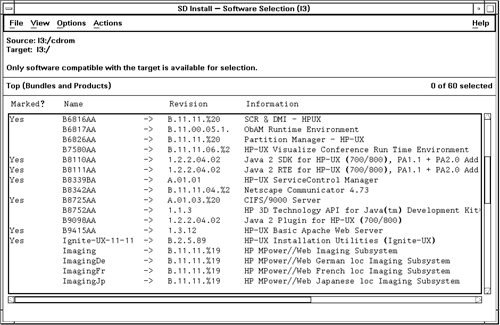 After accepting the information shown in the figure, I proceeded to select (Step 1 - Selection) the software from the list that I wanted to load by "marking" it. When selecting software to load, you may receive a "Yes" in the " Marked ?" column or a "Partial." "Yes" means all of the filesets associated with your selection will be loaded, and "Partial" means only some will be loaded. Figure 2-12 shows "Yes" in the "Marked?" column for software that has been selected. A bundle of software you select to install may be composed of products, subproducts , and filesets. You can select any item you have "Marked" for loading to see of what filesets it is comprised. I have done this for a Java products for 11i. I selected this bundle to see the software of which it is comprised in Figure 2-13: Figure 2-13. Components of a Software Product 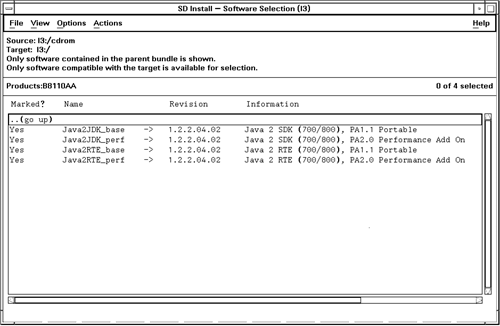 Figure 2-13 shows that the Java software is indeed composed of many components. To go back to the top, we select (go up) . Selecting Install runs analysis (Step 2 - Analysis) on the software you have selected to load. After the analysis has been completed, you can take a look at the logfile, view the disk space analysis, and perform other tasks. I normally take a look at the disk space analysis just to see the impact the software I am loading is having on free disk space, as shown in Figure 2-14: Figure 2-14. Disk Space Analysis Software Distributor Screen 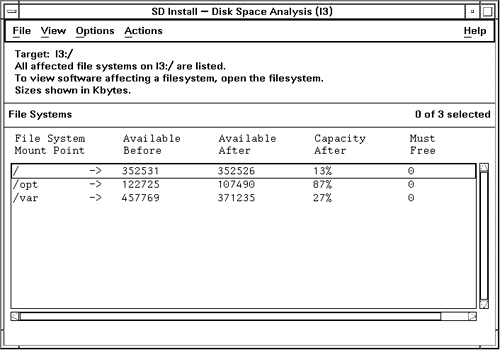 I also look at the products to ensure that I'm loading the software I expect to load, as shown in Figure 2-15 for the products earlier marked for installation: Figure 2-15. Product Summary Software Distributor Screen 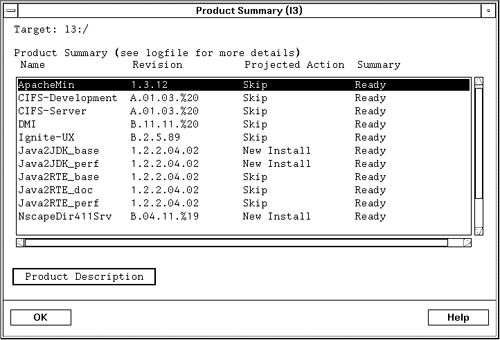 After you are satisfied with the analysis, you can proceed with the installation (Step 3 - Load.) Figure 2-16 shows the type of status you are provided as software is loaded on the system: Figure 2-16. Install Window Software Distributor Screen Showing Status 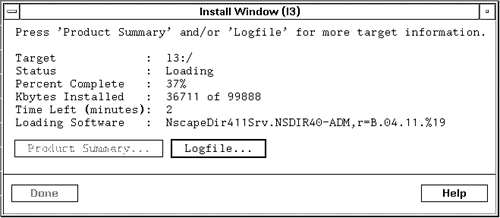 In this case, we have loaded about 37% of the total software we have selected. The software currently being loaded is Netscape Directory Server . We could view the logfile to see the status of what has been loaded thus far. After the load of your software is complete, you can either exit the session or you will be given a message indicating that a reboot will be required to complete the configuration (Step 4 - Configuration). Not all software requires a reboot in order for configuration to take place. Most software will run configuration routines after the software is loaded without the need for a reboot. If a reboot is required, you will be asked if you wish to reboot; but it could be a bad time to reboot, so you may want to wait, or delay the reboot. The process of loading software from media using Software Distributor is easy and thorough. The user interface to Software Distributor makes it easy to select and load software from media. |