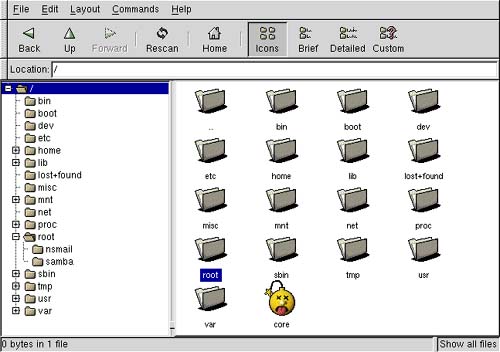Linux File System Layout
| The Linux file system layout is very similar to the other UNIX variants described earlier, both in concept and in implementation. Files are contained in directories, and directories can have any number of subdirectories. Most operating systems are arranged this way, including UNIX. The following is a long listing at the root level of a Caldera Linux system: # ls -l / total 439 -rw-rw-rw- 1 root root 23 Nov 5 07:10 .lgdb dr-xr-xr-x 3 root root 1024 Nov 5 07:10 amd dr-xr-xr-x 2 root root 512 Nov 5 07:10 auto drwxr-xr-x 2 root root 2048 Nov 5 07:12 bin drwxr-xr-x 2 root root 1024 Nov 5 01:44 boot drwxr-xr-x 2 root root 10240 Nov 6 22:27 dev drwxr-xr-x 15 root root 2048 Nov 7 00:15 etc drwxr-xr-x 5 root root 1024 Nov 5 01:43 home drwxr-xr-x 2 root root 1024 Nov 5 01:29 initrd lrwxrwxrwx 1 root root 11 Nov 5 01:29 install -> /var/lib/LST drwxr-xr-x 4 root root 1024 Nov 5 01:44 lib drwxr-xr-x 2 root root 12288 Nov 5 01:29 lost+found drwxr-xr-x 4 root root 1024 Nov 5 01:44 mnt drwxr-xr-x 4 root root 1024 Sep 10 1996 opt dr-xr-xr-x 5 root root 0 Nov 5 01:59 proc drwxr-xr-x 5 root root 1024 Nov 6 20:56 root drwxr-xr-x 2 root root 2048 Nov 7 00:03 sbin drwxrwxrwt 6 root root 1024 Nov 7 00:10 tmp drwxr-xr-x 21 root root 1024 Nov 5 01:40 usr drwxr-xr-x 14 root root 1024 Nov 5 01:32 var -rw-r--r-- 1 root root 404158 Nov 5 01:29 vmlinuz Most of the directories are the same as those described earlier. A couple of directory names did not appear earlier that are significant, however. The Linux kernel, vmlinuz , appears at the root level. The directory /root is the home directory of the user root. The /proc directory contains information about the Linux system. The /proc directory is really a set of data structure information that looks like a directory. The following is a long listing of the /proc directory: # ls -l /proc total 0 dr-xr-xr-x 3 root root 0 Nov 7 00:13 1 dr-xr-xr-x 3 root root 0 Nov 7 00:16 1011 dr-xr-xr-x 3 root root 0 Nov 7 00:13 104 dr-xr-xr-x 3 bin root 0 Nov 7 00:13 106 dr-xr-xr-x 3 root root 0 Nov 7 00:13 116 dr-xr-xr-x 3 root root 0 Nov 7 00:13 118 dr-xr-xr-x 3 root root 0 Nov 7 00:13 146 dr-xr-xr-x 3 root root 0 Nov 7 00:13 155 dr-xr-xr-x 3 root root 0 Nov 7 00:13 156 dr-xr-xr-x 3 daemon root 0 Nov 7 00:13 162 dr-xr-xr-x 3 root root 0 Nov 7 00:13 167 dr-xr-xr-x 3 root root 0 Nov 7 00:13 170 dr-xr-xr-x 3 root 65535 0 Nov 7 00:13 178 dr-xr-xr-x 3 root root 0 Nov 7 00:13 18 dr-xr-xr-x 3 root root 0 Nov 7 00:13 19 dr-xr-xr-x 3 nobody 65535 0 Nov 7 00:13 193 dr-xr-xr-x 3 root root 0 Nov 7 00:13 199 dr-xr-xr-x 3 root root 0 Nov 7 00:13 2 dr-xr-xr-x 3 root root 0 Nov 7 00:13 20 dr-xr-xr-x 3 root root 0 Nov 7 00:13 200 dr-xr-xr-x 3 root root 0 Nov 7 00:13 201 dr-xr-xr-x 3 root root 0 Nov 7 00:13 202 dr-xr-xr-x 3 root root 0 Nov 7 00:13 203 dr-xr-xr-x 3 root root 0 Nov 7 00:13 204 dr-xr-xr-x 3 root root 0 Nov 7 00:13 205 dr-xr-xr-x 3 root root 0 Nov 7 00:13 21 dr-xr-xr-x 3 root root 0 Nov 7 00:13 273 dr-xr-xr-x 3 root root 0 Nov 7 00:13 274 dr-xr-xr-x 3 root root 0 Nov 7 00:13 276 dr-xr-xr-x 3 root root 0 Nov 7 00:13 3 dr-xr-xr-x 3 root root 0 Nov 7 00:13 307 dr-xr-xr-x 3 root root 0 Nov 7 00:13 327 dr-xr-xr-x 3 root root 0 Nov 7 00:13 358 dr-xr-xr-x 3 root root 0 Nov 7 00:13 375 dr-xr-xr-x 3 root root 0 Nov 7 00:13 443 dr-xr-xr-x 3 root root 0 Nov 7 00:13 444 dr-xr-xr-x 3 root root 0 Nov 7 00:13 445 dr-xr-xr-x 3 root root 0 Nov 7 00:13 45 dr-xr-xr-x 3 root root 0 Nov 7 00:13 482 dr-xr-xr-x 3 root root 0 Nov 7 00:13 483 dr-xr-xr-x 3 root root 0 Nov 7 00:16 996 dr-xr-xr-x 3 root root 0 Nov 7 00:16 997 dr-xr-xr-x 3 root root 0 Nov 7 00:16 998 -r--r--r-- 1 root root 0 Nov 7 00:13 cmdline -r--r--r-- 1 root root 0 Nov 7 00:13 cpuinfo -r--r--r-- 1 root root 0 Nov 7 00:13 devices -r--r--r-- 1 root root 0 Nov 7 00:13 dma -r--r--r-- 1 root root 0 Nov 7 00:13 filesys -r--r--r-- 1 root root 0 Nov 7 00:13 interrupt -r--r--r-- 1 root root 0 Nov 7 00:13 ioports -r-------- 1 root root 33558528 Nov 7 00:13 kcore -r-------- 1 root root 0 Nov 5 07:00 kmsg -r--r--r-- 1 root root 0 Nov 7 00:13 ksyms -r--r--r-- 1 root root 0 Nov 7 00:05 loadavg -r--r--r-- 1 root root 0 Nov 7 00:13 locks -r--r--r-- 1 root root 0 Nov 7 00:13 mdstat -r--r--r-- 1 root root 0 Nov 7 00:13 meminfo -r--r--r-- 1 root root 0 Nov 7 00:13 modules -r--r--r-- 1 root root 0 Nov 7 00:13 mounts dr-xr-xr-x 2 root root 0 Nov 7 00:13 net -r--r--r-- 1 root root 0 Nov 7 00:13 pci dr-xr-xr-x 2 root root 0 Nov 7 00:13 scsi lrwxrwxrwx 1 root root 64 Nov 7 00:13 self->110 -r--r--r-- 1 root root 0 Nov 7 00:13 stat dr-xr-xr-x 5 root root 0 Nov 7 00:13 sys -r--r--r-- 1 root root 0 Nov 7 00:13 uptime -r--r--r-- 1 root root 0 Nov 7 00:13 version The directories in the long listing, which have a " d" at the beginning of the line, are processes. The file /proc/kcore represents the physical memory of your Linux system. Files in /proc contain some interesting information about your system. One file you'll want to take a look at is the /proc/cpuinfo file. An example of this file is shown in the following listing: # more /proc/cpuinfo processor : 0 cpu : 686 model : 3 vendor_id : GenuineIntel stepping : 4 fdiv_bug : no hlt_bug : no fpu : yes fpu_exception : yes cpuid : yes wp : yes flags : fpu vme de pse tsc msr pae mce cx8 11 mtrr pge mca cmov mmx bogomips : 266.24 more is covered in the next chapter. For now, you just need to know that more is used for viewing files. The /boot directory contains the Linux kernel and other files used by the LILO boot manager. The following is a listing of /boot : # ls -l /boot total 452 -rw-r--r-- 1 root root 15954 Feb 11 1997 WHATSIN -rw-r--r-- 1 root root 15954 Feb 11 1997 WHATSIN-2.0.29-modular -rw-r--r-- 1 root root 204 Jul 24 1996 any_b.b -rw-r--r-- 1 root root 204 Jul 24 1996 any_d.b -rw-r--r-- 1 root root 512 Nov 5 01:44 boot.0300 -rw-r--r-- 1 root root 4416 Jul 24 1996 boot.b -rw-r--r-- 1 root root 88 Jul 24 1996 chain.b -rw------- 1 root root 7680 Nov 5 01:44 map -r--r--r-- 1 root root 1565 Mar 7 1997 message -rw-r--r-- 1 root root 192 Jul 24 1996 os2_d.b -rw-r--r-- 1 root root 404158 Feb 11 1997 vmlinuz- 2.0.29-modular As a user, you are probably most concerned with your home directory, assigned to you by your system administrator, which is most likely in the /home directory. I think, however, that as a UNIX user you need to understand the overall UNIX file system layout. Keep in mind that you may find minor differences in the file system layout going from one UNIX variant to another, but in general the layout is similar. If you're running a graphical user interface on your Linux system, you can view the file system graphically. Figure 20-2 shows the Red Hat Linux File Manager which is part of the Gnome user interface. Figure 20-2. File Manager in Gnome Showing the Red Hat Linux File System You can see that many of the directories shown on the left-hand side of Figure 20-2 are the same as those described earlier for UNIX systems in general. Although you may be working with any number of different UNIX variants, you'll find most of the system structures to be similar. |
EAN: 2147483647
Pages: 301
- The Second Wave ERP Market: An Australian Viewpoint
- Enterprise Application Integration: New Solutions for a Solved Problem or a Challenging Research Field?
- Distributed Data Warehouse for Geo-spatial Services
- A Hybrid Clustering Technique to Improve Patient Data Quality
- Relevance and Micro-Relevance for the Professional as Determinants of IT-Diffusion and IT-Use in Healthcare