FREQUENTLY ASKED QUESTION
The View from a Window The My Computer window at home and the My Computer window on my PC at work don't look alike. What's up with that? The difference is that your PC at work is probably on a network domain, and the one at home belongs to a smaller, less formal workgroup network (see Section 2.1.1 for details on these differences). As you'll discover over and over again, the Windows XP Pro experience is slightly different depending on which kind of network you're on. On a computer that's part of a domain, you see only two sections: "Hard Disk Drives " and "Devices with Removable Storage" (as shown at top in Figure 2-21). Figure 2-21. The My Computer window is divided into two sections on a computer that's a member of a network domain, and three sections on a computer that's a member of a workgroup. Top: The screen you see when your computer joins a network domain. At the top of the screen comes a list of hard drives, followed by a list of removable-disk drives. This computer has one floppy drive, two hard drives (or one partitioned hard drive, as described in Appendix A), and one CD-ROM drive. (If there's a disk in the CD-ROM drive, you get to see its name , not just its drive letter.) Bottom: If your computer is a member of a workgroup, you see an additional section at the very top of the screen, which has an icon for the My Documents folder of each person who has an account on this computer. When you select a disk icon (on either type of computer) by clicking it, the Details pane on the left side of the window displays its file system, capacity, and amount of free space. 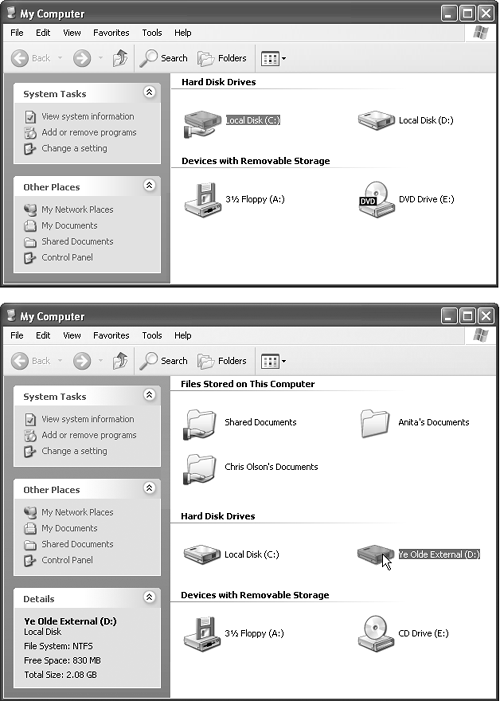 On a workgroup PC, you get a third section, called "Files Stored on This Computer" (Figure 2-21, bottom). It lists the My Documents folders for each person who has an account on ”and who has logged on to ”this computer. Why? Because in a corporation, your files probably aren't even on your PC. They probably sit on some centralized server machine elsewhere on the network. So there probably aren't many "files stored on this computer." |