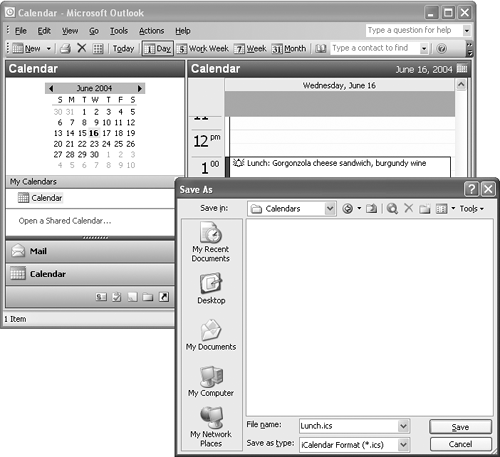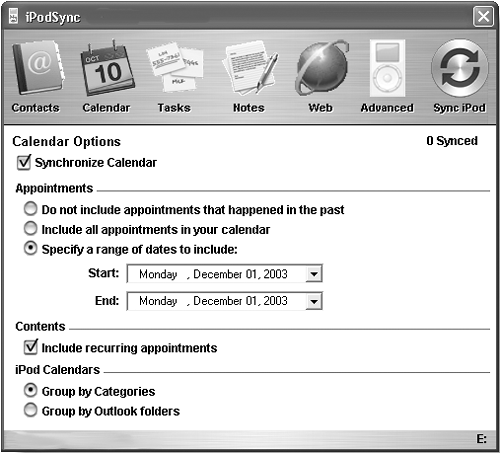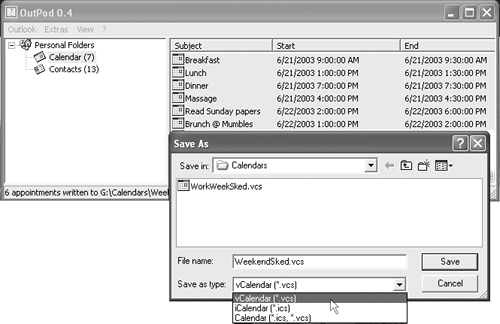| If you rely on Outlook for Windows , you can get your appointments out of your calendar and onto your iPod ”but here again, there's a manual way and a faster way. 8.7.1 Solution 1: Drag Individual Appointments If you have just a few appointments to move, the manual method will do fine; see Figure 8-9. Figure 8-9. Top: Open your Outlook calendar, select the appointment you want to transfer to the iPod, and then choose File  Save As. Bottom: Youre prompted to name and save the selected appointment as an .ics file, which you can save directly into the iPod's Calendars folder (or drag in later if the iPod doesn't happen to be attached at the time). Save As. Bottom: Youre prompted to name and save the selected appointment as an .ics file, which you can save directly into the iPod's Calendars folder (or drag in later if the iPod doesn't happen to be attached at the time). 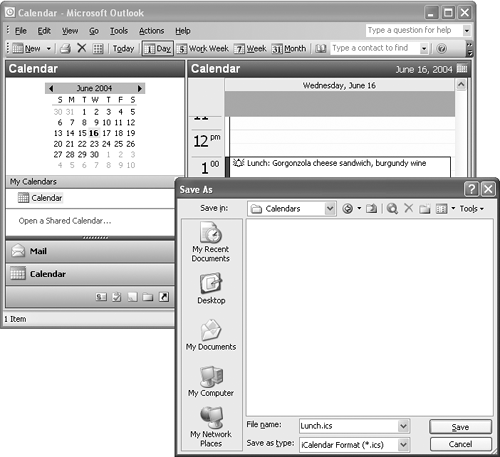
8.7.2 Solution 2: iPodSync & Co. The $14 iPodSync program, described on Section 7.3.1.2 and shown in Figure 8-10, can synchronize Outlook appointments, as well as contacts and to-do items, from PC to iPod. Figure 8-10. Just as it can shuttle your Outlook contacts over to the iPod, iPodSync can likewise get those important appointments and other information out of your PC and onto your iPod with just a few clicks ”and with no nasty format messes to clean up afterward. 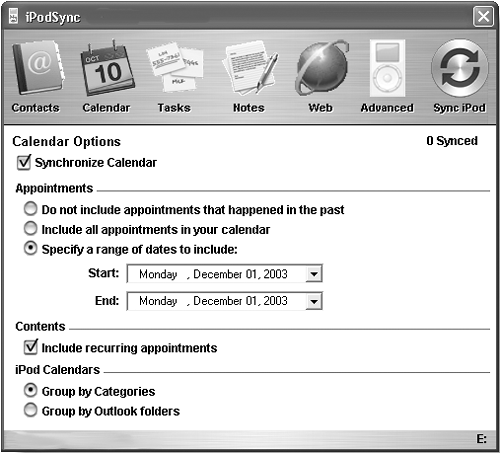
Two other outlets for Outlook users are out there. There's iAppoint, a freeware creation. Instead of herding individual appointment files to the iPod, you can use iAppoint, which is a tool that combines all Outlook appointments into one big iCalendar-format file to copy into the iPod's Calendars folder. OutPod is another shareware program that exports multiple appointments into one big happy vCal or iCalendar file, as shown in Figure 8-11. Once installed, OutPod displays your Outlook calendar and contacts files in its windows and you can select the data you want to move to the iPod. Figure 8-11. With OutPod on board, you can see all of your Outlook calendar items and contact files. Select the files you want to move, then go to OutPod  "Save selected items as a single file." You then have the choice of what format to save the files in and the chance to save it right onto the iPod. "Save selected items as a single file." You then have the choice of what format to save the files in and the chance to save it right onto the iPod. 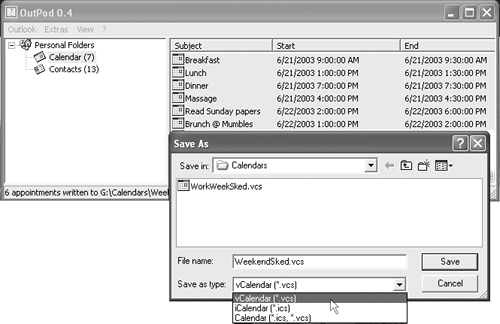
You can download all three of the programs described here from the "Missing CD" page at http://www.missingmanuals.com, among other places. |
 Save As. Bottom: Youre prompted to name and save the selected appointment as an .ics file, which you can save directly into the iPod's Calendars folder (or drag in later if the iPod doesn't happen to be attached at the time).
Save As. Bottom: Youre prompted to name and save the selected appointment as an .ics file, which you can save directly into the iPod's Calendars folder (or drag in later if the iPod doesn't happen to be attached at the time).