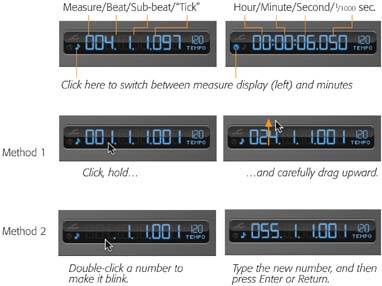25.14. The Time Display The Time display is the blue "LED" number counter just below the timeline. As shown in Figure 25-8 at top, this display can express the position of the Playhead in either of two ways: -
As measures and beats . If you're musically inclined, you'll probably prefer the standard musical notation that appears here. It's this format: 025.15.3.100, which refers to measures, beats, sub-beats (that is, quarters of a beat), and ticks (of which there are 240 per sub-beat). That's probably way more precision than you'll ever need, but heyoverkill is in these days. (Just ask anyone who's bought a Hummer.) -
As hours, minutes, and seconds . The Time display can also show you your position in pure time codethat is, how many hours, minutes, seconds, and thousandths of a second you are into the song. This mode is especially handy when you're preparing music to accompany, say, an iMovie movie, because you can use it to make sure that the music fits the important moments in the movie exactly. To switch between these two displays, click to the left of these digits, where you see the tiny clock (absolute time) or musical note (measures:beats).
Note: As you work, remember to save your project (choose File  Save, or press -S). The dark dot inside the window's red Close button (upper left) lets you know that your project has unsaved changes. Save, or press -S). The dark dot inside the window's red Close button (upper left) lets you know that your project has unsaved changes.
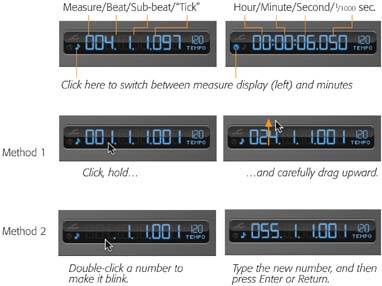 | Figure 25-8. Top: The Time display can show either musical time or stopwatch time.
Middle: The Time display is also a navigation tool. Method 1: Click a number, but keep the mouse button pressed. Now drag up or down to make the number bigger or smaller.
Bottom: Method 2: Double-click a number (which now begins to blink), type new numbers , press the right or left arrow key to jump to the next number, and so on. Press Return or Enter. Either way, the Playhead jumps immediately to the point you specified. | |
|
 Save, or press -S). The dark dot inside the window's red Close button (upper left) lets you know that your project has unsaved changes.
Save, or press -S). The dark dot inside the window's red Close button (upper left) lets you know that your project has unsaved changes.