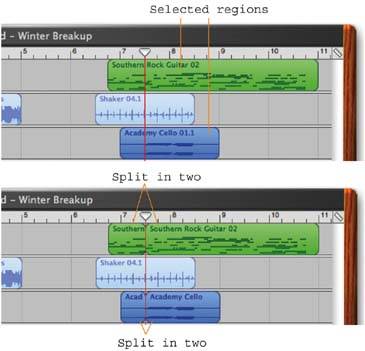25.9. Splitting Regions You don't have to use a region in its entirety. Drum loops, in particular, are fun to split down the middle; the resulting half-loops or quarter- loops often serve as useful fills (drum riffs right before a musical moment). All you have to do is position the Playhead precisely where you want the split to occur, click the region to select it, and then choose Edit  Split (or press -T). You'll see that the region is now in two separate pieces. You can manipulate, cut, copy, drag, shorten, repeat, or otherwise process each of these two pieces independently. Split (or press -T). You'll see that the region is now in two separate pieces. You can manipulate, cut, copy, drag, shorten, repeat, or otherwise process each of these two pieces independently. As noted earlier, what's especially intriguing is that you can split off a snippet of a region, and then make that repeat over and over, creating a whole new effect. And now, some important region-splitting tips: -
It helps to zoom in on your loop before splitting it, so you can see exactly where your knife is about to fall. Drag the zoom slider beneath the track list, or just press Control-right arrow or Control-left arrow key to zoom in or out. -
You can simultaneously split stacked regionsthat is, parallel regions in several tracks at once. Just make sure that you've first selected the ones you want to split by Shift-clicking each one (Figure 25-5). 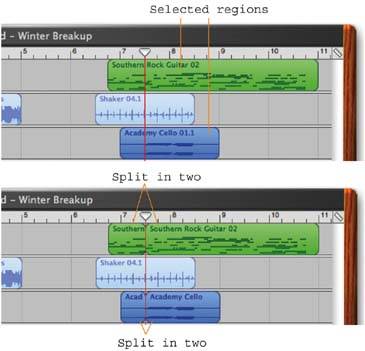 | Figure 25-5. Top: Zoom in, and then position the Playhead where you want to hack up the loop. (Or loopsyou can chop several simultaneously, as shown here. Just make sure they're both selected. Here, the middle track is not selected, and so it won't be split.)
Bottom: After the split, the two loop pieces still sound alike when played in succession, but they're now independent entities that you can copy and paste, drag around, and so on. | |
-
After you split a region, both pieces of it remain highlighted. That's great if you now want to copy, delete, or move both pieces as a unitbut if that were your aim, why would you have just split them? No, most of the time, you want to handle them individually. And that's why it's important, just after a split, to click an empty track area to deselect them. Only then can you drag or click one of the split pieces all by itself. You'll use this technique in the tutorial that concludes this chapter.  |
 Split (or press -T). You'll see that the region is now in two separate pieces. You can manipulate, cut, copy, drag, shorten, repeat, or otherwise process each of these two pieces independently.
Split (or press -T). You'll see that the region is now in two separate pieces. You can manipulate, cut, copy, drag, shorten, repeat, or otherwise process each of these two pieces independently.