| | | The Missing Credits |
| | | Introduction |
| | | Part 1: The Vista Desktop |
| | | | Chapter 1. Welcome Center, Desktop, and the Start Menu |
| | | | Section 1.1. The Welcome Center: All Versions |
| | | | Section 1.2. The Vista DesktopNow with Aero!: Home Premium ¢ Business ¢ Enterprise ¢ Ultimate |
| | | | Section 1.3. The Start Menu: All Versions |
| | | | Section 1.4. What's in the Start Menu: All Versions |
| | | | Section 1.5. Start  (Sleep): All Versions (Sleep): All Versions |
| | | | Section 1.6. Start  (Lock): All Versions (Lock): All Versions |
| | | | Section 1.7. Start  Log Off, Restart, Hibernate, Shut Down: All Versions Log Off, Restart, Hibernate, Shut Down: All Versions |
| | | | Section 1.8. Start  Help and Support: All Versions Help and Support: All Versions |
| | | | Section 1.9. Start  Default Programs: All Versions Default Programs: All Versions |
| | | | Section 1.10. Start  Control Panel: All Versions Control Panel: All Versions |
| | | | Section 1.11. Start  Connect To: All Versions Connect To: All Versions |
| | | | Section 1.12. Start  Network: All Versions Network: All Versions |
| | | | Section 1.13. Start  Computer: All Versions Computer: All Versions |
| | | | Section 1.14. Start  Recent Items: All Versions Recent Items: All Versions |
| | | | Section 1.15. Start  Search: All Versions Search: All Versions |
| | | | Section 1.16. Start  Games: All Versions Games: All Versions |
| | | | Section 1.17. Start  Music, Pictures: All Versions Music, Pictures: All Versions |
| | | | Section 1.18. Start  Documents: All Versions Documents: All Versions |
| | | | Section 1.19. Start  [Your Name ]: The Personal Folder: All Versions [Your Name ]: The Personal Folder: All Versions |
| | | | Section 1.20. Start  Run: All Versions Run: All Versions |
| | | | Section 1.21. Customizing the Start Menu: All Versions |
| | | | Chapter 2. Explorer, Windows, and the Taskbar |
| | | | Section 2.1. Universal Window Controls: All Versions |
| | | | Section 2.2. Explorer Window Controls: All Versions |
| | | | Section 2.3. Optional Window Panes: All Versions |
| | | | Section 2.4. Tags, Metadata, and Properties: All Versions |
| | | | Section 2.5. Icon and List Views: All Versions |
| | | | Section 2.6. Sorting, Grouping, Stacking, and Filtering: All Versions |
| | | | Section 2.7. Uni-Window vs. Multi-Window: All Versions |
| | | | Section 2.8. Immortalizing Your Tweaks: All Versions |
| | | | Section 2.9. The "Folder Options" Options: All Versions |
| | | | Section 2.10. Sizing, Moving, and Closing Windows: All Versions |
| | | | Section 2.11. Windows Flip (Alt+Tab): All Versions |
| | | | Section 2.12. Windows Flip 3D: Home Premium ¢ Business ¢ Enterprise ¢ Ultimate |
| | | | Section 2.13. The Taskbar: All Versions |
| | | | Section 2.14. Taskbar Toolbars: All Versions |
| | | | Chapter 3. Searching and Organizing Your Files |
| | | | Section 3.1. Meet Vista Search: All Versions |
| | | | Section 3.2. Search from the Start Menu: All Versions |
| | | | Section 3.3. Explorer-Window Searches: All Versions |
| | | | Section 3.4. Saved Searches (Search Folders): All Versions |
| | | | Section 3.5. The Folders of Windows Vista: All Versions |
| | | | Section 3.6. Life with Icons: All Versions |
| | | | Section 3.7. Selecting Icons: All Versions |
| | | | Section 3.8. Copying and Moving Folders and Files: All Versions |
| | | | Section 3.9. The Recycle Bin: All Versions |
| | | | Section 3.10. Shortcut Icons: All Versions |
| | | | Section 3.11. Compressing Files and Folders: All Versions |
| | | | Section 3.12. Burning CDs and DVDs from the Desktop: All Versions |
| | | | Chapter 4. Interior Decorating Vista |
| | | | Section 4.1. Aero or Not: Home Premium ¢ Business ¢ Enterprise ¢ Ultimate |
| | | | Section 4.2. Dialing Up Your Own Look: All Versions |
| | | | Section 4.3. Desktop Background (Wallpaper): All Versions |
| | | | Section 4.4. Screen Savers: All Versions |
| | | | Section 4.5. Sounds: All Versions |
| | | | Section 4.6. Mouse Makeover: All Versions |
| | | | Section 4.7. Change Your Theme: All Versions |
| | | | Section 4.8. Monitor Settings: All Versions |
| | | | Chapter 5. Getting Help |
| | | | Section 5.1. Navigating the Help System: All Versions |
| | | | Section 5.2. Remote Assistance: All Versions |
| | | | Section 5.3. Getting Help from Microsoft: All Versions |
| | | Part 2: Vista Software |
| | | | Chapter 6. Programs, Documents, and Gadgets |
| | | | Section 6.1. Opening Programs: All Versions |
| | | | Section 6.2. Exiting Programs: All Versions |
| | | | Section 6.3. When Programs Die: The Task Manager: All Versions |
| | | | Section 6.4. Saving Documents: All Versions |
| | | | Section 6.5. Closing Documents: All Versions |
| | | | Section 6.6. The Open Dialog Box: All Versions |
| | | | Section 6.7. Moving Data Between Documents: All Versions |
| | | | Section 6.8. Speech Recognition: All Versions |
| | | | Section 6.9. The Sidebar: All Versions |
| | | | Section 6.10. Filename Extensions and File Associations: All Versions |
| | | | Section 6.11. Installing Software: All Versions |
| | | | Section 6.12. Uninstalling Software: All Versions |
| | | | Section 6.13. Running Pre-Vista Programs: All Versions |
| | | | Chapter 7. The Freebie Software |
| | | | Section 7.1. Default Programs: All Versions |
| | | | Section 7.2. Internet Explorer: All Versions |
| | | | Section 7.3. Windows Calendar: All Versions |
| | | | Section 7.4. Windows Contacts: All Versions |
| | | | Section 7.5. Windows Defender: All Versions |
| | | | Section 7.6. Windows DVD Maker: Home Premium ¢ Ultimate |
| | | | Section 7.7. Windows Fax and Scan: Business ¢ Enterprise ¢ Ultimate |
| | | | Section 7.8. Windows Live Messenger Download: All Versions |
| | | | Section 7.9. Windows Mail: All Versions |
| | | | Section 7.10. Windows Media Center: Home Premium ¢ Ultimate |
| | | | Section 7.11. Windows Media Player: All Versions |
| | | | Section 7.12. Windows Meeting Space: Home Premium ¢ Business ¢ Enterprise ¢ Ultimate |
| | | | Section 7.13. Windows Movie Maker: Home Premium ¢ Ultimate |
| | | | Section 7.14. Windows Photo Gallery: All Versions |
| | | | Section 7.15. Windows Update: All Versions |
| | | | Section 7.16. Accessories: All Versions |
| | | | Section 7.17. Extras and Upgrades: All Versions |
| | | | Section 7.18. Games: All Versions |
| | | | Section 7.19. Maintenance |
| | | | Section 7.20. Startup |
| | | | Chapter 8. The Control Panel |
| | | | Section 8.1. Home View: The Big Vista Change: All Versions |
| | | | Section 8.2. Classic View: All Versions |
| | | | Section 8.3. The Control Panel, Applet by Applet: All Versions |
| | | Part 3: Vista Online |
| | | | Chapter 9. Hooking Up to the Internet |
| | | | Section 9.1. Broadband Connections (Cable Modems and DSL): All Versions |
| | | | Section 9.2. Wireless Networks: All Versions |
| | | | Section 9.3. Dial-Up Connections: All Versions |
| | | | Section 9.4. Connection Management: All Versions |
| | | | Section 9.5. Details on Dial-Up: All Versions |
| | | | Chapter 10. Internet Security |
| | | | Section 10.1. Security Center: All Versions |
| | | | Section 10.2. Windows Firewall: All Versions |
| | | | Section 10.3. Windows Defender: All Versions |
| | | | Section 10.4. The Phishing Filter: All Versions |
| | | | Section 10.5. Privacy and Cookies: All Versions |
| | | | Section 10.6. History: Erasing Your Tracks: All Versions |
| | | | Section 10.7. The Pop-up Blocker: All Versions |
| | | | Section 10.8. Internet Security Zones: All Versions |
| | | | Section 10.9. Hot Spot Security: All Versions |
| | | | Section 10.10. Protect Your Home Wireless Network: All Versions |
| | | | Section 10.11. Parental Controls: All Versions |
| | | | Chapter 11. Internet Explorer 7 |
| | | | Section 11.1. IE7: The Grand Tour: All Versions |
| | | | Section 11.2. Tabbed Browsing: All Versions |
| | | | Section 11.3. Favorites (Bookmarks): All Versions |
| | | | Section 11.4. History List: All Versions |
| | | | Section 11.5. RSS: The Missing Manual: All Versions |
| | | | Section 11.6. Tips for Better Surfing: All Versions |
| | | | Section 11.7. The Keyboard Shortcut Master List: All Versions |
| | | | Chapter 12. Windows Mail |
| | | | Section 12.1. Setting Up Windows Mail: All Versions |
| | | | Section 12.2. Sending Email |
| | | | Section 12.3. Reading Email: All Versions |
| | | | Section 12.4. Junk Email: All Versions |
| | | | Section 12.5. Configuring Windows Mail: All Versions |
| | | | Section 12.6. Newsgroups: All Versions |
| | | Part 4: Pictures, Movies, and Media Center |
| | | | Chapter 13. Windows Photo Gallery |
| | | | Section 13.1. Photo Gallery: The Application: All Versions |
| | | | Section 13.2. Getting Pictures into Photo Gallery: All Versions |
| | | | Section 13.3. The Post-Dump Slideshow: All Versions |
| | | | Section 13.4. The Digital Shoebox: All Versions |
| | | | Section 13.5. Tags and Ratings: All Versions |
| | | | Section 13.6. Editing Your Shots: All Versions |
| | | | Section 13.7. Finding Your Audience: All Versions |
| | | | Chapter 14. Windows Media Player |
| | | | Section 14.1. The Lay of the Land: All Versions |
| | | | Section 14.2. Online Music Stores: All Versions |
| | | | Section 14.3. DVD Movies: All Versions |
| | | | Section 14.4. Pictures and Videos |
| | | | Chapter 15. Movie Maker and DVD Maker |
| | | | Section 15.1. Importing Video, Music, and Photos: Home Basic ¢ Home Premium ¢ Ultimate |
| | | | Section 15.2. Editing Video: Home Basic ¢ Home Premium ¢ Ultimate |
| | | | Section 15.3. DVD Maker: Home Premium ¢ Ultimate |
| | | | Chapter 16. Media Center |
| | | | Section 16.1. Your Gear List: Home Premium ¢ Ultimate |
| | | | Section 16.2. Setup: Premium ¢ Ultimate |
| | | | Section 16.3. TV: Your PC as TiVo: Home Premium ¢ Ultimate |
| | | | Section 16.4. Music: Your PC as Jukebox: Home Premium ¢ Ultimate |
| | | | Section 16.5. Photos and Video: Home Premium ¢Ultimate |
| | | | Section 16.6. Advanced Settings: Home Premium ¢Ultimate |
| | | Part 5: Hardware and Peripherals |
| | | | Chapter 17. Fax, Print, and Scan |
| | | | Section 17.1. Installing a Printer: All Versions |
| | | | Section 17.2. Printing |
| | | | Section 17.3. Controlling Printouts: All Versions |
| | | | Section 17.4. Fancy Printer Tricks |
| | | | Section 17.5. Printer Troubleshooting : All Versions |
| | | | Section 17.6. Fonts: All Versions |
| | | | Section 17.7. Faxing: Business ¢ Enterprise ¢ Ultimate |
| | | | Section 17.8. Scanning Documents: Business ¢ Enterprise ¢ Ultimate |
| | | | Chapter 18. Hardware |
| | | | Section 18.1. External Gadgets: All Versions |
| | | | Section 18.2. Installing Cards in Expansion Slots: All Versions |
| | | | Section 18.3. Troubleshooting Newly Installed Gear: All Versions |
| | | | Section 18.4. Driver Signing: All Versions |
| | | | Section 18.5. The Device Manager: All Versions |
| | | | Chapter 19. Laptops, Tablets, and Palmtops |
| | | | Section 19.1. Laptops: All Versions |
| | | | Section 19.2. Tablet PCs: Home Premium ¢ Business ¢ Enterprise ¢ Ultimate |
| | | | Section 19.3. Windows Mobile Devices: All Versions |
| | | | Section 19.4. The Sync Center: All Versions |
| | | | Section 19.5. Offline Files: Business ¢ Enterprise ¢ Ultimate |
| | | Part 6: PC Health |
| | | | Chapter 20. Maintenance and Speed Tweaks |
| | | | Section 20.1. Disk Cleanup: All Versions |
| | | | Section 20.2. Disk Defragmenter: All Versions |
| | | | Section 20.3. Hard Drive Checkups: All Versions |
| | | | Section 20.4. Disk Management: All Versions |
| | | | Section 20.5. Task Scheduler: All Versions |
| | | | Section 20.6. Four Speed Tricks: All Versions |
| | | | Section 20.7. Windows Update: All Versions |
| | | | Chapter 21. The Disk Chapter |
| | | | Section 21.1. Dynamic Disks: Business ¢ Enterprise ¢ Ultimate |
| | | | Section 21.2. Compressing Files and Folders: All Versions |
| | | | Section 21.3. Encrypting Files and Folders: Business ¢ Enterprise ¢ Ultimate |
| | | | Section 21.4. BitLocker Drive Encryption: Enterprise ¢ Ultimate |
| | | | Chapter 22. Backups and Troubleshooting |
| | | | Section 22.1. Automatic Backups: All Versions |
| | | | Section 22.2. Complete PC Backup: Business ¢ Enterprise ¢ Ultimate |
| | | | Section 22.3. System Restore: All Versions |
| | | | Section 22.4. Shadow Copies: Business ¢ Enterprise ¢ Ultimate Edition |
| | | | Section 22.5. Safe Mode and the Startup Menu: All Versions |
| | | | Section 22.6. Problem Reports and Solutions: All Versions |
| | | | Section 22.7. Startup Repair (Windows Recovery Environment) |
| | | Part 7: The Vista Network |
| | | | Chapter 23. Accounts (and Logging On) |
| | | | Section 23.1. Introducing User Accounts: All Versions |
| | | | Section 23.2. Windows Vista: The OS with Two Faces: All Versions |
| | | | Section 23.3. Local Accounts: All Versions |
| | | | Section 23.4. Local Accounts on a Domain Computer: Business ¢ Enterprise ¢ Ultimate |
| | | | Section 23.5. Local Users and Groups: All Versions |
| | | | Section 23.6. Fast User Switching: All Versions |
| | | | Section 23.7. Logging On: All Versions |
| | | | Section 23.8. Profiles: All Versions |
| | | | Section 23.9. NTFS Permissions: Protecting Your Stuff: All Versions |
| | | | Chapter 24. Setting Up a Workgroup Network |
| | | | Section 24.1. Kinds of Networks: All Versions |
| | | | Section 24.2. Sharing an Internet Connection: All Versions |
| | | | Section 24.3. The Network and Sharing Center: All Versions |
| | | | Chapter 25. Network Domains |
| | | | Section 25.1. The Domain: Business ¢ Enterprise ¢ Ultimate |
| | | | Section 25.2. Joining a Domain:Business ¢ Enterprise ¢ Ultimate |
| | | | Section 25.3. Four Ways Life Is Different on a Domain: Business ¢ Enterprise ¢ Ultimate |
| | | | Chapter 26. Network Sharing and Collaboration |
| | | | Section 26.1. Sharing Files: All Versions |
| | | | Section 26.2. Accessing Shared Files: All Versions |
| | | | Section 26.3. Mapping Shares to Drive Letters: All Versions |
| | | | Section 26.4. Windows Meeting Space: Home Premium ¢ Business ¢ Premium ¢ Ultimate |
| | | | Chapter 27. Vista by Remote Control |
| | | | Section 27.1. Remote Access Basics: All Versions |
| | | | Section 27.2. Dialing Direct: All Versions |
| | | | Section 27.3. Virtual Private Networking: All Versions |
| | | | Section 27.4. Remote Desktop: Business ¢ Enterprise ¢ Ultimate (Home editions are limited) |
| | | Part 8: Appendixes |
| | | | Appendix A. Installing Windows Vista |
| | | | Section A.1. Before You Begin |
| | | | Section A.2. Upgrade vs. Clean Install |
| | | | Section A.3. Dual Booting |
| | | | Section A.4. Installing Windows Vista |
| | | | Section A.5. Welcome Center |
| | | | Section A.6. Activation |
| | | | Section A.7. Windows Easy Transfer |
| | | | Appendix B. Fun with the Registry |
| | | | Section B.1. Meet Regedit |
| | | | Section B.2. Regedit Examples |
| | | | Appendix C. Where'd It Go |
| | | | Appendix D. The Master Keyboard Shortcut List |
| | | Colophon |
| | | Index |
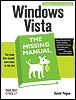
 (Sleep): All Versions
(Sleep): All Versions  (Lock): All Versions
(Lock): All Versions  Log Off, Restart, Hibernate, Shut Down: All Versions
Log Off, Restart, Hibernate, Shut Down: All Versions  Help and Support: All Versions
Help and Support: All Versions  Default Programs: All Versions
Default Programs: All Versions  Control Panel: All Versions
Control Panel: All Versions  Connect To: All Versions
Connect To: All Versions  Network: All Versions
Network: All Versions  Computer: All Versions
Computer: All Versions  Recent Items: All Versions
Recent Items: All Versions  Search: All Versions
Search: All Versions  Games: All Versions
Games: All Versions  Music, Pictures: All Versions
Music, Pictures: All Versions  Documents: All Versions
Documents: All Versions  [Your Name ]: The Personal Folder: All Versions
[Your Name ]: The Personal Folder: All Versions  Run: All Versions
Run: All Versions