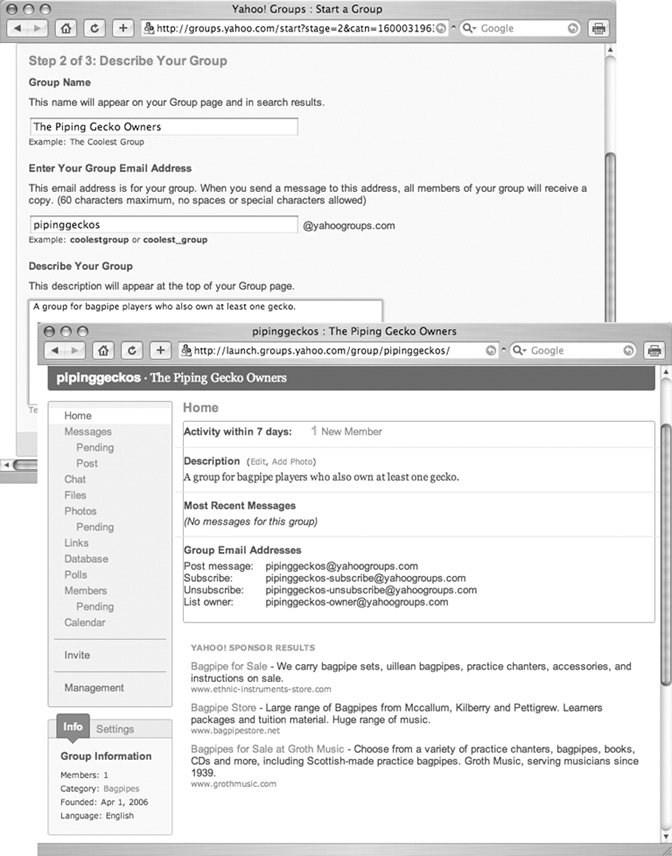16.2. Creating New Groups Thanks to the community-oriented efforts of Google, Yahoo, MSN, and AOL, you can create your own discussion groups. Your group can be joined by whomever you want to hang out with, and you can talk about whatever you want. Class reunion committees , vintage car enthusiasts , and gecko owners have all found uses for online groups as a way to organize events, trade tips, and participate in a discussion where everyone doesn't have to be online at the same time. Once you've signed in, creating a group is as uncomplicated as clicking through a few Web pages and filling out some forms. To get started, look for the "Create a new group" link or button on the main Groups page. Here are the basic steps you need to complete: -
Give your group a name . As shown on Yahoo's "Start a group" page (see Figure 16-5), you need to give your group a name like "UTexas Alumni in LA" or "The Piping Gecko Owners" so people can find it when they search for keywords (like Texas or geckos), as well as a description. Your new group's name becomes part of the URL for its Web site, as in http://launch.groups.yahoo.com/group/pipinggeckos. The group-creation page automatically generates a similar email address (pipinggeckos@yahoogroups.com) that your members can use to post messages by mail. -
Rate your groups and set your membership policy . Any group you create can be public or private. For public groups that anyone can join, you should indicate an age rating in the description, to tell people the intended audience level. In MSN Groups, for example, you can choose General, Mature ( sort of a PG-13 to R rating, meaning "some content not suitable for children"), or Adult (explicit or graphic text or images within the group). As part of the group-creation process for most sites, you're asked to set the membership requirements for your group. In Google Groups, you can opt for Public ( open to everyone to join and post); Announcement-only (anyone can join and read, but only the creator can post messages); and Restricted (invite-only to join and read, and your group's archived posts don't appear in Google search results). Click "Create my group" to continue. Yahoo and MSN Groups also offer members-only options. Additionally, both let you make your group Moderated (messages are screened by you before they appear in public) or Unmoderated (messages are automatically posted); you can also choose to have it listed in the public directory of groupsor not. During your group creation for most sites, you'll need to supply your contact email address and place your group in one of the general categories listed on the main page. Figure 16-5. Top: You can create your own Yahoo Group in just three easy steps. On this screen, you name your group and give a precise description so other people can find it when they search.
Bottom: Once your group is created, Yahoo gives members a page to use as a home base, complete with the group's mailing list address and places to post photos, chat, exchange files, and look at a group calendar. 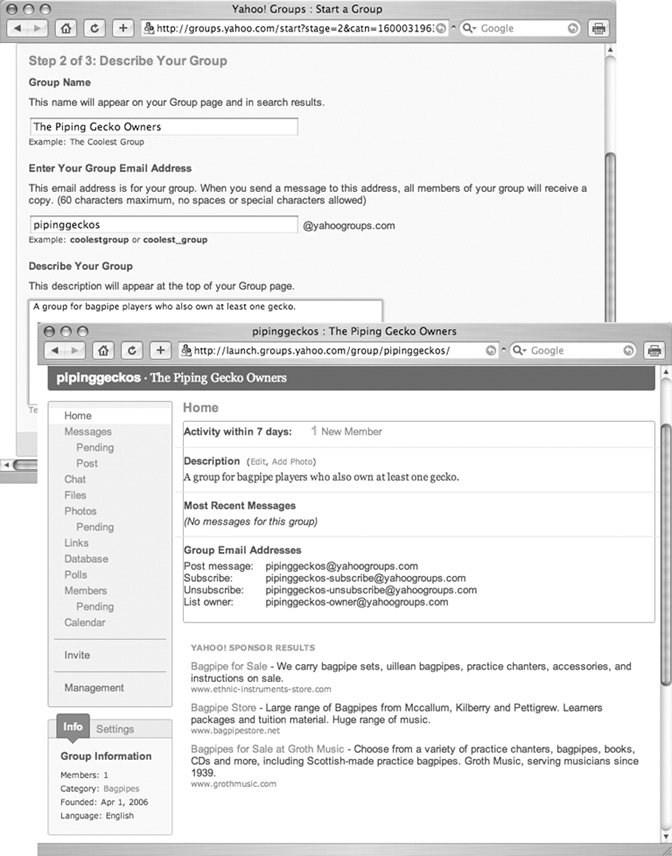 -
Invite some people to join your group . Here, you can add the email addresses of friends and colleagues you would like to join your little social circle. With Google Groups, after you add their email addresses, you can decide how they can join (immediate membership from the get-go or only after responding to your initial invitation email) and in what form their messages initially appear (just on the Web site or by various email delivery options) before they join the group. Add a welcome message, and you're done! Yahoo lets you enter up to 50 email addresses or Yahoo IDs of people you'd like to invite. Type up a short introductory message telling these folks about your new group and why you're inviting them onboard. Once you click the Submit Invite button, your message goes out to everybody on the list at once, saving you a lot of individual email addressing. To join your group, your invitees need to open a free account with the site you're using, but they can direct group mail to another address once they log in and sign up. At last, you have your own special place to hang out and chat with your friends. And if your group is wide open to the public, you might even get to know a few more people online.
Tip: Most Web-based discussion groups are free, but some long-standing online communities are full of paying members who have been on the Internet for quite a while. They're still going strong, discussing current culture, politics, news, and other daily events. Paying for a service that's freely available around the Web may seem extravagant, but these closed, subscriber-only communities are free of advertising and interference from traveling trolls who like to cruise through free public forums looking for cheap thrills. The Well (www.well.com) is one of the pioneers in this category; it's been online since 1985. Echo (www.echonyc.com) is another members-only board with a distinctly New York perspective on life. Its founder calls it "the crankiest group in cyberspace ."
 |