Section 7.2. The Top Shopping Sites
7.2. The Top Shopping SitesThere are plenty of places to shop online, from little niche sites selling everything from specialty mustards to hand-crafted lutes, but if you want an all-around shopping workout, consider the giant Web emporiums that sell a little bit of everything. These sites have a huge selection of merchandise that can keep you wandering the virtual aisles for days. 7.2.1. AmazonWhat started in 1995 as a little Web-order book company shipping out of a Seattle garage has morphed into a worldwide Web mega-mega-megastore that sells everything but the kitchen sink. (Correction: It sells everything including kitchen sinks, and some very nice models at that.) Now with nine million square feet of warehouse and order-processing space in 21 locations around the globe, Amazon's determined to sell you something and get it to you quickly. You start your Amazon trip at www.amazon.com. Upon landing, you notice dozens of links, pop-up menus , and navigation bars pointing you to different corners of the store: Apparel & Accessories, Gourmet Food, Electronics, Musical Instruments, Automotive, and oh, yes, Books are among the more than 30 product categories (Figure 7-2). Figure 7-2. You can get a shortcut to search any of Amazon's specialty areas by selecting a category from the list and then typing your keywords in the search box. If Amazon doesn't sell what you're looking for, it probably knows someone who does.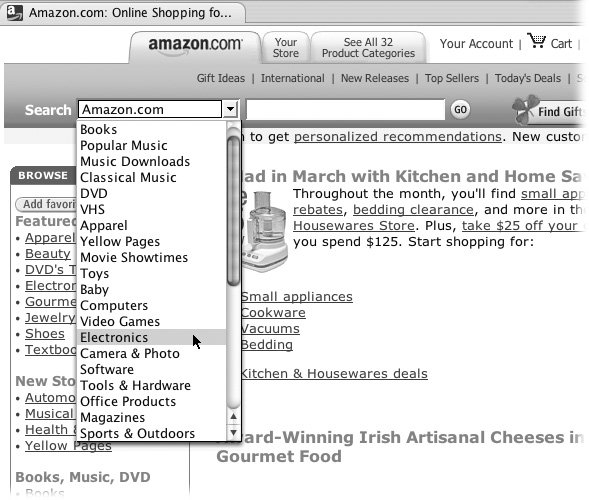 If you're looking for something in particular, say like a snow cone maker or Richmond Lattimore's translation of The Iliad of Homer , you can use the search box at the top of the page to type in your keywords ( snow cone maker or richmond lattimore , in this case) and wait for Amazon to round up all the matching products on a search results page. When you've clicked through the links and found the very thing you're looking for, click the "Add to Shopping Cart" button on the product's page. Among e-commerce sites, mighty Amazon is tops for ease of use and the sheer number of goods and services. Some of these include:
There's plenty more to see (and buy, of course) on Amazon.com, and the best way to see it all is to just let your cursor wander through its pages. 7.2.1.1. Your Amazon accountWhen you check out of the Amazon store for the very first time, the site walks you through setting up your Amazon account , which is where Amazon keeps your billing information, shipping address, order history, and other data about you. The email address you provide is your account name. Note: If you're genuinely paranoid about supplying your credit card number to a company onlineeven though the number is encryptedyou can also order by phone. Amazon's number appears on the checkout page. Once you set up your Amazon account, you can view and edit it by clicking Your Account at the top of the page. This is also where you can cancel orders, return items, track your pending packagesall the things you'd do in a Customer Service counter at a regular store after standing in line with other cranky people. When you set up your Amazon account, the site places a cookie (Section 21.4) on your machine, so the next time you go back to buy more stuff, you're greeted by name at the top of the page. If you use a shared or public computer, you can give Amazon amnesia and return it to its anonymous state by going to the top of the page to the area marked "(If you're not [Your Name], click here.)" Note: When Amazon recognizes you, it presents selections of merchandise it thinks you might buy on its main page. It bases its guesses on your previous purchases on the site, hoping to snag your interest. For example, if you bought one Miles Davis album on an earlier visit, you may be presented with other recordings from the Miles Davis catalog, books about Miles Davis, DVDs featuring filmed performances by Miles Davis, and so on. It's sort of like being stalked by a warehouse. Amazon also uses your purchase history to send product suggestions by email, say if you bought a movie on DVD two years before, you might get a message from the company offering to sell you the film's sequel when the later film is released on DVD. If you don't like getting the messages, you can tell Amazon to stop pestering you. Log into your account on the site, and then click "Updating Subscriptions and Communications Preferences." The page that comes up gives you choices for limiting the email Amazon sends you. 7.2.2. eBayeBay (www.ebay.com) is the world's largest auction house; at this moment, literally millions of items are up for auction to the public. Not only can you find cultural artifacts you forgot even existedlike a vintage Fireball XL-5 lunch -box in perfect conditionyou can also buy new clothes, vintage cars , palettes of industrial tubing, Broadway tickets, and, of course, kitchen sinks. The genius behind eBay is that eBay doesn't sell things; instead, the site just facilitates the auctioning and sale of stuff by ordinary people to ordinary people. Any person or business canand doessell whatever they own that isn't nailed to the floor. Note: There's a whole art to finding, buying, and selling stuff on eBay. If you want a detailed course, including tips for getting stuff at the lowest possible prices, check out eBay : The Missing Manual . In addition, eBay's own extensive Help system (linked from the top of every page on the site) includes lots of forums where you can read and post questions and answers. On eBay, most items are up for auction. There's a starting price and a limited time during which you can submit bids (say, a week). The highest bid takes the prize. To look for something to buy, you can either search or browse the category links. Either way, you wind up with listings of items for sale. Click one to get a page of information supplied by the sellerwhich almost always includes a photoand the option to bid on the item. (If you don't want to pussyfoot around with auctions, many sellers give you a link to Buy It Now, which lets you pay a set price to circumvent the auction and acquire the treasure in one fell swoop.) On an item page, most sellers include details about the item, plus shipping and payment information. In addition, in the corner of every item page is information about the seller, including a Feedback rating, which comes from other eBayers. People who use eBay regularly take Feedback very, very seriously. After all, you're buying something from total strangers; the only basis you have for trusting them is the accumulated experiences of people who've already bought stuff from them. For more information about the Feedback system, check out http://pages.ebay.com/help/feedback/index.html. Note: Anyone can search and browse eBay. To bid, buy, or sell stuff on eBay, though, you have to register and set up an eBay account. Registration's simple, and you can do it by clicking the Register link at the top of most eBay pages. 7.2.2.1. Bidding and buying itemsEach item up for auction on eBay has a starting bid , which is the minimum amount of money the seller is willing to accept. Fortunately, you're not obligated to sit there by your computer the whole week of the auction, your cursor hovering over the Bid button just to make sure somebody else doesn't outbid you. Turns out eBay can do the bidding automatically while you're not even online, up to a maximum that you specify in advance. As the auction progresses, eBay incrementally edges up your bid, in an effort to top other bidders who are doing the same thing. When you click the Place Bid button, you get a form where you type in the maximum amount you want to pay for the item. If, for example, you're considering an old set of Legos that has a starting bid of $15, but you want it so much that you'll go up to $25 just to get your hot little hands on it, type in $25 as your bid. The weird thing is, you might pay less than $25 and still win the auction. This system, called proxy bidding , means that, depending on the other bidders' maximum prices, you could get the item for slightly more than the starting price. Or you might get it for your maximum amount. Or you might not win at all if someone outbids you. If you're winning or if you've been outbid, eBay sends you an email with your status. If you've never bid on anything before in your life and the whole thing makes you nervous, visit eBay's help section for interactive tutorials. You can even place a few practice bids to get your confidence up, as shown in Figure 7-3. Figure 7-3. Once you learn how it works, proxy bidding is pretty simple. To get you up to speed, eBay's Help section explains how the auctions work through interactive tutorials that let you test your moxie with practice bids.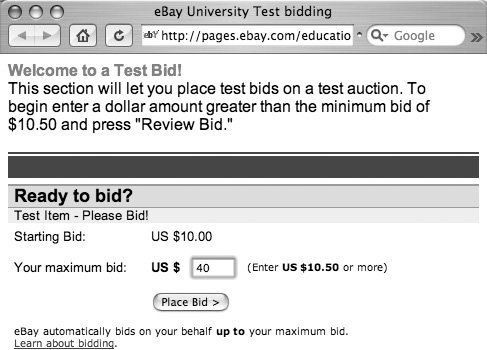 When you're trying to decide on a maximum bid for an item, bear in mind that prices don't include shipping costs. Most sellers post shipping costs on the item's page or, if you provide your Zip code, the seller will give you an estimate. (Use the "Ask seller a question" link in the upper-right corner of the item page.) If you have any questions about the item or the shipping costs, ask before you start the bidding process. Once you place a bid, by eBay rules, you've just entered into a contract with the person selling the item, and you're bound to buy the item if you win the auction. When you win an action, eBay informs you via email that it's time to pay. The email directs you to your My eBay page, which is where you pay for winning auctions, leave feedback for sellers, track multiple auctions you're involved in, bookmark your favorite categories to make it easier to check for new items, and adjust your account settings. You can pay for most eBay purchases by credit card, and many sellers use the PayPal service for safe online payments (see the box below). If you get into an argument with a seller or buyer on eBay, you can track and manage problems in the My eBay Dispute Console area (which sounds like the place cantankerous crew members on the Starship Enterprise had to go for misbehaving). The site's Buyer Protection program helps guard against ripoffs; if you get burned by a seller, eBay will reimburse you up to $175.
On the flip side, if you win an auction but refuse to pay, you get a Non-Paying Buyer label slapped on your account. You get warned twice about that, but three strikes and you're booted off eBay. If you find your house is filling up with all the cool stuff you've found on eBay, you know where you can sell off older junk to make room to buy more. 7.2.3. CraigslistWith its sheer size , Craigslist (www.craigslist.org) is another good place to shop for goods and services online. Craigslist itself doesn't sell items; instead, it gives neighbors a place to post listings about stuff they're selling. Like the classified advertising it emulates, many of the items for sale on the site are used and often very affordable. If you need a small table for the kitchen in your very first apartment and have barely any money to spend, see what folks are selling via Craigslist. (In case you missed it earlier in the book, there's a whole box about how to use Craigslist back in Section 2.2.3.) Craigslist is known as a good way to connect with other people in your area, and the site has a homegrown feel. There's a search box right on the main page and you can browse by subject, too. If you find something you want, click the link on the listing to email the seller. Once you make contact, it's just like buying an item from the newspaper classified where you negotiate and interact with humans . Note: Craigslist has local versions all over the world. So be sure to click the name of your city (or the city nearest to you) to get posts and listings in your area. You don't want to get your heart set on a large, hard-to-mail oak desk from a seller in California if you live in New Jersey. Of course, there's always room for fraud. But Craigslist is scrupulous about kicking out people who are known scammers and those who use the site to post warnings about frauds and scams. Craigslist also offers this additional advice:
|
EAN: 2147483647
Pages: 147