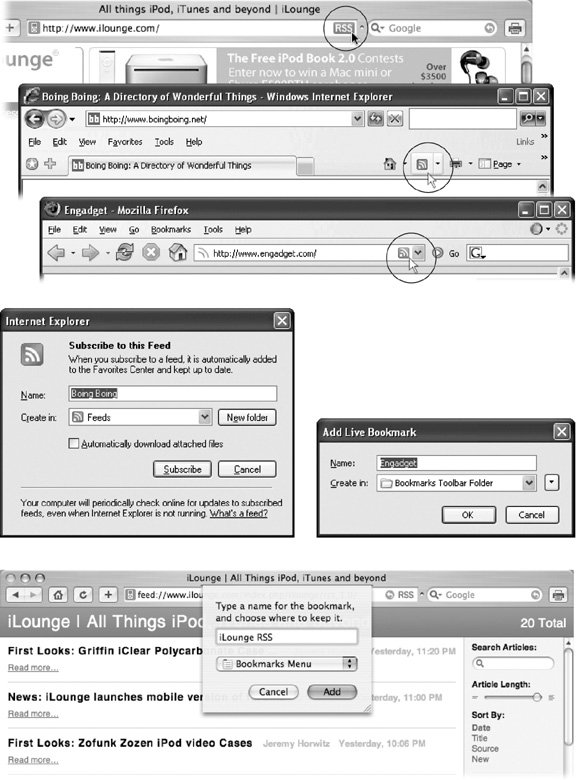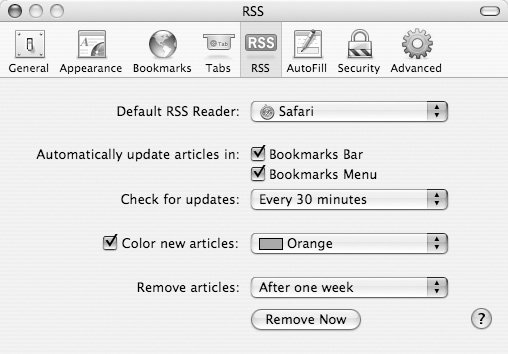5.5. Feeds: Having the News Come to You If you've slogged through this much of this chapter, you're clearly getting the idea that there's a lot to read on the Web. Way, way too much, actually. Who on earth would have the time to go clicking around to even a fraction of a fraction of a fraction of the world's 20 billion Web pages? Nobody. That's why the ranks of the truly time-efficient have dreamed up a way for the best Web sites to send their information to you , through a recent invention called a news feed or RSS feed . If you use the latest version of Internet Explorer, Firefox, or Safari, you can sign up for a Web site's feed right in your browserfor free (and, gloriously, ad-free). When you've stumbled onto a Web site that offers a feed, a special icon appears at the top of your browser window to let you know (Figure 5-5). Just click it to subscribe to the feed. Most mainstream news sites now offer RSS feeds to keep you up to date on current events. Many blogs offer feeds as well and subscribing to a feed alerts you whenever your favorite blogger has summoned the energy to make another post. Figure 5-5. Top: If you use Safari, Internet Explorer, or Firefox as your browser, you'll know when you're on a Web site that offers an RSS feed; a special RSS icon lets you know.
Bottom: Clicking the icon either adds the feed to your subscriptions (Internet Explorer, Firefox) or, in Safari, shows you what the feed looks like (at which point you can create a bookmark to subscribe). 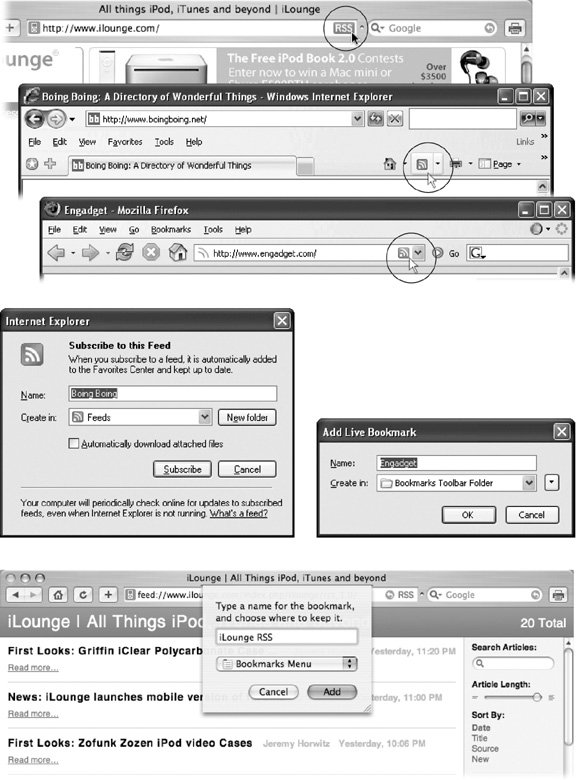
Note: If you don't use one of those three major browsers, it's a little harder to find out if a favorite Web site offers a feed. You have to look for and click a button (usually orange and rectangular) that says RSS, Atom, or XML. RSS stands for Really Simple Syndication (or Rich Site Summary, according to some people); Atom is a news-feed format popular with bloggers; and XML stands for Extensible Markup Language, which is the technology that makes news feeds possible. None of this will be on the test.
As shown in Figure 5-6, you can tell the browser how often to check for updates to your subscribed sites, and when there are new articles, the program usually displays a number indicating how many new articles there are.
Tip: Versions 6 and earlier of Internet Explorer don't handle feeds. In that case, shareware like TinyRSS (www.codeproject.com/jscript/TinyRSS.asp) can display the news updates in your browser window.
Figure 5-6. If your Web browser can collect news feeds for you, you can tell it how often to check for updates in the program's settings. Here, in the preferences box for Safari, the browser checks every half hour for new news and displays the number of unread articles in both the Bookmarks bar and the Bookmarks menu. 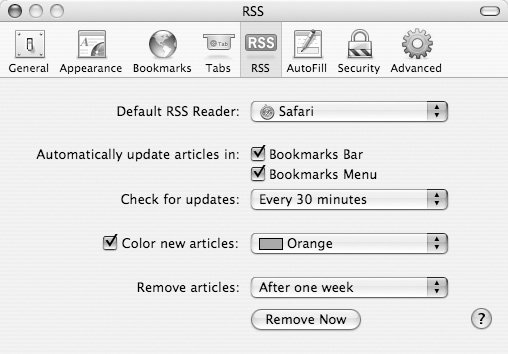
Reading RSS feeds right in your browser is extremely convenienta natural idea. But real RSS hounds find that they get more power and more features using a standalone, dedicated feed reader or news aggregator program instead. Inexpensive feed readers for Windows include Newz Crawler (www.newzcrawler.com), FeedDemon (www.feeddemon.com), or the free Awasu program (www.awasu.com). Popular Mac OS X readers include NetNewsWire (http://ranchero.com/netnewswire) and NewsMac (www.thinkmac.co.uk). Dedicated feed readers like these aren't quite as convenient as the one built into your Web browser. To subscribe to a feed, for example, you generally have to drag or paste the URL for the feed into the reader program. Once you get your feeds set up, however, all your tasty snack -bites of news are right there waiting for you.  |