Section 21.2. Fighting Internet Pests
21.2. Fighting Internet PestsSadly, computers were a lot safer before people figured out how to link them into the giant network called the Internet. Although viruses dominate today's technology news, they first appeared on PCs in 1986. Back then, just about the only way a virus could travel from one desktop computer to another was on an infected floppy disk. So although viruses have been around for a couple of decades, it took the Internet to make them truly dangerous. Nowadays, malicious programs can email themselves to everyone in your Windows computer's address book before you know it. They can secretly transmit information about your shopping and surfing habits back to unseen companies and pepper your screen with advertisements. A particularly virulent outbreak of nasty programming code can even crash Windows computers and grind the Internet to a halt. Viruses, worms, and their ilk usually hitch rides on email messages sent from infected computers (whose owners probably have no idea they're infected). Or perhaps yet another angry , frustrated programmer launches a mass mailing of malicious code in a desperate cry for attention. Fortunately, plenty of antivirus programs can swat down pestware before it has a chance to infest your PC. A good antivirus program also screens your mail for you. (A decent junk mail or spam filter on your email program can isolate messages emailed to a ton of people. See Section 14.4.3 for more on how to activate the built-in spam filters you may already have in your email program.) Many antivirus programs act like sentinels, performing real-time monitoring of your computer as you use it. These programs do things like check incoming email for infected attachments and screen CDs and other removable drives for evil code. You can also run periodic scans that sweep your entire system looking for viruses. Every virus has its own telltale signature or pattern, sort of like the computer equivalent of a dirty fingerprint , that can be used to identify the malicious code. Antivirus programs keep a library of these virus patterns and use them to identify any viruses that may be lurking on, or about to enter, your computer. If the antivirus program finds a virus, it zaps it off your hard drive. To protect against the new viruses released into the wild every week, the antivirus program grabs updates from its manufacturer's virus patterns library. Figure 21-1 shows an automatic update in progress. Figure 21-1. As Trend Micro PC-cillin Internet Security suite updates itself with a fresh batch of virus definitions, you can watch its progress. Antivirus software usually checks for updates automatically, so you don't have to worry about downloading them manually.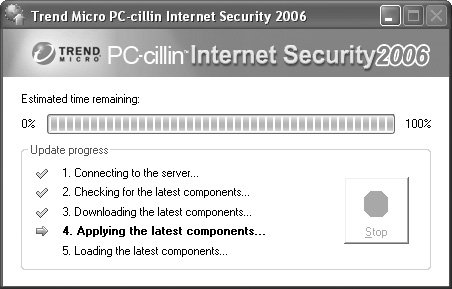 These pattern updates are also called antivirus subscriptions . After a year of use, your antivirus program will likely start popping up alert boxes, reminding you to renew your subscription so you can keep getting updates. You may resent having to pony up $25 or $30 again, even though you paid $40 or $50 dollars for the software in the first place. But it costs the manufacturer money to update the pattern files as new viruses appear, and those files are what keep your PC virus-free throughout the year. Depending on your PC manufacturer, you may be able to buy antivirus software separately or, for around $20 more, as part of an Internet security suite . These security suites, which range in price from about $50 to $70, offer protection from an assortment of Internet hazards. In addition to antivirus protection, you get firewall software (Section 21.6.2) to shield your machine from Internet intruders, spam filters to weed out junk mail from real messages (Section 14.5.1), spyware stompers to block sneaky programs from running around on your PC (Section 21.3), and other components that turn your computer into a wellguarded fortress. An unprotected Windows PC can be invaded and infected after less than 15 minutes on the Internet. Security software is an absolute necessity for safe computing. In fact, your new computer may have included a trial version of security software. But if you have to shop for your own software bodyguard, here are some popular options:
Tip: There are, believe it or not, free antivirus programs for Windows: AVG Anti Virus Free Edition from Grisoft (www.grisoft.com) and AntiVir PersonalEdition (www.free-av.com). Free programs don't get updated as frequently as programs you pay for, and you may not get much (or any) technical support. But if your software budget is $0, these programs afford your PC at least a basic booster shot against the raging virus plague. In most cases, once you install your antivirus or security program, your work is done. Companies usually design antivirus software to start protecting your computer automatically, right out of the box. But you're free to adjust the program's settings if you feel the antivirus program is doing too much or too little. For example, if the automatic update window always seems to pop up while you're working, you can change the schedule to another time. Or if you're super paranoid , you can have it check for virus pattern updates more frequently. |
EAN: 2147483647
Pages: 147