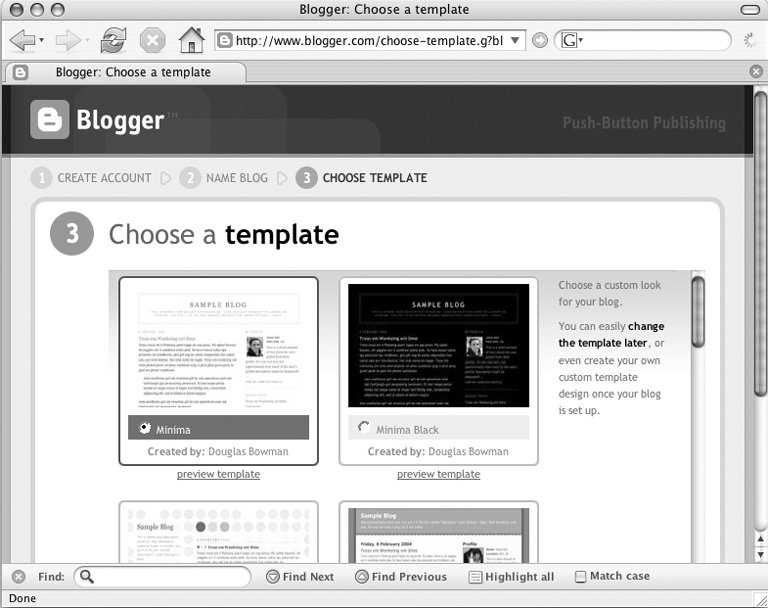Section 19.1. Blogs
19.1. BlogsA blog is an online diary or journal. It looks like a series of short text blurbs that appear in descending chronological order on a Web page; links to monthly archives of older posts are on the page, too. (The term blog is a shortened version of Web log , so called because of its resemblance to a ship captain's loga written record of daily activities and documentation that describes a journey.) Each blog post can be three screens deep or three lines long. Blogs can be about anything at all, from world politics to life as a retail clerk; from popular culture to penguins (Figure 19-1). Figure 19-1. The main page of a typical blog. New entries appear in the main part of the window (the newest entry is at the top) and links to older posts are along the right side. Some blogs, like this one, have ad links displayed on the page; some free blogging sites put banner ads on your blog whether you want them or not. Upgrade to a paid account or host your blog on your own Web server (Section 19.3.2) to banish the ads.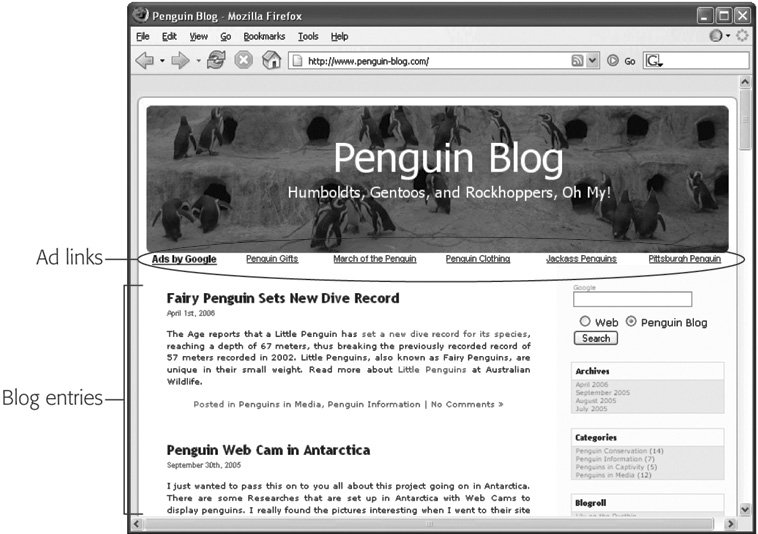 Some blogs have a commercial feel; they're well written, garner national attention, and are on par with the best reporting in the news media today. Other blogs are poorly spelled and have a total readership of two, but they still give their owners a public forum to complain about gas prices. Whatever its intention , a blog reflects the personal and unique viewpoint of its creator. Chapter 5 has more on how to find existing blogs that match your interests. With an Internet connection, the right software, and something to say, anyone can create a blog. 19.1.1. Creating a BlogBlogs have been going like gangbusters for several years now, largely because of the many free and easy-to-use blog-creation tools to choose from. Forget about file transfers and arcane text-formatting commandsa blog's all typing, pointing, and clicking. The precise steps for creating and running a blog vary depending on which blog-creation site you choose to use, but the process is roughly as follows :
The best blogs are the ones where their creators take the time to update them on a regular basis. (The most popular blogs tend to be the ones that are entertaining, snarky, and even mean-spirited, but that's not so much a requirement as a sign of the times.) Once people get hooked on your prose , they're going to want steady doses of it. The Web's already too cluttered with abandoned blogs that have three ancient posts on them and nothing more. Tip: On most blogs, readers can make comments following your posts. If you don't want to hear any sniping from the peanut galleryor want to individually delete rude remarks in response to your postingslog into your blog account to disable the comments feature or delete specific comments. Blog sites that offer moderated comments allow you to screen the comments before they appear on your page and reject the ones that don't pass muster. 19.1.2. Free Blog SitesNow that you know what to expect if you've never blogged before, the next few pages describe some popular blog sites. 19.1.2.1. BloggerWith a clean, clear site design that gently guides you through the steps of blog creation, Blogger (www.blogger.com) is a great place to start out. Its tagline is "Push-Button Publishing," and that about covers it (see Figure 19-3). Figure 19-3. When you log into your Blogger account, you land on the Dashboard page, where you can manage the look and contents of your blog. After you click the Create Post button on the Dashboard page, you land in this composition area where you can type away, check your spelling, and read things over before clicking the Publish Post button. The toolbar above the text window includes shortcuts for basic text formatting like adding boldface and italics, pasting in links to other Web sites, and adding pictures to your posts.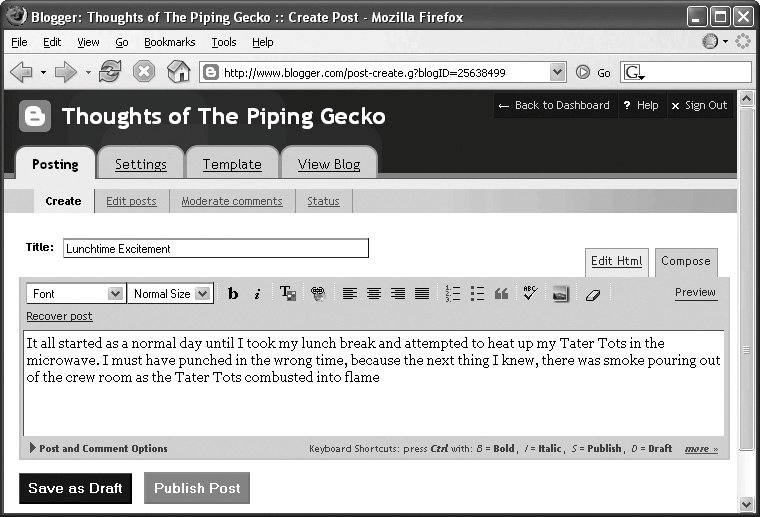 A click-through tour of the site shows off Blogger's main features: easy-as-pie blog configuration (it permits photos and reader comments) and a thorough explanation of how to add posts from a cellphone. Your actual site is hosted on a server (an industrial-strength computer that dishes out Web pages) that uses the blogspot Web address. That means your blog's URL will be something like http://yournamehere.blogspot.com. Tip: Blogger has a well-stocked Help section that can answer most common questions about using the site and service. Visit http://help.blogger.com to browse the Q&A section. A small San Francisco company started Blogger in 1999, but Google bought the firm in 2002. Having the power of Google behind it gives Blogger a couple of nice perks. For one, you get great searching through the site and a link to the Google Blog Search site to find other blogs around town. More importantly, though, you gain the ability to use Google's AdSense program on your blog. AdSense can put automatic ads on your blog, relevant to the topic (flip back to Figure 19-1 for a look at a blog with such ads). And why on earth would you want to put ads on your blog? Because every time a reader clicks one, Google sends you money . For example, if you blog about your life as a ski instructor in Aspen, AdSense might insert ads from ski-equipment manufacturers and local restaurants ; you earn a dash of money each time someone clicks one of the ads. You can sign up for an AdSense account within Blogger when you log into your account. (To find out more about AdSense, go to http://help.blogger.com and click the link for Add-Ons.) The Blogger Mobile service, meanwhile, lets you post photos and text from your Internet-enabled cellphone directly to your blog. When you snap a photo the world must see right now, send it from your phone to go@blogger.com; the pic pops up on the Web a few minutes later. (Insiders have a name for this mobile blogging: moblogging .) You don't even need to download or install any extra software on your phone to use Blogger Mobile, but you do need a phone and a service plan that let you send text messages or picture mail. If you don't already have a blog, sending text or photos to go@blogger.com automatically creates a new blog for your stuff. Blogger sends a message back to your phone with instructions for finding your new blog on the Web; details are at www.blogger.com/mobile-start.g. You can also send text and images to your page by email, using a special email address Blogger provides. Finally, there's AudioBlogger, which lets you call in audio commentary from your cellphone right to your blogwhich could be really fun or really embarrassing, depending on your state of mind at the time. The number is +1 (415) 856-0205; long-distance charges may apply if you don't live in the San Francisco area. Note: All of these services are free, although your cellphone carrier may charge for sending photos and text over the airwaves. 19.1.2.2. XangaXanga (www.xanga.com) mixes online journals and diaries with social networking (Chapter 17). The result is a Weblog community that's heavily favored by high school and college students. It's a great place to post about anything and make new friends with other Xangans in the process. Because blog posts can be deeply personal, the site offers a security feature that lets you "protect" journal entries by making a list of other Xanga members who have permission to read the posts. As on other social networking sites, you can fill out a personal profile of yourself, and even add a link to your Xanga page from an AIM user profile to encourage instant message buddies to visit. Accounts come in three flavors: Classic ( free), Premium ($25 per year), and Plus ($45). Classic account holders get limited design-tweaking capabilities plus 200 megabytes worth of photo storage. A Premium account gets you two gigabytes of photo storage and complete control over the look of your Xanga page. The Plus version jacks that up to unlimited photo storage. If you're a paying member, you also get to ditch the banner ads that appear on the pages of the free account holders. 19.1.2.3. LiveJournalLiveJournal (born in 1999) hosts millions of blogs from all corners of the globe. You can sign up for a free LiveJournal account at www.livejournal.com, which gives you basic templates where you can write your posts and add icons and small photos to express your current mood. If you don't want to do your post-making in a Web browser, you can download free desktop software for Windows and Macintosh systems from the site so you can blog without browsing. (The blogging software option is good if you have a dial-up connection or work in a yurt; your LiveJournal software options are at www.livejournal.com/download.) LiveJournal also offers paid accounts ($20 a year) that offer a gigabyte of storage for photos, the ability to submit posts via email, and the freedom to add voice clips sent from any phone to your page. Holders of paid accounts also get more control over the look of their page, and they can create custom mood icons using their own pictures to accompany their posts. (Free account holders must choose from a selection of stock characters .) Some key social networking features are included with LiveJournal, which makes it comparable to sites like Friendster and MySpace (see Chapter 17). For instance, members can search for other members by email address, instant message screen name, or school. You can also join community groups within LiveJournal that are devoted to certain subjects. Finally, the site also lets you set up a page of "friends" and then read all the new journal entries from your acquaintances in one place. Note: Blogs are an excellent forum for self-expression, but remember not to give out too much information about yourself on your pages. You never know who's reading. Vague generalities are fine (" Here in the center of Houston, it's another 103-degree day "), but it's best to avoid specifics (" Here in my gorgeous six-bedroom house at 400 Webster Street in beautiful downtown Houston, I realized my Mercedes-Benz really needed a good waxing "). When you create a blog, you potentially invite millions of people into your life, and you probably don't know every one of them. 19.1.2.4. TypePadLiveJournal's parent company, Six Apart, also owns TypePad, a professional blog-creation and hosting service. (The same company sells the Movable Type blogging software, too.) TypePad (www.typepad.com) is freebut only for 30 days. After that, you do have to pay, but for your money, you get slicker, more graphically pleasing page templates for your text, online photo-sharing, and cellphone blogging. You also get actual technical support from the site if you have a problem or a question. Still, if you want to try your hand at a blog, the free 30 days may be enough time to let you experiment and see if you want to stick with it. TypePad offers three pricing plans. If you're your blog's sole author and you only want one Web log, TypePad's Basic account costs $50 a year. If it's just you and you want to have up to three different blogs because you have a lot to say, the price goes up to $90 a year for TypePad Plus. The third option, TypePad Pro, is for big collaborative blogs with multiple folks postinglike DotMoms (http://roughdraft.typepad.com/dotmoms), in which 40 different mothers scattered all over the world contribute posts about their parenting experiences. Pro accounts, about $150 a year, also offer full-on HTML editing so you can really get in there and whip that page code into the shape you want. (HTML, short for HyperText Markup Language, is the underlying code used to design Web pages.)
|
EAN: 2147483647
Pages: 147