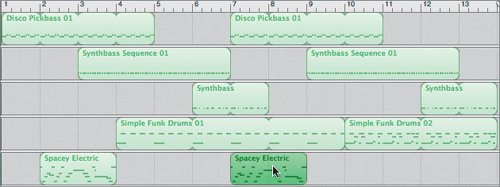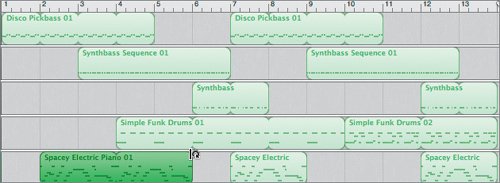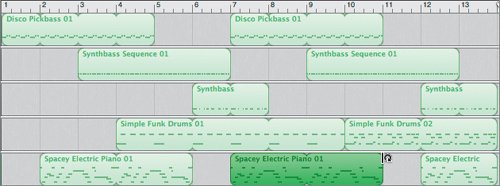| For the melody tracks, you'll use many of the skills you've already learned in this lesson to add some keys and synthesizer parts. You could audition loops to find parts that work. For these exercises, you'll find and add specific Software Instrument loops to the project. 1. | Open the Loop Browser, if it is not already open.
| 2. | In the upper-left corner of the Loop Browser, click the Reset button to clear the results list, and deselect all of the keyword buttons.
Since the song is called SpaceBass, let's narrow the search of all 1,000+ loops to sounds with Space in the title.
| 3. | Type space in the search field, then press Return.
 Eight items with Space in the name appear in the results list. Remember, you're focusing on the Software Instruments in this lesson, so scroll down to see only the four Spacey Electric Piano loops.
| | | 4. | Listen to each of the four Spacey Electric Piano loops.
As you play each loop, try to focus on the melody of the loop. The melody is the memorable part that you could hum, after you stop playing the loop.
They are all pretty cool and would work together to make a nice spacey song. However, for this project you need just one, specifically the first one (Spacey Electronic Piano 01).
| 5. | Drag the Spacey Electric Piano 01 loop from the Loop Browser to the space below the Kits track and release it at the beginning of the 2nd measure.
 Next you'll duplicate the new region so that it repeats again at the 7th and 12th measures. Next you'll duplicate the new region so that it repeats again at the 7th and 12th measures.
| 6. | Option-drag the Spacey Electric Piano 01 region, and move the duplicate to the beginning of the 7th measure.
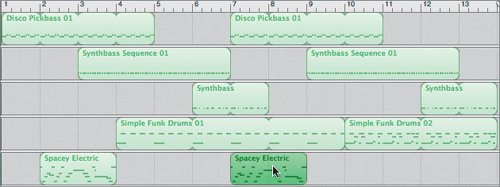 | 7. | Option-drag the Spacey Electric Piano 01 region at the 7th measure, and move the duplicate to the beginning of the 12th measure.
The loops are in place; all you need to do is extend the first two so that they repeat one full loop segment.
| | | 8. | Drag the upper-right corner of the first electric piano region and extend it one full segment so it ends at bar 6.
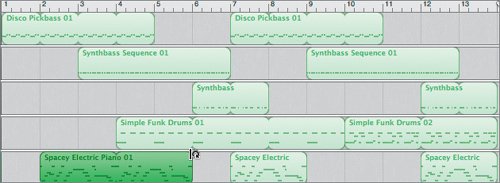 | 9. | Extend the second electric piano region so it ends at bar 11.
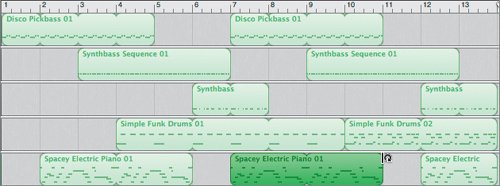 | 10. | Press Cmd-S to save your progress.
Now you'll just need to find a good loop to fill the space between the electric piano regions. Of course, you won't literally place the new loop on the same track as the electric piano parts. But musically, it will fill in the spaces.
| 11. | In the Loop Browser, click the Reset button to reset the search parameters.
|
Project Tasks It's your turn to find, add, resize and duplicate the last loop to fill the gaps between the electric piano parts. The loop you're searching for is called Funky Pop Synth 01. Feel free to search for it on your own in the Loop Browser. One strategy might be to select the Synths keyword button to narrow the search, then type funky in the search field. Once you've located the loop, add it to the Timeline below the Synths track. Place the loop so it starts at the beginning of the 6th measure (bar 6). Resize the loop by dragging the lower-right corner until it is only one measure in length. Option-drag the new loop and place the duplicate between the 11th and 12th measures. When you are finished, listen to the project, and save your progress.  Nice work! The melody version is nearly finished. Of course, it could really use a low synth pad to add some spacey dimension to the overall project. You could search for a loop that might fit, or just record your own part. |


 Next you'll duplicate the new region so that it repeats again at the 7th and 12th measures.
Next you'll duplicate the new region so that it repeats again at the 7th and 12th measures.