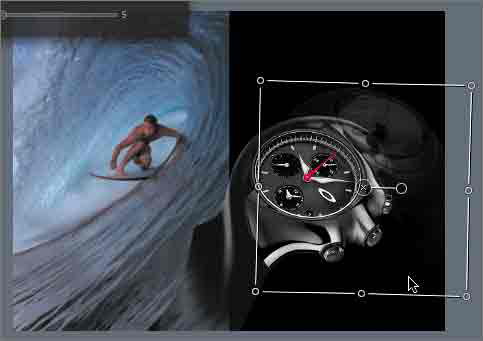Moving an Object and Behaviors in the Canvas
|
| The Time Bomb watch looks good moving in the opposite direction of the Detonator; however, it's now moving into the left half of the frame. Let's move the entire object and all its behaviors to the right of the frame, so the watch will move toward the center. To move it, you simply drag the object to the desired position in the frame.
Project TaskNow it's your turn to add your own design creativity to the watch behaviors. Take a few minutes to adjust the various behaviors in the Dashboard until the watches move exactly the way you want. Experiment, have fun, and adjust to taste. Be sure to save your work when you're finished. |
|
EAN: 2147483647
Pages: 283