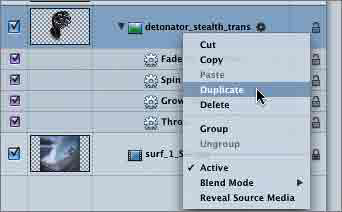Copying an Object and Its Behaviors
|
| The Detonator watch is finished. Now it's time to add a second watch. You could start from scratch with the second watch and follow all of the previous exercises to add the watch and behaviors to the project. Or you could save a lot of time and energy by duplicating the first watch with all of its behaviors and then replacing the object on the Layers tab. In the next series of exercises, you'll work on the Layers tab to duplicate the Detonator watch and then replace the second watch object with the Time Bomb watch. NOTE If you have not completed the previous exercises and wish to continue with the lesson from this point, close any open Motion projects and open 4-3 behaviors from the folder 04_backup projects in the Lesson_04 folder.
Replacing the Duplicate Object on the Layers TabYou've duplicated the watch; now you'll replace the object. The object you'll use for the second watch is the time_bomb_trans.psd file in the Lesson_04 contents.
|
|
EAN: 2147483647
Pages: 283