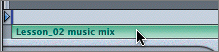Adding Audio to a Project
|
| MORE INFO The last step in your demo project is adding music. The project has an overall happy, bubbly, techno feelto fit the mood, I created a simple tune in the Apple Pro application Soundtrack. Adding audio is as easy as adding any other file to a project. You simply select the file in the File Browser and then drag or click the Import button.
Congratulations! You've just completed a motion graphics project with Motion's user-friendly interface. MORE INFO You can find more information about Soundtrack on the Apple Web site and in Soundtrack, another Apple Pro Training Series book by Mary Plummer, from Peachpit Press. |
|
EAN: 2147483647
Pages: 283