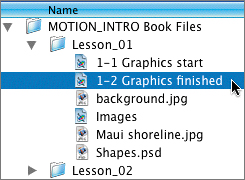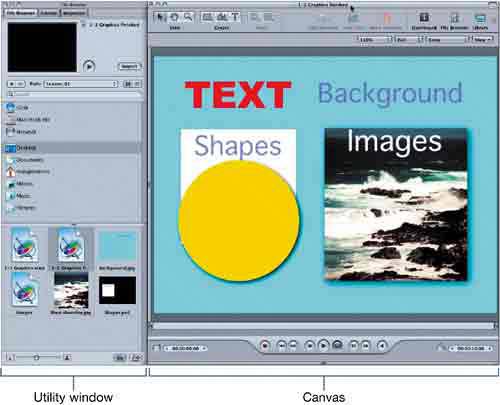Launching Motion
|
| There are three ways to launch Motion:
For this exercise, you'll launch Motion by opening a project file.
The long window at the left is the Utility window. The Utility window helps you organize and modify your project's elements. The larger window at the right is the Canvas, which is where you create and preview your project. The current project in the Canvas window is a literal example of a graphic composite using elements common in graphic design, including text, shapes, images, and a background. In the next series of exercises, you will build this project from scratch to better understand the basic elements of graphic design. |
|
EAN: 2147483647
Pages: 283