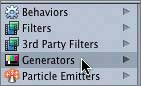Previewing Generators in the Library
|
| The Library includes a Generators folder that contains a selection of checkerboards, gradients, noise patterns, and other computer-generated elements for use in your projects. They are called generators because they don't exist as objects until you add them to a project, and therefore Motion generates that item specifically for your project. You can add generators to your projects as you would any other object. Let's preview some of the generators in the Library. The Generators icon looks like a screen with a color-bar test pattern.
|
|
EAN: 2147483647
Pages: 283