Analyzing a Particle Emitter on the Layers Tab
|
| Let's go back to the Layers tab and see what elements have been added to the project to create the Surprise Shimmer effect.
Now let's try another example. |
|
Apple Pro Training Series: Getting Started With Motion
ISBN: 0321305337
EAN: 2147483647
EAN: 2147483647
Year: 2005
Pages: 283
Pages: 283
Authors: Mary Plummer
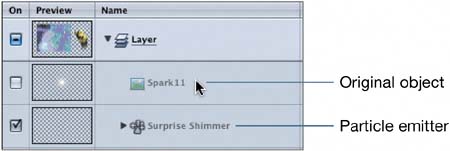
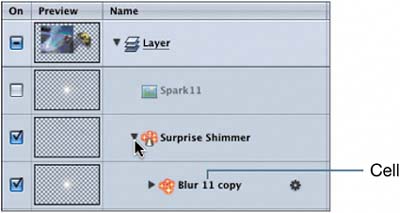
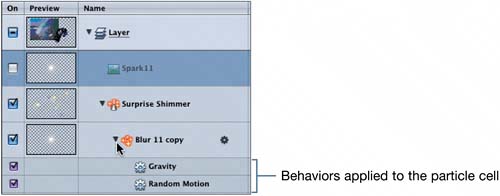 Two behaviors are applied to the particle cell. Applying behaviors to a particle cell actually applies those behaviors to each individual particle.
Two behaviors are applied to the particle cell. Applying behaviors to a particle cell actually applies those behaviors to each individual particle.