| If you need to use ColdFusion at an advanced level, you may need to move beyond CFML tags. Dreamweaver or any other application environment for that matter, will not write out the code for you. For advanced ColdFusion use, you may need to write code in CFScript. CFScript provides the same and, in some cases, extended functionality that CFML tags do. CFScript has a syntax similar to JavaScript, and some programmers prefer to use CFScript rather than CFML tags because they are more used to coding in this fashion. CFScript gives the programmer some richer program-flow constructs, and usually CFScript code runs slightly faster than CFML; this may be a consideration on very busy Web sites. You can write some parts of the code using CFML tags and other parts in CFScript. CFML tags can use functions written in CFScript. Dreamweaver will help you insert the <cfscript> tag and will color code your script to help you spot errors, but it will not prompt you to enter required parameters or arguments. For help writing CFScript, you will need to rely on the documentation, illustrated in Figure E.10, that comes with Dreamweaver. Choose Help, Using ColdFusion. Figure E.10. Dreamweaver includes full documentation for ColdFusion.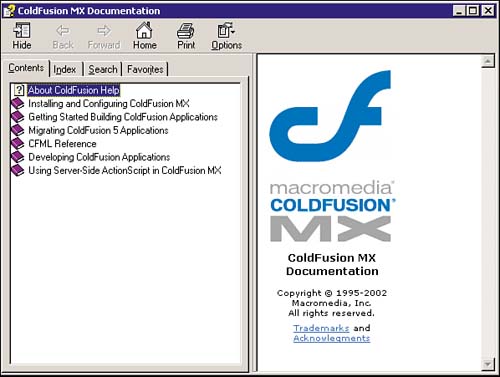
Another source of documentation and help is the Dreamweaver CD itself. Look in the ColdFusion folder, ColdFusion Documents subfolder. |