| This behavior is similar to the Check Browser behavior. With this behavior, it's possible to check whether end users have the plug-in installed on their systems. If the plug-in is detected, you send the users to a specified page. If it's not found, you can direct them to an alternate page. You can check for various plug-ins, such as QuickTime, Flash, Shockwave, LiveAudio, and Windows Media Player. Often, when using plug-ins to deliver content, developers create two versions of the same page one that uses the plug-in and one that doesn't. Although this behavior does not check for specific ActiveX controls, with the way that Dreamweaver writes code between the <embed> and <object> tags, in most cases it can still determine whether the end user has the appropriate application. As you can see in Figure 19.11, the dialog box is similar to that of the Check Browser dialog box. Figure 19.11. The Check Plug-In dialog box allows for a URL in the situation of the plug-in being detected or not detected.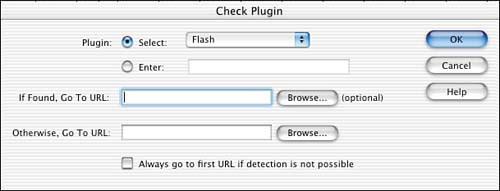
In the top portion of the dialog box, choose which plug-in you want to detect. Use the Enter text field to search for a plug-in not listed in the drop-down list. In the If Found text field, enter the URL you want the end user to be directed to. You can either type in a relative or absolute URL, or you can click the Browse button and search for a page within your local root folder. In the Otherwise text field, do the same by entering in a URL; however, this page should be the page that does not require the plug-in for the end user to see and get information from. |