Extract Each Part of a Date
Date objects are based on floating-point Double numbers so mathematical operations and comparisons can be used with Date objects. The Date and Time functions, however, return strings, so they can't be used in this capacity. OOo Basic provides functions to retrieve the individual pieces of a date (see Table 5 ).
| Function | Description |
|---|---|
| Year | Return the year portion of a Date value as an Integer. |
| Month | Return the month portion of a Date value as an Integer. |
| Day | Return the day portion of a Date value as an Integer from a Date value. |
| Hour | Return the hour portion of a Date value as an Integer from a Date value. |
| Minute | Return the minutes portion of a Date value as an Integer from a Date value. |
| Second | Return the seconds portion of a Date value as an Integer from a Date value. |
| WeekDay | Return an integer value from 1 through 7, corresponding to the day of the week, Sunday through Saturday, for a Date value. |
The functions in Table 5g all expect a Date object, which is internally based on a Double. OOo Basic automatically converts the argument to the appropriate type if possible. The Date function returns a string with no time information (everything to the right of the decimal is zero) so there is no time information for the Hour, Minute, and Second functions to return. Similarly, the Time function returns a string with no date information (everything to the left of the decimal is zero), which corresponds to December 30, 1899.
Print "Year = " & Year(0.223) '1899, 0 for date means December 30, 1899 Print "Year = " & Year(Time) '1899, No date information from Time() Print "Month = " & Month(Date) 'Current month Print "Day = " & Day(Now) 'Now contains date and time information Print "Hour = " & Hour(Date) '0, No time information from Date() Print "Minutes = " & Minute(Now) 'Current minutes Print "Seconds = " & Second(Time) 'Current seconds
Use the WeekDay function to determine the day of the week. Some calendars start on Monday and some start on Sunday; OOo Basic assumes that Sunday is the first day of the week. See Listing 9 and Figure 2 .
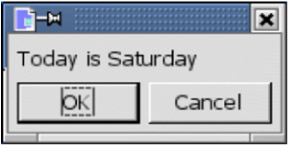
Figure 2: Use WeekDay to determine the day of the week.
| |
Sub ExampleWeekDayText Print "Today is " & WeekDayText(Date) End Sub Function WeekDayText(d) As String Select Case WeekDay(d) case 1 WeekDayText="Sunday" case 2 WeekDayText="Monday" case 3 WeekDayText="Tuesday" case 4 WeekDayText="Wednesday" case 5 WeekDayText="Thursday" case 6 WeekDayText="Friday" case 7 WeekDayText="Saturday" End Select End Function
| |
EAN: 2147483647
Pages: 203