Other Number Bases, Hexadecimal, Octal, and Binary
OOo Basic provides the functions Hex and Oct to convert a number to hexadecimal and octal. No native support is provided for a conversion to and from binary. You can't directly use the output from Hex and Oct to convert the string back to a number because it is missing the leading "&H" and "&O".
Print Hex(447) '1BF Print CInt("&H" & Hex(747)) '747 Print Oct(877) '1555 Print CInt("&O" & Oct(213)) '213 The source code for Chapter 2 contains the function IntToBinaryString, which converts an integer to a binary number in the Operators module in the source code file SC02.sxw. The function is very flexible but it isn't particularly fast. A faster routine using the Hex function is shown in Listing 18 .
| |
Function IntToBinaryString(ByVal x As Long) As String Dim sHex As String Dim sBin As String Dim i As Integer sHex = Hex(x) For i=1 To Len(sHex) Select Case Mid(sHex, i, 1) Case "0" sBin = sBin & "0000" Case "1" sBin = sBin & "0001" Case "2" sBin = sBin & "0010" Case "3" sBin = sBin & "0011" Case "4" sBin = sBin & "0100" Case "5" sBin = sBin & "0101" Case "6" sBin = sBin & "0110" Case "7" sBin = sBin & "0111" Case "8" sBin = sBin & "1000" Case "9" sBin = sBin & "1001" Case "A" sBin = sBin & "1010" Case "B" sBin = sBin & "1011" Case "C" sBin = sBin & "1100" Case "D" sBin = sBin & "1101" Case "E" sBin = sBin & "1110" Case "F" sBin = sBin & "1111" End Select Next IntToBinaryString = sBin End Function
| |
The code in Listing 18 may be long, but it's very simple. There is a correlation between hexadecimal digits and binary digits; each hexadecimal digit is composed of four binary digits. This relationship does not exist for base 10 numbers . The number is converted to a hexadecimal number using the Hex function. Each hexadecimal digit is converted to the corresponding binary digits. To convert a binary number in String form back to an Integer, use the code in Listing 19 .
| |
Function BinaryStringToLong(s$) As Long Dim sHex As String Dim sBin As String Dim i As Integer Dim nLeftOver As Integer Dim n As Integer n = Len(s$) nLeftOver = n MOD 4 If nLeftOver > 0 Then sHex = SmallBinToHex(Left(s$, nLeftOver)) End If For i=nLeftOver + 1 To n Step 4 sHex = sHex & SmallBinToHex(Mid(s$, i, 4)) Next BinaryStringToLong = CLng("&H" & sHex) End Function Function SmallBinToHex(s$) As String If Len(s$) < 4 Then s$ = String(4-Len(s$), "0") & s$ Select Case s$ Case "0000" SmallBinToHex = "0" Case "0001" SmallBinToHex = "1" Case "0010" SmallBinToHex = "2" Case "0011" SmallBinToHex = "3" Case "0100" SmallBinToHex = "4" Case "0101" SmallBinToHex = "5" Case "0110" SmallBinToHex = "6" Case "0111" SmallBinToHex = "7" Case "1000" SmallBinToHex = "8" Case "1001" SmallBinToHex = "9" Case "1010" SmallBinToHex = "A" Case "1011" SmallBinToHex = "B" Case "1100" SmallBinToHex = "C" Case "1101" SmallBinToHex = "D" Case "1110" SmallBinToHex = "E" Case "1111" SmallBinToHex = "F" End Select End Function | |
To convert a binary string to an Integer, the number is first converted to a hexadecimal number. A set of four binary digits correspond to a single hexadecimal digit. The number is padded on the left with zeros so that the string can be broken up into blocks of four binary digits. Each block of four binary digits is converted to a single hexadecimal digit. The CLng function is then used to convert the hexadecimal number to decimal form. The routine in Listing 20 demonstrates the use of these functions; also see Figure 3 .
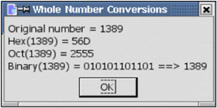
Figure 3: Convert a whole number to hexadecimal, octal, and binary.
| |
Sub ExampleWholeNumberConversions Dim s As String Dim n As Long Dim nAsHex$, nAsOct$, nAsBin$ s = InputBox("Number to convert:", "Long To Other", "1389") If IsNull(s) Then Exit Sub If Len(Trim(s)) = 0 Then Exit Sub n = CLng(Trim(s)) 'Trim removes leading and trailing spaces nAsHex = Hex(n) nAsOct = Oct(n) nAsBin = IntToBinaryString(n) s = "Original number = " & CStr(n) & CHR$(10) &_ "Hex(" & CStr(n) & ") = " & nAsHex & CHR$(10) &_ "Oct(" & CStr(n) & ") = " & nAsOct & CHR$(10) &_ "Binary(" & CStr(n) & " & nAsBin &_ " ==> " & BinaryStringToLong(nAsBin) MsgBox(s, 0, "Whole Number Conversions") End Sub | |
EAN: 2147483647
Pages: 203