Section 10.10. Decomposition
10.10. DecompositionA participant in an interaction diagram may be a complex element in and of itself. UML allows you to link interaction diagrams by creating a part decomposition reference from a participant to a separate diagram. For example, you may have a Purchase Item interaction diagram that has a participant execute a credit card authorization. The actual details of the authorization process are probably not of interest to the readers of your Purchase Item diagram; however, they are vitally important to the developers responsible for the authorization subsystem. To help reduce clutter on your diagrams, you can create a separate diagram showing how the authorization subsystem validates credit cards and place a decomposition reference to that on the Purchase Item diagram. To create a part decomposition reference, simply place ref interaction_diagram_name after the instance name in the head of your lifeline. Figure 10-31 shows how the Purchase Item and authorization diagrams can be modeled. Figure 10-31. Example of a decomposition diagram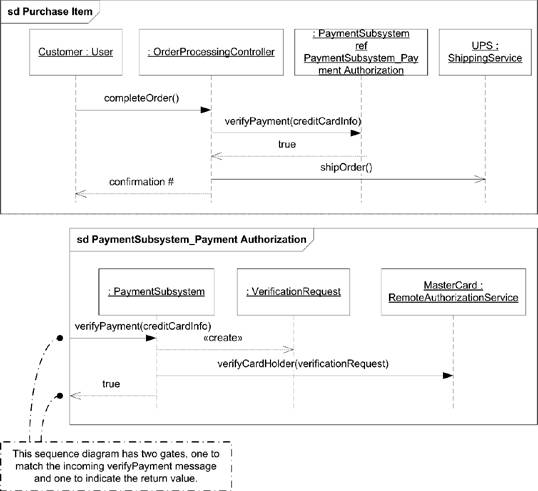 Messages that come into or out of the decomposed lifeline are treated as gates that must be matched by corresponding gates on the decomposition. A gate represents a point where a message crosses the boundary between the immediate interaction fragment and the outside environment. A gate has no symbol of its own; you simply show a message pointing to the edge of the frame of an interaction fragment. The entire purpose of a gate is to show an object that sent a message connecting to the object that received the message. By default, a gate's name is based on the direction (in or out) and the message in question. For example, a gate showing a message named verifyPayment leaving an interaction fragment is named out_verifyPayment. However, you may explicitly name gates if that adds readability to your diagram. If the messages shown in the decomposition are part of a combined fragment in the larger interaction diagram, the decomposition must inherit the same interaction operand. UML defines this as extra-global. For example, if the larger interaction is part of an assert interaction operand, and the state invariant is declared on the lifeline you want to decompose, that state invariant (and its assertion) must apply to your decomposition. You can show extra-global combined fragments by drawing the combined fragment on your decomposition, but making the combined fragment rectangle larger than your decomposition rectangle. Figure 10-32 shows an assertion decomposition of the rendering engine example used earlier in this chapter. Figure 10-32. Example of a decomposition with extra-global fragments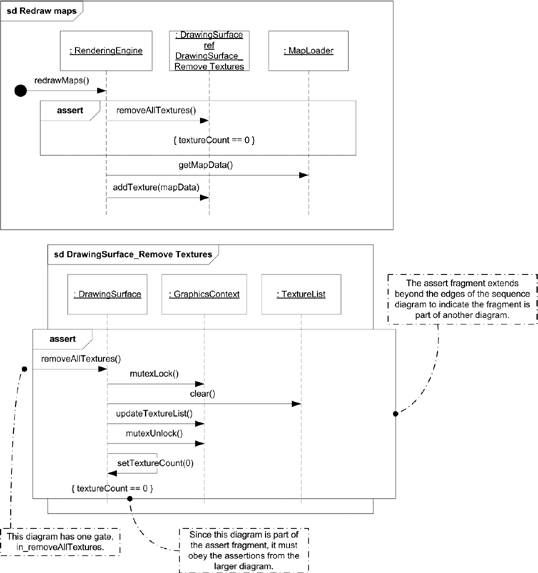 The UML specification recommends that you name your decomposition diagrams using an abbreviation for the object being decomposed, followed by an underscore (_), followed by the name of the interaction. For example, if you are modeling a credit card authorization system and want to show how a card is validated, you can name your decomposition CCAS_Validation. You can also show decompositions inline by showing parts of the decomposed element attached as smaller rectangles to the bottom of the head of the lifeline. Each part gets its own lifeline. This can be useful to show inner classes receiving or sending messages. For example, it is common practice in Java to declare an inner anonymous class to handle GUI events. If you felt this was relevant to your interaction you can show this level of detail on the main interaction diagram. However, inline notation is relatively uncommon because decompositions are typically used to show a complex, subinteraction that would clutter the top-level diagram. Figure 10-33 shows an example inline part decomposition where MainWindow has two inner classes: an anonymous WindowListener and an instance of an EventHandler named mEventHldr. Figure 10-33. Example of an inline decomposition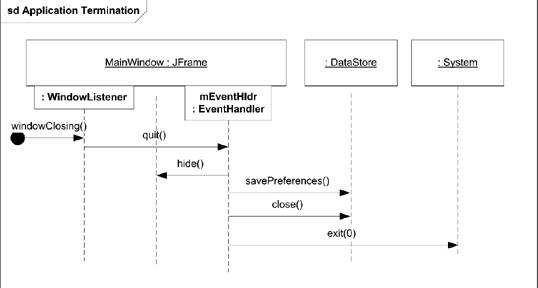 |
EAN: 2147483647
Pages: 132