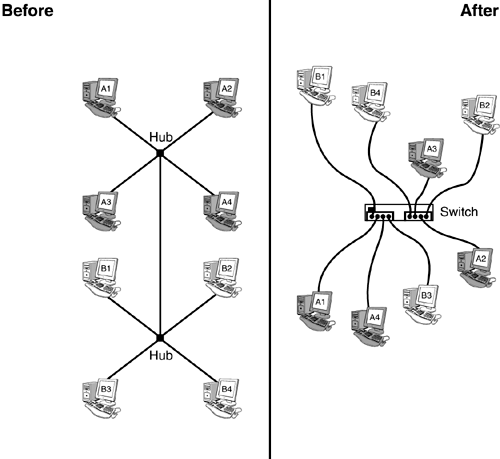Network Devices
| Assembling the necessary hardware is the first step in setting up every network. This differs depending on the size and complexity of the network, but this section provides some fundamental descriptions of the more common network devices. Network AdaptersThe network adapter is usually a card installed into a server or workstation to enable the host to connect to the network. Some computer systems come with an integrated network adapter, which means it is built on to the main system board. Different network adapters are available depending on the type of network and the type of connection media. For example, ethernet and token-ring networks require different network adapters, as do twisted-pair and fiber- optic cable media. The different types of cable media are summarized in a later section. Every network adapter, whether in a Solaris workstation or a PC, is supplied with a unique 48-bit address, known as the media access control ( MAC ) address , which is described in the section "Ethernet" later in this chapter. RepeatersA repeater is used in computer networks to extend the length of a segment of the network. Cable media has defined maximum lengths that the cable can be. When longer distances are used, the electrical signals passed down the cable become distorted because of electrical noise and resistance from the cable itself, causing errors to appear on the network. The repeater acts as a booster for the electrical signal so that hosts situated farther away can still receive good-quality signals. In an ethernet network, you can connect a maximum of four repeaters, enabling five segments to appear as a single cable. HubsA hub , or shared hub , is similar to a repeater but has many more ports ”indeed, it is sometimes referred to as a multiport repeater . Whereas a repeater merely extends the network segment with only two connectors, a hub is used in a star topology network to connect a number of hosts. When the hub receives a signal, it is regenerated to all the other ports on the hub. Larger LANs normally use multiple hubs connected to a central backbone (see Figure 1.4 earlier in this chapter for an example of a mixed configuration using a backbone and several star networks). Collision rates can be higher using hubs because each signal is repeated to each port, which creates a greater amount of network traffic. SwitchesA switch can be thought of as an intelligent hub. It is a multiport device, similar to a hub, used as part of a star network. The main difference is that signals are not repeated to each port; instead, a signal is repeated only on the destination port, based on the MAC address of the destination host. This greatly reduces the amount of network traffic that is generated and enables multiple data paths to be established and used simultaneously without the high collision rates of a hub. If a broadcast data packet is received, it is replicated on all the ports of the switch. The switch is also a central part of VLAN networks, where ports can be configured to belong to separate virtual networks. Previously, this would have been achieved only through the use of a separate hub for each network. Figure 1.6 shows the before-and-after view of the advantages of using an intelligent switch in this way. Figure 1.6. An example showing the advantages of an intelligent switch. BridgesA bridge is a device that connects a LAN to another LAN that uses the same protocol, such as ethernet. It can have multiple ports, with each port connected to a separate LAN. It determines whether to forward a packet based on the MAC address. When a data packet is received, the bridge consults a dynamically maintained forwarding table of MAC addresses and forwards the packet to the network with the host containing the address. If the destination MAC address is not known, the packet is forwarded to all networks connected to its ports. If a MAC address is not in the forwarding table, it is automatically added. RoutersA router is a device ”but can also be software ”that determines part of the route a packet needs to take to reach its destination. A router is connected to a minimum of two networks and is used to determine which direction a packet takes, based on either static route definitions or dynamic information obtained from the network itself. Today, routers also act as security devices, where specified traffic can be either allowed through the router or blocked, depending on the security policy that is implemented. Routers are also frequently used as firewalls to protect company networks from unauthorized intruders on the Internet. The router determines whether to forward a data packet based on the IP address, unlike the bridge, which uses the MAC address. GatewaysA gateway is often described as being synonymous with a router , but this is not entirely accurate. Similar to a router, the gateway connects networks together, but unlike a router, it can connect networks of different types. Networks connected by a router use a common protocol, whereas networks connected by a gateway can use different protocols. It is this capability that has led to gateways being called protocol converters .
|
EAN: 2147483647
Pages: 174