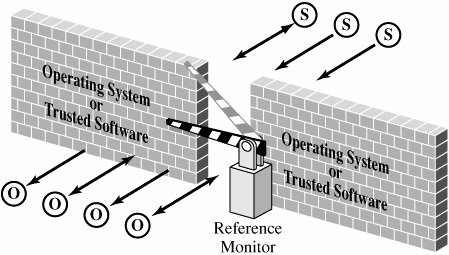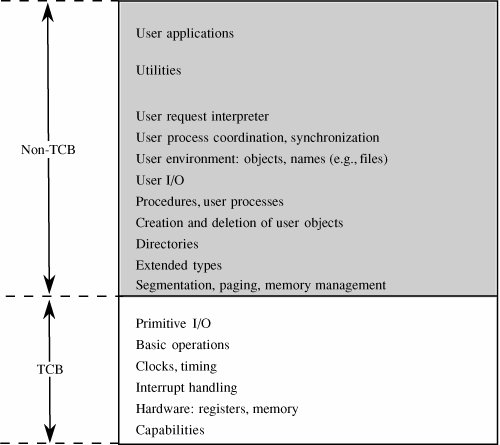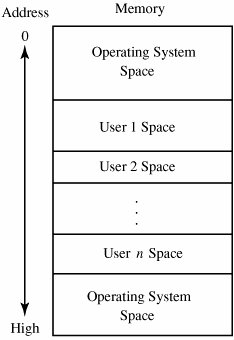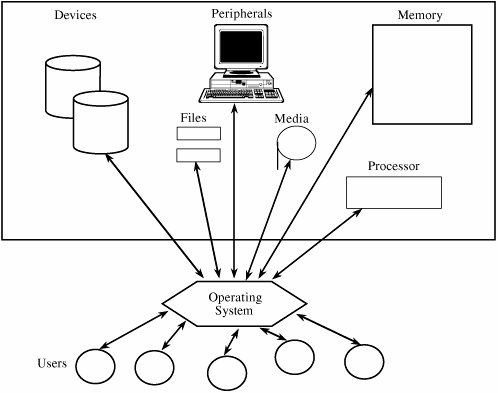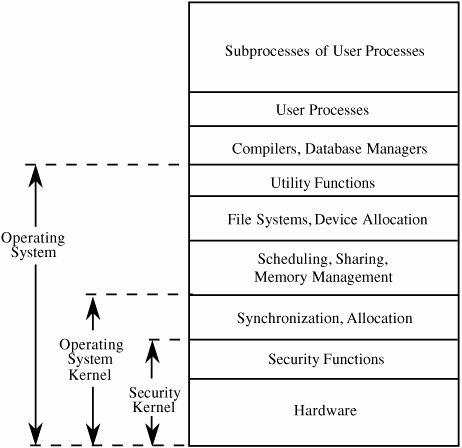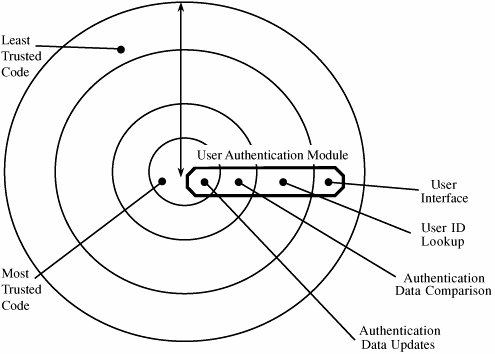Section 5.4. Trusted Operating System Design
5.4. Trusted Operating System DesignOperating systems by themselves (regardless of their security constraints) are very difficult to design. They handle many duties, are subject to interruptions and context switches, and must minimize overhead so as not to slow user computations and interactions. Adding the responsibility for security enforcement to the operating system substantially increases the difficulty of designing an operating system. Nevertheless, the need for effective security is becoming more pervasive, and good software engineering principles tell us that it is better to design the security in at the beginning than to shoehorn it in at the end. (See Sidebar 5-3 for more about good design principles.) Thus, this section focuses on the design of operating systems for a high degree of security. First, we examine the basic design of a standard multipurpose operating system. Then, we consider isolation, through which an operating system supports both sharing and separating user domains. We look in particular at the design of an operating system's kernel; how the kernel is designed suggests whether security will be provided effectively. We study two different interpretations of the kernel, and then we consider layered or ring-structured designs.
Trusted System Design ElementsThat security considerations pervade the design and structure of operating systems implies two things. First, an operating system controls the interaction between subjects and objects, so security must be considered in every aspect of its design. That is, the operating system design must include definitions of which objects will be protected in what way, which subjects will have access and at what levels, and so on. There must be a clear mapping from the security requirements to the design, so that all developers can see how the two relate. Moreover, once a section of the operating system has been designed, it must be checked to see that the degree of security that it is supposed to enforce or provide has actually been designed correctly. This checking can be done in many ways, including formal reviews or simulations. Again, a mapping is necessary, this time from the requirements to design to tests so that developers can affirm that each aspect of operating system security has been tested and shown to work correctly. Second, because security appears in every part of an operating system, its design and implementation cannot be left fuzzy or vague until the rest of the system is working and being tested. It is extremely hard to retrofit security features to an operating system designed with inadequate security. Leaving an operating system's security to the last minute is much like trying to install plumbing or wiring in a house whose foundation is set, structure defined, and walls already up and painted; not only must you destroy most of what you have built, but you may also find that the general structure can no longer accommodate all that is needed (and so some has to be left out or compromised). Thus, security must be an essential part of the initial design of a trusted operating system. Indeed, the security considerations may shape many of the other design decisions, especially for a system with complex and constraining security requirements. For the same reasons, the security and other design principles must be carried throughout implementation, testing, and maintenance. Good design principles are always good for security, as we have noted above. But several important design principles are quite particular to security and essential for building a solid, trusted operating system. These principles have been articulated well by Saltzer [SAL74] and Saltzer and Schroeder [SAL75]:
Although these design principles were suggested several decades ago, they are as accurate now as they were when originally written. The principles have been used repeatedly and successfully in the design and implementation of numerous trusted systems. More importantly, when security problems have been found in operating systems in the past, they almost always derive from failure to abide by one or more of these principles. Security Features of Ordinary Operating SystemsAs described in Chapter 4, a multiprogramming operating system performs several functions that relate to security. To see how, examine Figure 5-10, which illustrates how an operating system interacts with users, provides services, and allocates resources. Figure 5-10. Overview of an Operating System's Functions.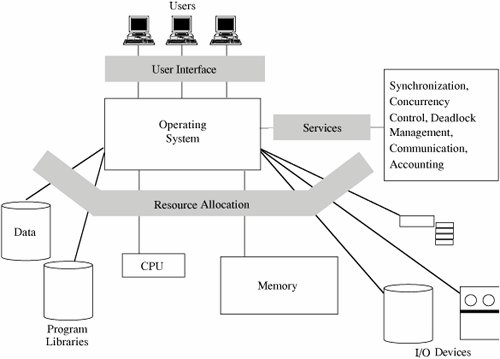 We can see that the system addresses several particular functions that involve computer security:
Security Features of Trusted Operating SystemsUnlike regular operating systems, trusted systems incorporate technology to address both features and assurance. The design of a trusted system is delicate, involving selection of an appropriate and consistent set of features together with an appropriate degree of assurance that the features have been assembled and implemented correctly. Figure 5-11 illustrates how a trusted operating system differs from an ordinary one. Compare it with Figure 5-10. Notice how objects are accompanied or surrounded by an access control mechanism, offering far more protection and separation than does a conventional operating system. In addition, memory is separated by user, and data and program libraries have controlled sharing and separation. Figure 5-11. Security Functions of a Trusted Operating System.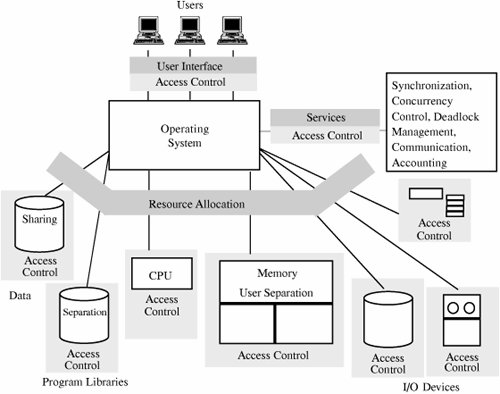 In this section, we consider in more detail the key features of a trusted operating system, including
We consider each of these features in turn. Identification and AuthenticationIdentification is at the root of much of computer security. We must be able to tell who is requesting access to an object, and we must be able to verify the subject's identity. As we see shortly, most access control, whether mandatory or discretionary, is based on accurate identification. Thus as described in Chapter 4, identification involves two steps: finding out who the access requester is and verifying that the requester is indeed who he/she/it claims to be. That is, we want to establish an identity and then authenticate or verify that identity. Trusted operating systems require secure identification of individuals, and each individual must be uniquely identified. Mandatory and Discretionary Access ControlMandatory access control (MAC) means that access control policy decisions are made beyond the control of the individual owner of an object. A central authority determines what information is to be accessible by whom, and the user cannot change access rights. An example of MAC occurs in military security, where an individual data owner does not decide who has a top-secret clearance; neither can the owner change the classification of an object from top secret to secret. By contrast, discretionary access control (DAC), as its name implies, leaves a certain amount of access control to the discretion of the object's owner or to anyone else who is authorized to control the object's access. The owner can determine who should have access rights to an object and what those rights should be. Commercial environments typically use DAC to allow anyone in a designated group, and sometimes additional named individuals, to change access. For example, a corporation might establish access controls so that the accounting group can have access to personnel files. But the corporation may also allow Ana and Jose to access those files, too, in their roles as directors of the Inspector General's office. Typically, DAC access rights can change dynamically. The owner of the accounting file may add Renee and remove Walter from the list of allowed accessors, as business needs dictate. MAC and DAC can both be applied to the same object. MAC has precedence over DAC, meaning that of all those who are approved for MAC access, only those who also pass DAC will actually be allowed to access the object. For example, a file may be classified secret, meaning that only people cleared for secret access can potentially access the file. But of those millions of people granted secret access by the government, only people on project "deer park" or in the "environmental" group or at location "Fort Hamilton" are actually allowed access. Object Reuse ProtectionOne way that a computing system maintains its efficiency is to reuse objects. The operating system controls resource allocation, and as a resource is freed for use by other users or programs, the operating system permits the next user or program to access the resource. But reusable objects must be carefully controlled, lest they create a serious vulnerability. To see why, consider what happens when a new file is created. Usually, space for the file comes from a pool of freed, previously used space on a disk or other storage device. Released space is returned to the pool "dirty," that is, still containing the data from the previous user. Because most users would write to a file before trying to read from it, the new user's data obliterate the previous owner's, so there is no inappropriate disclosure of the previous user's information. However, a malicious user may claim a large amount of disk space and then scavenge for sensitive data. This kind of attack is called object reuse. The problem is not limited to disk; it can occur with main memory, processor registers and storage, other magnetic media (such as disks and tapes), or any other reusable storage medium. To prevent object reuse leakage, operating systems clear (that is, overwrite) all space to be reassigned before allowing the next user to have access to it. Magnetic media are particularly vulnerable to this threat. Very precise and expensive equipment can sometimes separate the most recent data from the data previously recorded, from the data before that, and so forth. This threat, called magnetic remanence, is beyond the scope of this book. For more information, see [NCS91a]. In any case, the operating system must take responsibility for "cleaning" the resource before permitting access to it. (See Sidebar 5-4 for a different kind of persistent data.) Complete MediationFor mandatory or discretionary access control to be effective, all accesses must be controlled. It is insufficient to control access only to files if the attack will acquire access through memory or an outside port or a network or a covert channel. The design and implementation difficulty of a trusted operating system rises significantly as more paths for access must be controlled. Highly trusted operating systems perform complete mediation, meaning that all accesses are checked. Trusted PathOne way for a malicious user to gain inappropriate access is to "spoof" users, making them think they are communicating with a legitimate security enforcement system when in fact their keystrokes and commands are being intercepted and analyzed. For example, a malicious spoofer may place a phony user ID and password system between the user and the legitimate system. As the illegal system queries the user for identification information, the spoofer captures the real user ID and password; the spoofer can use these bona fide entry data to access the system later on, probably with malicious intent. Thus, for critical operations such as setting a password or changing access permissions, users want an unmistakable communication, called a trusted path, to ensure that they are supplying protected information only to a legitimate receiver. On some trusted systems, the user invokes a trusted path by pressing a unique key sequence that, by design, is intercepted directly by the security enforcement software; on other trusted systems, security-relevant changes can be made only at system startup, before any processes other than the security enforcement code run.
Accountability and AuditA security-relevant action may be as simple as an individual access to an object, such as a file, or it may be as major as a change to the central access control database affecting all subsequent accesses. Accountability usually entails maintaining a log of security-relevant events that have occurred, listing each event and the person responsible for the addition, deletion, or change. This audit log must obviously be protected from outsiders, and every security-relevant event must be recorded. Audit Log ReductionTheoretically, the general notion of an audit log is appealing because it allows responsible parties to evaluate all actions that affect all protected elements of the system. But in practice an audit log may be too difficult to handle, owing to volume and analysis. To see why, consider what information would have to be collected and analyzed. In the extreme (such as where the data involved can affect a business' viability or a nation's security), we might argue that every modification or even each character read from a file is potentially security relevant; the modification could affect the integrity of data, or the single character could divulge the only really sensitive part of an entire file. And because the path of control through a program is affected by the data the program processes, the sequence of individual instructions is also potentially security relevant. If an audit record were to be created for every access to a single character from a file and for every instruction executed, the audit log would be enormous. (In fact, it would be impossible to audit every instruction, because then the audit commands themselves would have to be audited. In turn, these commands would be implemented by instructions that would have to be audited, and so on forever.) In most trusted systems, the problem is simplified by an audit of only the opening (first access to) and closing of (last access to) files or similar objects. Similarly, objects such as individual memory locations, hardware registers, and instructions are not audited. Even with these restrictions, audit logs tend to be very large. Even a simple word processor may open fifty or more support modules (separate files) when it begins, it may create and delete a dozen or more temporary files during execution, and it may open many more drivers to handle specific tasks such as complex formatting or printing. Thus, one simple program can easily cause a hundred files to be opened and closed, and complex systems can cause thousands of files to be accessed in a relatively short time. On the other hand, some systems continuously read from or update a single file. A bank teller may process transactions against the general customer accounts file throughout the entire day; what is significant is not that the teller accessed the accounts file, but which entries in the file were accessed. Thus, audit at the level of file opening and closing is in some cases too much data and in other cases not enough to meet security needs. A final difficulty is the "needle in a haystack" phenomenon. Even if the audit data could be limited to the right amount, typically many legitimate accesses and perhaps one attack will occur. Finding the one attack access out of a thousand legitimate accesses can be difficult. A corollary to this problem is the one of determining who or what does the analysis. Does the system administrator sit and analyze all data in the audit log? Or do the developers write a program to analyze the data? If the latter, how can we automatically recognize a pattern of unacceptable behavior? These issues are open questions being addressed not only by security specialists but also by experts in artificial intelligence and pattern recognition. Sidebar 5-5 illustrates how the volume of audit log data can get out of hand very quickly. Some trusted systems perform audit reduction, using separate tools to reduce the volume of the audit data. In this way, if an event occurs, all the data have been recorded and can be consulted directly. However, for most analysis, the reduced audit log is enough to review. Intrusion DetectionClosely related to audit reduction is the ability to detect security lapses, ideally while they occur. As we have seen in the State Department example, there may well be too much information in the audit log for a human to analyze, but the computer can help correlate independent data. Intrusion detection software builds patterns of normal system usage, triggering an alarm any time the usage seems abnormal. After a decade of promising research results in intrusion detection, products are now commercially available. Some trusted operating systems include a primitive degree of intrusion detection software. See Chapter 7 for a more detailed description of intrusion detection systems. Although the problems are daunting, there have been many successful implementations of trusted operating systems. In the following section, we examine some of them. In particular, we consider three properties: kernelized design (a result of least privilege and economy of mechanism), isolation (the logical extension of least common mechanism), and ring-structuring (an example of open design and complete mediation).
Kernelized DesignA kernel is the part of an operating system that performs the lowest-level functions. In standard operating system design, the kernel implements operations such as synchronization, interprocess communication, message passing, and interrupt handling. The kernel is also called a nucleus or core. The notion of designing an operating system around a kernel is described by Lampson and Sturgis [LAM76] and by Popek and Kline [POP78]. A security kernel is responsible for enforcing the security mechanisms of the entire operating system. The security kernel provides the security interfaces among the hardware, operating system, and other parts of the computing system. Typically, the operating system is designed so that the security kernel is contained within the operating system kernel. Security kernels are discussed in detail by Ames [AME83]. There are several good design reasons why security functions may be isolated in a security kernel.
Notice the similarity between these advantages and the design goals of operating systems that we described earlier. These characteristics also depend in many ways on modularity, as described in Chapter 3. On the other hand, implementing a security kernel may degrade system performance because the kernel adds yet another layer of interface between user programs and operating system resources. Moreover, the presence of a kernel does not guarantee that it contains all security functions or that it has been implemented correctly. And in some cases a security kernel can be quite large. How do we balance these positive and negative aspects of using a security kernel? The design and usefulness of a security kernel depend somewhat on the overall approach to the operating system's design. There are many design choices, each of which falls into one of two types: Either the kernel is designed as an addition to the operating system, or it is the basis of the entire operating system. Let us look more closely at each design choice. Reference MonitorThe most important part of a security kernel is the reference monitor, the portion that controls accesses to objects [AND72, LAM71]. A reference monitor is not necessarily a single piece of code; rather, it is the collection of access controls for devices, files, memory, interprocess communication, and other kinds of objects. As shown in Figure 5-12, a reference monitor acts like a brick wall around the operating system or trusted software. Figure 5-12. Reference Monitor. A reference monitor must be
A reference monitor can control access effectively only if it cannot be modified or circumvented by a rogue process, and it is the single point through which all access requests must pass. Furthermore, the reference monitor must function correctly if it is to fulfill its crucial role in enforcing security. Because the likelihood of correct behavior decreases as the complexity and size of a program increase, the best assurance of correct policy enforcement is to build a small, simple, understandable reference monitor. The reference monitor is not the only security mechanism of a trusted operating system. Other parts of the security suite include audit, identification, and authentication processing, as well as the setting of enforcement parameters, such as who the allowable subjects are and which objects they are allowed to access. These other security parts interact with the reference monitor, receiving data from the reference monitor or providing it with the data it needs to operate. The reference monitor concept has been used for many trusted operating systems and also for smaller pieces of trusted software. The validity of this concept is well supported both in research and in practice. Trusted Computing BaseThe trusted computing base, or TCB, is the name we give to everything in the trusted operating system necessary to enforce the security policy. Alternatively, we say that the TCB consists of the parts of the trusted operating system on which we depend for correct enforcement of policy. We can think of the TCB as a coherent whole in the following way. Suppose you divide a trusted operating system into the parts that are in the TCB and those that are not, and you allow the most skillful malicious programmers to write all the non-TCB parts. Since the TCB handles all the security, there is nothing the malicious non-TCB parts can do to impair the correct security policy enforcement of the TCB. This definition gives you a sense that the TCB forms the fortress-like shell that protects whatever in the system needs protection. But the analogy also clarifies the meaning of trusted in trusted operating system: Our trust in the security of the whole system depends on the TCB. It is easy to see that it is essential for the TCB to be both correct and complete. Thus, to understand how to design a good TCB, we focus on the division between the TCB and non-TCB elements of the operating system and spend our effort on ensuring the correctness of the TCB. TCB FunctionsJust what constitutes the TCB? We can answer this question by listing system elements on which security enforcement could depend:
It may seem as if this list encompasses most of the operating system, but in fact the TCB is only a small subset. For example, although the TCB requires access to files of enforcement data, it does not need an entire file structure of hierarchical directories, virtual devices, indexed files, and multidevice files. Thus, it might contain a primitive file manager to handle only the small, simple files needed for the TCB. The more complex file manager to provide externally visible files could be outside the TCB. Figure 5-13 shows a typical division into TCB and non-TCB sections. Figure 5-13. TCB and Non-TCB Code. The TCB, which must maintain the secrecy and integrity of each domain, monitors four basic interactions.
TCB DesignThe division of the operating system into TCB and non-TCB aspects is convenient for designers and developers because it means that all security-relevant code is located in one (logical) part. But the distinction is more than just logical. To ensure that the security enforcement cannot be affected by non-TCB code, TCB code must run in some protected state that distinguishes it. Thus, the structuring into TCB and non-TCB must be done consciously. However, once this structuring has been done, code outside the TCB can be changed at will, without affecting the TCB's ability to enforce security. This ability to change helps developers because it means that major sections of the operating systemutilities, device drivers, user interface managers, and the likecan be revised or replaced any time; only the TCB code must be controlled more carefully. Finally, for anyone evaluating the security of a trusted operating system, a division into TCB and non-TCB simplifies evaluation substantially because non-TCB code need not be considered. TCB ImplementationSecurity-related activities are likely to be performed in different places. Security is potentially related to every memory access, every I/O operation, every file or program access, every initiation or termination of a user, and every interprocess communication. In modular operating systems, these separate activities can be handled in independent modules. Each of these separate modules, then, has both security-related and other functions. Collecting all security functions into the TCB may destroy the modularity of an existing operating system. A unified TCB may also be too large to be analyzed easily. Nevertheless, a designer may decide to separate the security functions of an existing operating system, creating a security kernel. This form of kernel is depicted in Figure 5-14. Figure 5-14. Combined Security Kernel/Operating System.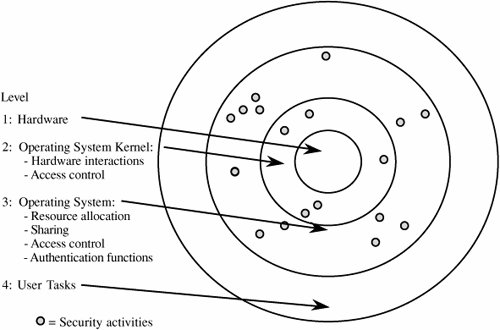 A more sensible approach is to design the security kernel first and then design the operating system around it. This technique was used by Honeywell in the design of a prototype for its secure operating system, Scomp. That system contained only twenty modules to perform the primitive security functions, and it consisted of fewer than 1,000 lines of higher-level-language source code. Once the actual security kernel of Scomp was built, its functions grew to contain approximately 10,000 lines of code. In a security-based design, the security kernel forms an interface layer, just atop system hardware. The security kernel monitors all operating system hardware accesses and performs all protection functions. The security kernel, which relies on support from hardware, allows the operating system itself to handle most functions not related to security. In this way, the security kernel can be small and efficient. As a byproduct of this partitioning, computing systems have at least three execution domains: security kernel, operating system, and user. See Figure 5-15. Figure 5-15. Separate Security Kernel.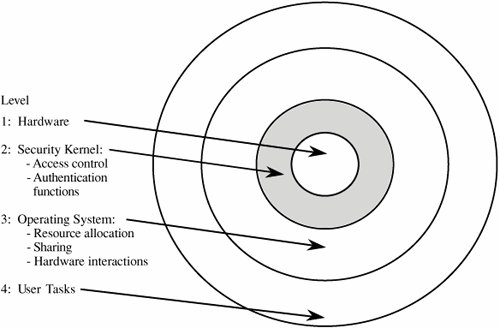 Separation/IsolationRecall from Chapter 4 that Rushby and Randell [RUS83] list four ways to separate one process from others: physical, temporal, cryptographic, and logical separation. With physical separation, two different processes use two different hardware facilities. For example, sensitive computation may be performed on a reserved computing system; nonsensitive tasks are run on a public system. Hardware separation offers several attractive features, including support for multiple independent threads of execution, memory protection, mediation of I/O, and at least three different degrees of execution privilege. Temporal separation occurs when different processes are run at different times. For instance, some military systems run nonsensitive jobs between 8:00 a.m. and noon, with sensitive computation only from noon to 5:00 p.m. Encryption is used for cryptographic separation, so two different processes can be run at the same time because unauthorized users cannot access sensitive data in a readable form. Logical separation, also called isolation, is provided when a process such as a reference monitor separates one user's objects from those of another user. Secure computing systems have been built with each of these forms of separation. Multiprogramming operating systems should isolate each user from all others, allowing only carefully controlled interactions between the users. Most operating systems are designed to provide a single environment for all. In other words, one copy of the operating system is available for use by many users, as shown in Figure 5-16. The operating system is often separated into two distinct pieces, located at the highest and lowest addresses of memory. Figure 5-16. Conventional Multiuser Operating System Memory. VirtualizationVirtualization is a powerful tool for trusted system designers because it allows users to access complex objects in a carefully controlled manner. By virtualization we mean that the operating system emulates or simulates a collection of a computer system's resources. We say that a virtual machine is a collection of real or simulated hardware facilities: a [central] processor that runs an instruction set, an amount of directly addressable storage, and some I/O devices. These facilities support the execution of programs. Obviously, virtual resources must be supported by real hardware or software, but the real resources do not have to be the same as the simulated ones. There are many examples of this type of simulation. For instance, printers are often simulated on direct access devices for sharing in multiuser environments. Several small disks can be simulated with one large one. With demand paging, some noncontiguous memory can support a much larger contiguous virtual memory space. And it is common even on PCs to simulate space on slower disks with faster memory. In these ways, the operating system provides the virtual resource to the user, while the security kernel precisely controls user accesses. Multiple Virtual Memory SpacesThe IBM MVS/ESA operating system uses virtualization to provide logical separation that gives the user the impression of physical separation. IBM MVS/ESA is a paging system such that each user's logical address space is separated from that of other users by the page mapping mechanism. Additionally, MVS/ESA includes the operating system in each user's logical address space, so a user runs on what seems to be a complete, separate machine. Most paging systems present to a user only the user's virtual address space; the operating system is outside the user's virtual addressing space. However, the operating system is part of the logical space of each MVS/ESA user. Therefore, to the user MVS/ESA seems like a single-user system, as shown in Figure 5-17. Figure 5-17. Multiple Virtual Addressing Spaces.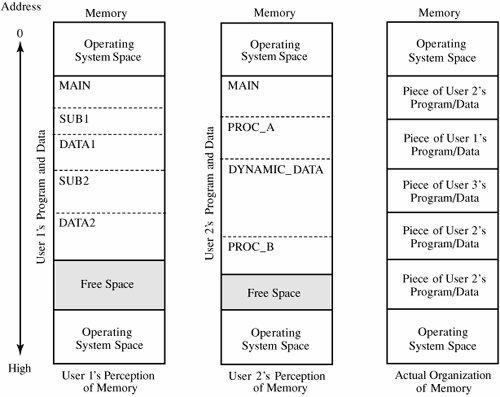 A primary advantage of MVS/ESA is memory management. Each user's virtual memory space can be as large as total addressable memory, in excess of 16 million bytes. And protection is a second advantage of this representation of memory. Because each user's logical address space includes the operating system, the user's perception is of running on a separate machine, which could even be true. Virtual MachinesThe IBM Processor Resources/System Manager (PR/SM) system provides a level of protection that is stronger still. A conventional operating system has hardware facilities and devices that are under the direct control of the operating system, as shown in Figure 5-18. PR/SM provides an entire virtual machine to each user, so that each user not only has logical memory but also has logical I/O devices, logical files, and other logical resources. PR/SM performs this feat by strictly separating resources. (The PR/SM system is not a conventional operating system, as we see later in this chapter.) Figure 5-18. Conventional Operating System. The PR/SM system is a natural extension of the concept of virtual memory. Virtual memory gives the user a memory space that is logically separated from real memory; a virtual memory space is usually larger than real memory, as well. A virtual machine gives the user a full set of hardware features; that is, a complete machine that may be substantially different from the real machine. These virtual hardware resources are also logically separated from those of other users. The relationship of virtual machines to real ones is shown in Figure 5-19. Figure 5-19. Virtual Machine. Both MVS/ESA and PR/SM improve the isolation of each user from other users and from the hardware of the system. Of course, this added complexity increases the overhead incurred with these levels of translation and protection. In the next section we study alternative designs that reduce the complexity of providing security in an operating system. Layered DesignAs described previously, a kernelized operating system consists of at least four levels: hardware, kernel, operating system, and user. Each of these layers can include sublayers. For example, in [SCH83b], the kernel has five distinct layers. At the user level, it is not uncommon to have quasi system programs, such as database managers or graphical user interface shells, that constitute separate layers of security themselves. Layered TrustAs we have seen earlier in this chapter (in Figure 5-15), the layered view of a secure operating system can be depicted as a series of concentric circles, with the most sensitive operations in the innermost layers. Then, the trustworthiness and access rights of a process can be judged by the process's proximity to the center: The more trusted processes are closer to the center. But we can also depict the trusted operating system in layers as a stack, with the security functions closest to the hardware. Such a system is shown in Figure 5-20. Figure 5-20. Layered Operating System. In this design, some activities related to protection functions are performed outside the security kernel. For example, user authentication may include accessing a password table, challenging the user to supply a password, verifying the correctness of the password, and so forth. The disadvantage of performing all these operations inside the security kernel is that some of the operations (such as formatting the userterminal interaction and searching for the user in a table of known users) do not warrant high security. Alternatively, we can implement a single logical function in several different modules; we call this a layered design. Trustworthiness and access rights are the basis of the layering. In other words, a single function may be performed by a set of modules operating in different layers, as shown in Figure 5-21. The modules of each layer perform operations of a certain degree of sensitivity. Figure 5-21. Modules Operating In Different Layers. Neumann [NEU86] describes the layered structure used for the Provably Secure Operating System (PSOS). As shown in Table 5-4, some lower-level layers present some or all of their functionality to higher levels, but each layer properly encapsulates those things below itself.
A layered approach is another way to achieve encapsulation, discussed in Chapter 3. Layering is recognized as a good operating system design. Each layer uses the more central layers as services, and each layer provides a certain level of functionality to the layers farther out. In this way, we can "peel off" each layer and still have a logically complete system with less functionality. Layering presents a good example of how to trade off and balance design characteristics. Another justification for layering is damage control. To see why, consider Neumann's [NEU86] two examples of risk, shown in Tables 5-5 and 5-6. In a conventional, nonhierarchically designed system (shown in Table 5-5), any problemhardware failure, software flaw, or unexpected condition, even in a supposedly non-security-relevant portioncan cause disaster because the effect of the problem is unbounded and because the system's design means that we cannot be confident that any given function has no (indirect) security effect.
By contrast, as shown in Table 5-6, hierarchical structuring has two benefits:
These design propertiesthe kernel, separation, isolation, and hierarchical structurehave been the basis for many trustworthy system prototypes. They have stood the test of time as best design and implementation practices. (They are also being used in a different form of trusted operating system, as described in Sidebar 5-6.) In the next section, we look at what gives us confidence in an operating system's security.
| ||||||||||||||||||||||||||||||||||||||||||||||||||||||||||||||||||||||||||||||||||||||||||||||||||||||||
EAN: 2147483647
Pages: 171