Debugging via Tracing
| Team Fly |
Page 654
Debugging via Tracing
Debugging a mobile application is similar to the techniques you can use in traditional Windows applications, and is particularly like debugging ASP.NET applications. You'll be able to resort to many of your usual practices and strategies, and many of the usual VB.NET debugging tools. See Chapter 9 for an in-depth discussion of various approaches to debugging.
However, mobile and ASP.NET applications do offer their own peculiar challenges. In this section, we'll take a close look at the tracing feature, which can be especially useful in a distributed programming context such as mobile applications where you have to deal with execution shared between a server and client.
To set a trace, adjust the line in the Web.config file so it sets the Trace to True and pageOutput to True (so the trace won't be sent into a file, a log in your mobile application's root directory named trace.axd).
<trace enabled=''true" requestLimit="10" pageOutput="true" traceMode="SortByTime" localOnly="true" />
The pageOutput trace will be appended to your output page in Internet Explorer, as shown in Figure 22.8:
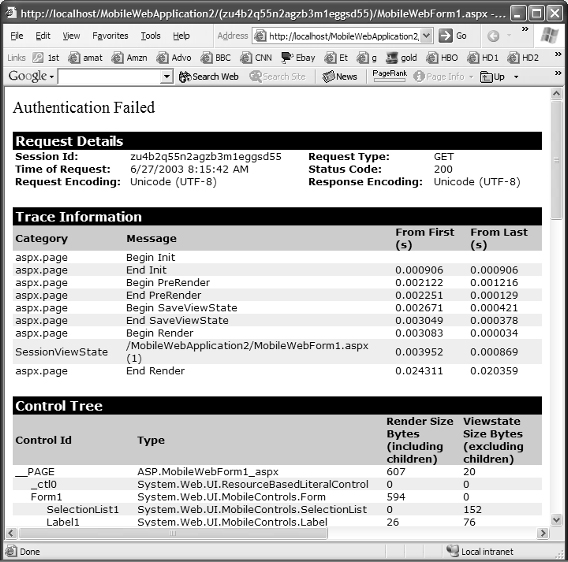
FIGURE 22.8 For the most complete report on your application's behavior, request a trace.
| Team Fly |
EAN: 2147483647
Pages: 178
- The Four Keys to Lean Six Sigma
- When Companies Start Using Lean Six Sigma
- Making Improvements That Last: An Illustrated Guide to DMAIC and the Lean Six Sigma Toolkit
- The Experience of Making Improvements: What Its Like to Work on Lean Six Sigma Projects
- Six Things Managers Must Do: How to Support Lean Six Sigma