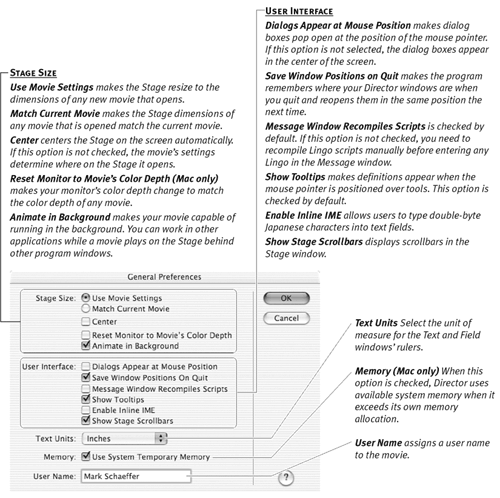Setting General Preferences
| General Preferences are settings that relate to Stage appearance and Director's user interface. They affect every new movie you work on. If you're new to Director, you'll probably want to leave these settings at their default values. As you become more familiar with how the program works, you may want to come back and adjust some of these settings to suit your own work style. To set General Preferences:
|
Macromedia Director MX for Windows and Macintosh. Visual QuickStart Guide
ISBN: 1847193439
EAN: N/A
EAN: N/A
Year: 2003
Pages: 139
Pages: 139