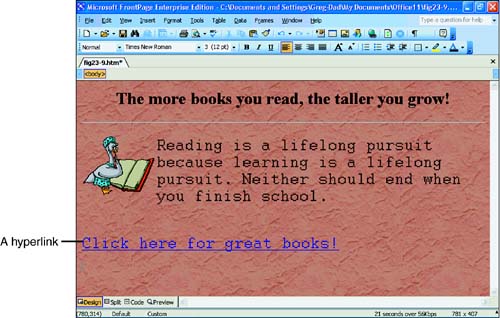Hyperlinking to Other Web Pages
| As your Web presence grows and you create more Web pages, some of your Web pages will refer to other Web pages. Part of the reason HTML grew so popular so quickly, and part of the reason early Web-page designers chose HTML as the engine behind the pages, is that HTML provides a vehicle for hyperlinks to other Web pages. The Web-browsing viewers can view one Web page, go to another simply by clicking a hyperlink, and then press the browser's Back button and go right back to where they started. To Do: Add a Link to a Web PageInserting a hyperlink in a FrontPage Web page is as simple as doing so in Word and other Office 2003 programs. You saw how to add a hyperlink to PowerPoint presentations in Hour 14, "Animating Your Presentations." To add a link to the Web page you created in the previous Web hour , you would follow these steps:
If you click the link, nothing will happen except the FrontPage will display a message telling you that you must click your Ctrl key and the link to move to that page. This is because you're editing the page in the Design view. If you were to display the page in Preview mode, you only need to click the hyperlink with your mouse to see the linked Web page. Obviously, once your Web page is placed on your server, all visitors to your Web page will be able to jump to the link by clicking on the text without having to hold their Ctrl keys when they do.
Save your Web page and close the page so you can begin a new Web page in the next section. |
EAN: 2147483647
Pages: 272
- Integration Strategies and Tactics for Information Technology Governance
- Linking the IT Balanced Scorecard to the Business Objectives at a Major Canadian Financial Group
- A View on Knowledge Management: Utilizing a Balanced Scorecard Methodology for Analyzing Knowledge Metrics
- Measuring ROI in E-Commerce Applications: Analysis to Action
- Managing IT Functions