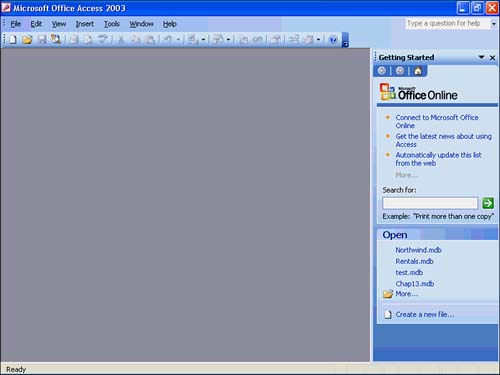Looking at Access
| When you start Access, you'll see a screen that looks similar to Word, as Figure 17.3 shows. The New File task pane provides you with links you can use to create a new database or load an existing database. As with Word and Excel, Access supports the use of template files on which you can base new database files that conform to a predetermined pattern. Figure 17.3. The Access screen is empty when you launch Access from the Start menu. Here are the fundamental steps you follow most of the time when you want to work with Access:
|
EAN: 2147483647
Pages: 272