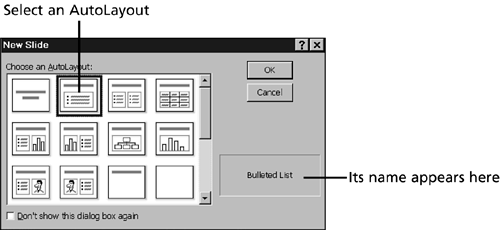Using AutoLayout
| When you start a new presentation using either the Design Template or Blank Presentation option, the first screen you see is the New Slide dialog box (see Figure 24.1). You should also see it every time you insert a new slide. The box asks you to select an AutoLayout, which is a preliminary, draft layout for that specific slide. All the AutoLayout formats except Blank have placeholders for different types of PowerPoint objects. PowerPoint has 24 AutoLayout designs from which you can choose, including Title Slide, Bulleted List, Chart, Text & Clip Art, and many others. Figure 24.1. You can select a slide format from the New Slide dialog box. |
Sams Teach Yourself Office Productivity All in One (Sams Teach Yourself All in One)
ISBN: 0672325349
EAN: 2147483647
EAN: 2147483647
Year: 2003
Pages: 474
Pages: 474
Authors: Greg Perry