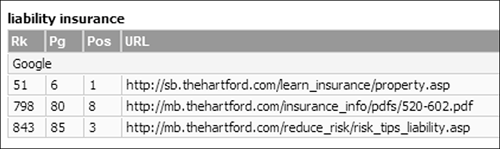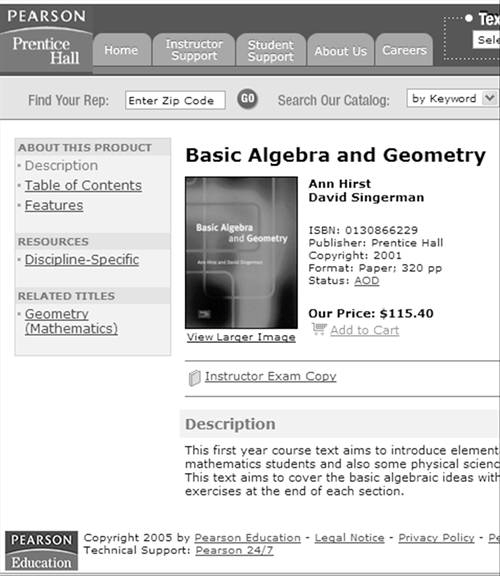Step-by-Step Optimization for Search Landing Pages
| If your head is spinning because you are trying to remember exactly what search engines are looking for at the same time you are trying to write for your visitors first, take a deep breath. You can do this, and do it well, if you are willing to take it one step at a time. Each step in the content-optimization process builds from the previous ones, as shown in Figure 12-5. Figure 12-5. The Process for Optimizing Content. Search landing pages can be continuously improved to get high search rankings and Web conversions.
You can see from the process that some of the steps are iterativefor example, you continue to change content and check rankings until you get the search results you need. That way, you can take as many tries at them as necessary. Sometimes you get what you need right away, but other times it takes months. Let's look at an overview of each step:
Faithfully following each step will get you where you want to go. So don't feel overwhelmed at all there is to dojust take the first step by choosing a search landing page to start working on. Choose a Search Landing Page for a Set of KeywordsThe place to start optimizing your content is exactly where we left off in Chapter 11with your list of targeted keywords. For each campaign, you follow the steps in the Chapter 11 to develop a target list of keywords. Then, for each keyword, you need to identify the page on your site that is the best search landing pagethe perfect place on your site for a searcher's query. It is not necessary for every keyword to have a unique landing page; some landing pages can be used for more than one keyword. It is important for the keywords to be closely related, however, if they share a landing page. Harkening back to our fictitious company, Snap Electronics, you can imagine that some of their keywords for the "digital camera" campaign might share landing pages. The product category hub page for SnapShot Digital Camerasthe home page for Snap's entire digital camera product linemight be a good search landing page for queries such as "digital cameras," "snap digital camera," "snap camera," "snapshot," "snapshot camera," and "snapshot digital camera." Even though they are each somewhat different queries, a searcher wants to see the main "digital cameras" page on Snap's site in response to any of these queries. We will repeat part of that sentence again, because it is so important: A searcher wants to see the main page on Snap's site for any of these queries. A searcher. You choose your landing page based on what the searcher wants to see, not necessarily what you want the searcher to see. It is very tempting for folks who have grown up in other forms of marketing to think "message first," as in, "What message do I want to deliver to this person?" Search marketing does not work this way. You must consider what information the searcher wants to receive as the primary point of the page. Only when you satisfy the searcher's need can you think about how to "spin" your message around that need. How Not to Choose a Search Landing PageToo often, dyed-in-the-wool marketing folks approach landing page selection the same way they do target marketing for print ads. They believe they should be able to select any message they want for the target audience. So you will ask, "What landing page should come up when searchers look for 'digital cameras'?" And the marketers reply, "Our 30-day holiday offer for a SnapShot SLR X900 and a free copy of Adobe Photo Elements!" This is probably a bad idea, for a few reasons:
For all of these reasons, you need to take a more permanent approach to search landing pages. The closer you design your landing page to the searchers' intent, the easier it will be to put the words they are looking for in context on the page. (It would be odd to mention digital camera six or seven times on the 30-day offer page, but it is quite reasonable on the SnapShot hub page.) Further, the closer your landing page is to the searchers' intent, the more likely it will draw those all-important links from other Web sites for that subject. And if it matches the searchers' intent, searchers are much more likely to click through to your page. It makes sense to choose permanent pages on your site for keywords that are permanently being searched for. Does such slavish attention to searcher intent mean that Snap cannot show them the 30-day offer? Not at all. Snap can add a link to the 30-day offer page from the search landing page for "digital cameras" by placing a merchandising spot on the right side of the page (and lots of other pages, too). After searchers have satisfied their original intent, a merchandising spot with a nice picture of the SLR X900 and an Adobe logo might generate interest in the offer. Landing Pages for Multiple KeywordsYou can choose the same search landing page for multiple keywords, but it is important that they be closely related. You saw above that several related keywords might all target Snap's digital camera hub page. Often, it is necessary for your keywords to share terms to make a single landing page effective. The search keywords "digital camera comparison" and "compare digital cameras" can easily share the same page because they are merely variants of the same words. One way to examine how closely your keywords are related is to assess the number of concepts they shareTor Crockatt, the Senior Editor of Espotting, refers to meaning elements. Table 12-1 shows some examples. There are no hard-and-fast rules on how to separate your keywords into meaning elementsthe idea is to think about how closely keywords do relate to each other before choosing the same landing page for them.
If you think that dozens of keywords should all land on the same page, however, you are fooling yourself. Different keywords imply different intents on the part of the searcherthey require different search landing pages. If you try to optimize your page for unrelated keywords, you will find that your words calculated to catch everyone will catch no one. Optimizing two unrelated keywords will dilute the density of each one, lowering the page's ranking for each keyword. Better to bite the bullet and choose a different landing page for each one. In short, if you truly believe that two keywords are so closely related that searchers will want to see the same page, optimize your page for both. Otherwise, go with multiple landing pages. When You Can't Find the Right Landing PageWhat if you can't think of a good landing page for one of your keyword targets? When Snap Electronics looked at its targeted keywords in Chapter 7, the related search keywords "digital camera comparison" and "compare digital cameras" had no strong landing page already on Snap's site. You might be in a similar predicament, or perhaps you know of so many pages on your site that you cannot decide on the best landing page. Either way, you can get help from search to try to find the best search landing pages. If your site's pages are all indexed by your site search engine, you can search for your keyword and check each page that comes up. Similarly, if you have followed the advice in Chapter 10 to get your pages indexed, you can get help from Yahoo! and other Internet search engines. Use the "site:" operator in your query the way you did in Chapter 10 when you were checking how many pages you have indexed. Just add your keyword to the "site:" operator, as Figure 12-6 demonstrates with the search keyword "liability insurance" for the Hartford Insurance company. The query "liability insurance site:www.thehartford.com" finds all pages containing "liability insurance" within the primary domain of The Hartford Insurance company (revealing 198 matches in Google). You can look at each result to select the best landing page for your keyword. Figure 12-6. Finding possible search landing pages. Using the "site:" operator reveals the pages on your site that contain your targeted keyword.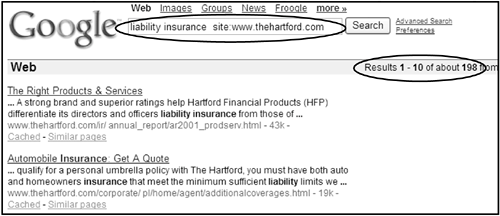 If you have several possible pages that all seem plausible to you as landing pages, it is fine for you to optimize each one for the same keywords. It is more work than focusing on one page, but it pays off in the long run because a site with multiple pages linked together that are all optimized for the same keyword will receive higher rankings for its pages. Search engines do not look at just one pagethey look at your whole site. In this chapter, we focus on choosing one page to keep things simple, but the more pages you optimize, the better your search rankings will be. If you have exhausted these methods and still cannot find an acceptable page, it might be time to create a new page. (You will not draw any organic search referrals for that keyword if you have no content on your site that matches.) It is also common to create new landing pages for paid placement for special events or short-lived promotional campaigns.
Analyze the Metrics for Your Search Landing PageNow that you have chosen a search landing page for a small set of keywords, your next move is to check the performance of your page, according to all the measurements you can amass. Depending on your site's sophistication in search metrics, which will grow over time, you might have a sizable amount of page performance data available for your analysis:
If you were only to track one metric for all of your pages, Web conversions would be the one because it correlates to your overall goal for search marketing. Until conversions increase, you have not succeeded. But it's helpful to track the others, too, because they can help you figure out what to do. If you think about it, if search rankings are low, referrals and conversions will be, too. Similarly, if rankings are okay, but referrals remain low, conversions will continue to be low, too. However, you will take different actions in these two situations, because the ways to improve search rankings are not always the same as the ways to improve low referrals when you have high rankings. Moreover, the actions designed to raise low conversions differ from what you do to raise disappointing referrals. So all three measurements help you diagnose what is wrong with your pages. And if these three measurements do not sound like numbers you calculate once and then forget about, well, you're right. You will be tracking these metrics for all of your landing pages forever; because page performance can change at any time, you need to constantly maintain your page to continue to succeed. If you do not know how to gather these measurements, don't worry about that yet. We cover them each in depth in Chapter 15, "Make Search Marketing Operational," when we explain the various measurements you will want to stay on top of. For now, just understand that each time you optimize a page you will check several different measurements before declaring success. Later in this chapter, we explain how to change your page to improve these metrics, because you will be making changes to your pages until they meet your metrics projections. Check Organic Search RankingsLet's take a quick look at organic search rankings. We continue with the insurance example. Although there are 198 pages from The Hartford in the Google index containing the keyword liability insurance, Google will show no more than 1 or 2 of them (if any) in the top 10, and only a few others throughout the rest of the results. Google (and other search engines) limit the results for any one site because searchers want to see a variety of sites in response to their search. Does that mean that The Hartford should not try to optimize all 198 pages? Not at all. The more pages are optimized, the more it helps all of their rankings. And many of those 198 pages might be perfect landing pages for other keywords related to liability insurance, such as product liability insurance or professional liability insurance. When pages are optimized for these deeper keywords, they enhance rankings for liability insurance, too, because the words liability insurance are contained within each of the deeper keywords. In Chapter 15, we list several tools that automatically perform rank checking, but for this exercise it's fine to do the checking manually, by entering the keyword and working your way through the results list looking for your company's pages. You could also use the Keyword Tracker tool from Digital Point Solutions (www.digitalpoint.com/tools/keywords) that we used in Chapter 7 to check Google rankings. In Figure 12-7, you can see a Keyword Tracker report for "liability insurance" for The Hartford. Even though there were 198 pages indexed in Google with that keyword, only three of them rank in the top 1,000, with the highest at #45. Figure 12-7. Checking search rankings for landing pages. The Hartford's top page for "liability insurance" ranks just 51st in Google.
Check your rankings for every keyword you are targeting for your search landing page, and it's best to check in multiple search engines. It is probable that your first ranking check for your search landing page will not show high rankings any more than The Hartford's check did. After you make changes to your page (we explain what kinds of changes later in the chapter), you wait for the search spider to come around again (which can take days, weeks, or sometimes months), and then you recheck your rankings. You continue this "lather, rinse, and repeat" cycle until you attain the rankings you need to meet the search marketing projections you made in Chapter 7. Measure Organic Search ReferralsAfter you have optimized your page for high rankings, you need to check your organic search referrals. In Chapter 7, we showed how different types of queries yield different rates of referrals (in Table 7-12) and how you can use keyword demand to estimate the number of referrals (in Table 7-15). As soon as the search spider has crawled your updated page and it attains a new search ranking, you should see referrals change. Your Web metrics facility can show you referrals for your search landing page broken down by keyword, so you can do a before-and-after comparison to determine whether you are getting the projected clickthroughs on your page. If your page has the high rankings you hoped for, but your referrals are not what you expected, you need to look at how to make your page more appealing for searchers to click. Later in this chapter, we show you ways to do that. As before, after you make changes to your page, you wait for the spiders to return and then check your referrals again. Sometimes you will find that changes you made to improve clickthrough damaged your search rankings, so you will need to try again. Calculate Search ConversionsEventually, you will achieve the rankings and referrals that you are shooting for, but you are not done until you start getting the conversions that you projected. In Chapter 15, we explain several ways to track your conversions from search, but let's focus on just the process now. In Chapter 7, you projected the number of conversions you expected to result from your search marketing campaign (in Figure 7-6). Now is the time to see whether you are achieving those goals. If not, you need to use your Web traffic metrics facility to investigate where most of your visitors abandon your siteit's somewhere between the search landing page and the conversion page. To correct the problem and boost conversions, you might need to make changes to the search landing page itself or you might have work to do on other pages on your site. You will carefully make changes to your landing page so as not to disturb your rankings and referrals. The good news is that you need not wait for the spiders to see the effects of conversion changesas soon as you change the pages, you can measure whether the changes improved your Web conversions. Next, you see what to do about low conversions (and low rankings and referrals, too). If your landing page does not deliver the metrics you projected, what can you do to improve the situation? You start by auditing your search landing page. Audit Your Search Landing PageYour first check of your search landing page's metrics will typically be depressing. It is rare for a page that has not been optimized to rank well, and rarer still for referrals and conversions to be what you wantafter all, that's why you embarked on search marketing in the first place. It's time to audit your page to diagnose problems and see what might be improved. Landing pages used only for paid placement are audited only for conversion problems, while you aim to improve rankings, referrals, and conversion for organic landing pages. You will eventually develop your own eye for auditing pages, but in the beginning you can benefit from using content analyzers. As you do, just keep in mind that content analyzer tools are just that: tools. They are designed to inform your judgment, not replace it. Content analyzers typically offer advice only for search ranking problems, not referral or conversion problems, so you need to consider the advice carefullyit is no victory to improve your rankings while decreasing referrals or conversions. So don't blindly follow what any tool has to sayit is no search marketing oracle. Use your judgment about whether the advice fits your style and whether it will help you improve conversions as well as rankings. These tools can prove very helpful, but none provide perfect advice for all search engines in all situationsthat's impossibleso don't check your brain at the door. In addition to helping you perform audits properly, content analyzers can help you persuade recalcitrant members of your extended search team to make the required changes to aid search rankings. For some reason, many people are more easily persuaded when they see a report from a program than if you tell them the same thing. You should do whatever it takes to get writers to change their words (to optimize the content for higher search rankings). If it means running a content analyzer and walking them through the results, go for it. Figure 12-8 shows a sample report from Site Content Analyzer (www.sitecontentanalyzer.com). Figure 12-8. A content analyzer's report. Site Content Analyzer scores a search landing page's individual ranking factors for each keyword targeted.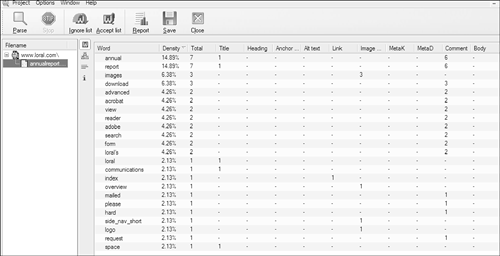 Site Content Analyzer is not the only game in town. Many content analyzers are available to help you audit your search landing pages. Table 12-2 lists a few of the better-known ones.
Each tool has different features and might use different names for the content analysis techniques employed. The most full-featured versions allow analysis of your entire site, as discussed in Chapter 15. Another useful feature of high-end tools is a side-by-side analysis of your page against pages from your competitors. To show you how to use a content analyzer, we walk through a case study of such an analysis now. Snap Electronics chose their "digital cameras" hub page as the right landing page for the "digital camera" search keyword, so they decided to perform a content analysis on their page (which ranked #45 in Google) against the three top-ranked pages in the Google results. If you think about it, examining what the top-ranked pages have going for them is a simple way to see where you are coming up short. None of Snap's competitors, such as Canon or Kodak, are listed on the first page of results for "digital camera," so it might be an uphill battle for any camera manufacturer to crack the top ten. Regardless, Snap can probably learn a lot by seeing what kinds of pages are at the top of the list. The top three Google results for the search digital camera show the popular Camera Views magazine at the top, with the well-respected camera review site clickpick.com second, and Black Hat Cameras, a little-known camera retailer, in third place. (Like Snap, all three of these companies are fictitious.) Scrutinize Your TitleAfter running the report against the four pages, Snap examined the title tag, as shown in Table 12-3. Snap's title was "Snap Electronics digital cameras for you." resulting in one occurrence of the keyword digital cameras in the middle of the six words, for 50 percent prominence and two words out of six for a 33 percent keyword density. In contrast, the competitors' pages led with the keywords, such as Camera Views title "Digital camera reviews from Camera Views magazine." The #2 and #3 pages had longer titles with two occurrences of the keyword, but they had the same density as Snap.
Keep in mind that your goal is not to optimize your content by mindlessly repeating your keywords just to get a high score in the analyzer. But the analyzer can be helpful as a quick way to get a read on where your optimization places you among the top search results. Snap's referrals and conversions for this page are very low, because it is ranked #45. But it's worth considering whether there are any changes needed to optimize referrals now. The title tag is crucial in driving referrals because it is the first thing searchers see about your page on the search results screen. As you learned in Chapter 4, "How Searchers Work," of the time searchers spend reviewing the search results page, 30 percent of that time is spent looking at titles. In contrast, the title has no impact on conversion because visitors do not look at the title after they land on your page. "Snap Electronics digital cameras for you" is not a terribly compelling title. Perhaps the Snap Electronics brand name would cause some searchers to click, but the SnapShot brand is completely missing. And for those unfamiliar with the brand, there is absolutely no reason to click. We have some ideas later in this chapter to improve this title to boost both rankings and referrals. Although Snap's page did not look as well optimized as the others, it seems easy to catch up. After all, how hard is it to rewrite a title? Analyze Your SnippetSnippets, the short blurb of text underneath the page title on the search results page, are excerpts of text from your page that aid a searcher to decide whether to click through or not. If your snippets provide searchers with an appealing synopsis of your page, you will raise your referrals for that page. Recall from Chapter 4 that searchers spend more time looking at snippets (43 percent) than any other part of the search results page. Later we provide some tips for influencing the search engines to show snippets that bring you higher clickthrough rates, but for now, let's just think about what we want shown. The Google and Yahoo! snippets for the "digital cameras" query were almost identical, as shown in Figure 12-9. Figure 12-9. Digital camera landing pages snippets. Google and Yahoo! snippets were rather similar in this case, although Google's is shorter.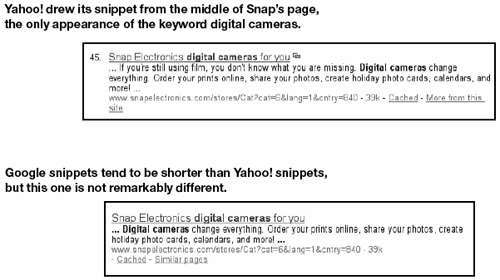 This snippet has no strong call to action and no mention of the Snap or SnapShot brand names, making it less likely that a searcher would click through to this page. Snap decided it would try to optimize its snippets later in the process. Evaluate Your Body TextThe body of the HTML page is the viewable text on the screen. We just analyzed how the body text is excerpted to form the snippet that drives referrals, but the body text is also important for high rankings and conversion. Snap's metrics system reveals the conversions for the site as a whole, but it does not allow Snap to check search conversions for a single landing page. (In Chapter 15, we offer some ideas on how to do that.) Snap has been pleased with the overall conversion rate for digital cameras on the site, so this body analysis will concentrate on improving those low search rankings (#45 in Google and AOL and missing from the top 100 in the other major engines). For a keyword as popular as digital cameras, with so many pages vying to be #1, it stands to reason that the body of each of high-ranking pages is heavily optimized, not just the title. Table 12-4 reveals the truth, which is not so clear-cut.
Clearly Snap's page has a long way to go, with just one occurrence of the keyword digital camera in the middle of the body. But only Black Hat's site seems heavily optimized. Surprisingly, Camera Views is the #1 result with no mentions of the keyword at all! When viewed with a browser, Snap's page shows the words digital cameras in a heading at the top of the page. That title helps visitors orient themselves, reassuring them they are in the right placeand that helps increase conversions. But examining the page's HTML revealed this text is generated by an image and that there is no alternate text specified. To the spider, that title is invisible. The image file needs to be changed to a heading tag, thereby adding a prominent occurrence of a keyword. (It is prominent because it is at the top of the page.) Similarly, the word cameras at the top of the screen is generated by an image mapthe spider cannot see that one either. As hard as it is to believe, there really is only one occurrence of digital cameras on the page, so the page needs to be rewritten to achieve proper keyword density. Again, don't just load up on keywords to please the analyzer, but clearly you should be using your important keywords more than once. Exploring the HTML for the competitors' pages does not reveal anything out of the ordinary, but it's clear that the folks at Black Hat know how to optimize a page. Although the page seems very long, it is richly peppered with keywords throughout, including occurrences in headings and in bold. The density is right around the magical 7 percent mark, and the prose is not stilted at allit is quite well written. This content analyzer calculates keyword prominence based on the first occurrence, so placing a keyword as the first words in the body merits a 100 percent score. If we use our judgment, however, we might decide that search engines might be more discriminating than thatthey might use a weighted average of all occurrences. You might want to cluster a couple of occurrences in the first 25 words in the document, with the rest sprinkled throughout. As with the title, adding one prominent occurrence of a keyword is fairly easy, but it seems like working hard on density will pay off, as Black Hat's page shows. Beyond metrics, Black Hat's page has well-written content full of useful information for their visitors. But what about that #1 result? Camera Views magazine must have quite a page factor score, which is what we look at next. Examine Your Link PopularitySnap's content analyzer provides a report on links to each page, which affects Google PageRank and other search engines' page factors. (Link popularity has no effect on referrals or conversion, just ranking.) As you will see in Chapter 13, the quality of links is more important than the quantity of links. With that in mind, you can see how Table 12-5 explains how Camera Views magazine got the #1 result.
Camera Views has almost 8,000 links to its pagemany of them high-quality ones (from other sites with PageRank 5 and higher). The popular clickpick.com site also has a number of high-quality links, but not enough to move it up to #1.
Because Snap wanted to use that same page as its landing page for other search keywords as well (such as "snap digital camera" and "snapshot digital camera"), the same content analyzer was used to check the page for the other keywords. The results were similar, showing that scant attention has been paid to any keywords on this hub page. As Snap looked at other pages in the "digital cameras" area of the site, it was clear that they all needed the same kind of makeover as the hub page. None of them had strong titles, nor was their body copy optimized. In Chapter 13, we explore how Snap can beef up links to the page, but now let's look at how to optimize page content to boost search rankings, referrals, and conversions. Improve Your Search Landing Page's ContentHere's what you have been waiting foradvice on improving your search landing page to meet your search marketing goals. Before tackling each element on your page, let's keep in mind the process we are following. Each time we change the page, we wait for it to be recrawled by the spider and we check the performance metrics again. Is it ranking highly now? Producing sufficient referrals? Conversions? We continue to iterate change after change to the page until we drive the page performance we projected in Chapter 7 when we first conceived the campaign. Smart search marketers go so far as to log every change to their key pages so that they can see which update made an impact on the performance metrics. Let's look at what changes you should consider for your search landing pages, starting with the most critical part of any pageits title. Perfect Your TitleYour title tag is your best means of improving both search rankings and search referrals. Unfortunately, you typically need to trade one off against the other. If you load up your title with keywords to produce high rankings, its unreadable nature will hinder clickthrough. This very tension between rankings and referrals causes search engines to give the title such weight for search rankings. Other metadata, such as the keywords metatag, are now largely or completely ignored by search engines, precisely because they were used only to achieve rankingsthey do not appear on the page. Those tags could be optimized for search rankings, but there was no counterbalance to keep the content accuratea wide-open invitation for spam. Because titles are shown to searchers, that helps police their accuracy. Figure 12-6 shows some of the possibilities for the SnapShot hub page we have been analyzing. Part of the tension between ranking effectiveness and referral effectiveness concerns the length of the title. There is no limit on the amount of text that can be used with a title tag, but search engines do not use all of it. It is not known how many characters in a title the search engines use for ranking purposes, but they clearly truncate the title displayed on the search results page at around 65 characters. Some experts advise creating a title somewhat longer than the truncation point to squeeze in an additional keyword, while tuning the title to be readable and compelling when truncated. Others believe that shorter titles of around 40 characters compel the highest referrals and that truncated titles turn off visitors.
When you craft titles for your pages, do not just copy what Snap did. Snap knows that it has a well-known brand name and that many of its highest-converting keywords contain its company name (Snap) and its brand name (SnapShot). Your business might not have that kind of name recognition, so you might be better advised to lead with the generic product name (digital cameras). Tailor your titles to what searchers are looking for and you will improve your rankings. So what creates high-ranking effectiveness? You already know the answer. Keywords. High keyword density and prominence. If you want to optimize for multiple keywords (especially several multiple-word keywords), however, you run out of space very quickly. What to leave out of a title soon becomes just as important as what you put in. Obviously, words that are neither keywords nor strong calls to action must go. Delete home pagein fact, page by itself is also useless. Wipe out welcome, online, menuyou get the idea. These flabby words do not drive rankings or clickthrough. Every "waste" word you remove leaves more room for words that matter and improves your keyword density. Combine keywords wherever possible. When Snap writes "SnapShot Digital Cameras," a double dip takes effect: The page is optimized for the query snapshot digital cameras but for the digital cameras query, too. Repeat keywords if you can get away with it. It hurts readability if overdone, but if you can do it naturally, go for it. Try to use one singular and one plural form to ensure the page is found no matter which form the searcher uses. To improve referral effectiveness, cram as many trigger words into the title as you can, making sure it is readable. Happily, for many situations, the keywords and the trigger words are the sameSnap Electronics and SnapShot are the kinds of well-known brand names that spur clicks. Other trigger words include local place names, low prices, prized features, and time-sensitive offers. But do not get the searcher off trackyou need to reinforce the searcher's query first and foremost. If you can reinforce the searcher's query and still have room to add brand image terms or a strong call to action, do so. Sometimes the title is not enough to cause a searcher to click. Fortunately, the searcher will see your snippet, tooyou need to influence what text shows up there. Influence Your SnippetYou've seen the "pitch" on the outside of an envelope of a direct marketing piecea strong pitch causes more people to open the envelope and read the content inside. A snippet is the pitch on the outside of your search marketing "envelope." Your snippet is shown below your page's title on the search results page and can make the difference between a searcher clicking your page or passing you by. Snippets are excerpts from your page's text that contain the searcher's keyword. Because you cannot predict every possible variation of search query that searchers will use to find your page, there is no way to control what displays in every case. However, you might find it to your advantage to massage your writing to influence snippets for the targeted keywords. To do that, you need to understand a little bit about how search engines choose their snippets. Each search engine uses different rules for composing its snippets. Google, for example, rarely uses the description tag for its snippets, whereas Yahoo! frequently does. Search enginesfrequently take excerpts from text in the body of the page, normally choosing a section of text where all or most of the keyword terms are found together, or in close proximity. The first occurrence of the terms in proximity is frequently the excerpt chosen. Just as with ranking algorithms, the rules search engines use to compose snippets change over time, so it is not usually worth the effort to chase the snippet algorithm. But you can benefit from a few tips as you write your page. To influence the Yahoo! snippet, place your important keywords together at the start of the description. For example, Snap changed its description to begin "SnapShot digital cameras from Snap Electronics have been named 'Best Digital Camera 2005' by Camera Views magazine." A similar approach within your body text can influence Google. For any search engine, ensuring that the first occurrences of your major keywords come together is a good thing. So, Snap should not allow the first occurrence of digital cameras to appear without its brand name. Make sure that your brand name (such as SnapShot digital cameras) is the first occurrence, so that searchers for digital cameras will see your brand name in the title and in the snippet. Yahoo! appears to favor 150- to 200-character snippets, but sometimes shows longer ones. Google's snippets are generally shorter, around 100 to 150 characters. If you decide to craft a few snippet-worthy excerpts for a few high-priority keywords, remember the snippet length restrictions as you write. This is a completely legitimate technique, because you are providing an accurate synopsis of what is on the page. The search engines are happy for you to take the care to consider what the snippet will say for popular queries, although they might change their snippet algorithms at any time. Remember, there is no reason to induce clickthrough for searchers who will not ultimately convert, so you want your snippets to be a factual representation of your page. Snap Electronics rewrote their landing page to influence their snippets for digital cameras. The original copy was loaded with model names and features but did not mention digital cameras prominently. The first line of text in the body was changed to say, "SnapShot Digital Cameras feature a wide range of models ranging from the award-winning X5 to the top-of-the-line SLR X900..." This opening was considered a good compromise between what the marketing department wanted and what was required for strong search rankings. The marketing department asked for its copy to be used for the description, but it was changed a bit to ensure it delivered a strong snippet. The new description begins "SnapShot Digital Cameras, named 'Best Digital Camera' by Camera Views magazine, features world-famous ease of use based on the OneTouch..." By tweaking its body text and description, Snap raised its odds of placing action-oriented text into its snippet that reinforced the brand image Snap wants to convey. For your high-priority keywords, similar attention might raise your search referrals. Tune Your DescriptionTime was, description metatags were extremely important in search marketing, but they grow less important each year. In the old days of Web search, the search results page showed the description text under the page title for each result, but the emergence of snippets changed all that. Because descriptions do not display as part of your viewable page in the browser, they have no impact on persuading a customer to convert. What little impact your description has is limited to rankings and referrals. For some search engines, such as Google, descriptions have no impact on search rankings. Google typically ignores the description when deciding both whether your page appears in the search results and how high it ranks. Yahoo! seems to give text found in descriptions some weight, but far less than for text found in the body. As discussed previously, snippets are very important in driving referrals to your page. Yahoo! frequently excerpts description occurrences of keywords for its snippets. Google has used descriptions in its snippets at times in the past, but seems to do so infrequently at the moment. Snippet algorithms change regularly, so you might want to check sources found in Chapter 16 for the most current information. So what's a search marketer to do? Our advice is to spend a little time ensuring that your search landing pages have good descriptions. It does not take very long, and you never know when it might help. Use the tips presented in this chapter to optimize your description text in case it is selected as a snippet. There is no restriction to how long a description can be, but search engine snippets are about 100 to 200 characters, so there is no point making descriptions too long. You can knock yourself out crafting multiple sentences to influence your snippet for several keywords, but that is probably worth your time only for your most critical landing pages and keywords. Fix Your Body TextBefore you became a search marketing expert, you might not have realized that there was any more to a Web page besides what you saw in your browser. All of the text and the images the browser displays on the screen are contained in the body of the Web page, signified by the <body> tag in your Web page's HTML. Except for whatever is excerpted for your snippet, the body has no effect on search referrals, but it is very important for organic search rankings and the most important part of your landing page for Web conversions (for paid and organic search). In addition, paid placement vendors are increasingly inspecting paid search landing pages to make sure that the page is relevant to the keywords purchased for that page, so paying attention to your keyword prominence and density still makes sense. As you saw, the most prominent placement for your targeted keyword is in the title, but to get strong rankings, you need keywords present in the body, too. Search engines look at the body as a single area when determining keyword density and prominence, but not all words in the body are treated equally for ranking purposes:
Although different body elements count more than others, good writing is not assembled piecemealdropping a bold word here and a heading there. If you write naturally, you are likely to use the right number of keywords without making it sound like a keyword-stuffed mess. Some writers like to read their copy out loud so that they can listen to it as well as see it. They say that if it sounds stupid, it is. Poorly optimized body copy can sometimes lean to the other extreme. Sometimes the targeted keyword is not mentioned even once in the body copy. (We saw that Snap had a meager one occurrence.) Here are some tips for crafting your body text for top rankings and high conversions:
The challenge of writing good copy with these tips in mind underscores how difficult it is to optimize for multiple keywords. You will find that aiming for good keyword prominence and density limits the number of keywords you targetthey cannot all be the first words on the page. Even worse, the more subjects you write about, the harder it is to achieve proper density for any of them. Recalling our work on Table 12-1 on meaning elements, you can pepper partial keyword phrases into your writing to aid readability. Rather than constantly referring to "SnapShot digital cameras," you might use "SnapShot" and "digital cameras" separately sometimes. Examining your meaning elements will guide the best separations. As we learned in Chapter 2, search engines look for multiple-word keyword elements in proximity to each other, so it is not necessary for you to use the entire set of words together every time. In addition to well-written copy, you want your page to be well designed. Technical folks like to speak about "clean" codeHTML that is so well structured and organized that it is easy to understand and maintain. That clean code is good for your extended team as they maintain the page, but it's a pleasure for spiders, too. And the easiest way to maintain clean code is with a Cascading Style Sheet (CSS for short). Pages that use CSS files can be remarkably smaller than other pages because all the formatting instructions are in the CSS file, not on the page. It is common for half of a traditional HTML file to be formatting instructions, with the other half the text to display. The less formatting instructions, the easier it is for the spider, and the more of your pages can be crawled in less time. CSS files also enable you to use more modern page-layout techniques rather than tables or (please, no!) frames. Tables are fine for information laid out in rows and columns, but too many Web pages are designed as one big table with the left navigation as a long column, for example. Although this produces the desired result onscreen, the tortured markup is very difficult to correctly maintain and for spiders to interpret. Sites coded without tables sometimes rank higher. CSS files enable you to use <div> tags and other techniques to place your text anywhere on the page, so you can put your most important content nearer the top of the page where the spider wants to see it. As with all tools, you must be careful how you use style sheets. It is possible for you to define your own set of tags with names of your choosing, but make sure you keep the basic ones intact. Heading (<h1> through <h6>) tags, especially, should be used with their traditional names so that spiders know to treat that text with increased importance. You can define any appearance for these tags that you want, so being limited in the use of the name will not crimp your style. Clearly, the body element of your Web page drives both your search rankings and Web conversions. We have seen many tips to improve the writing and the coding of your body textit might seem a bit complicated to you. Don't worry. It gets easier from here as we look at some simple rules for managing the parts of your page that are not text. Handle Nontext Elements ProperlyAs you know, spiders cannot understand images. They do not interpret JavaScript. So these parts of the page don't matter, right? Wrong. Carefully craft your nontext page elements to avoid these common problems:
Painstaking attention to nontext page elements can improve your search rankings. If ignored or handled sloppily, nontext elements can undermine your best efforts on your text. So make proper coding of nontext elements one of your priorities. Optimize Dynamic ContentWe've served up a bevy of tips on optimizing your contenteverything from working over your titles to coding alternate text for your images. All of those tips are important, and they apply to every Web page. If you are working on a static landing pageone that is stored in an HTML file on your serveryou can skip this section. However, you have a few more things to learn if you need to optimize a dynamic page. You recall that dynamic pages are generated on-the-fly by a software program whenever a visitor (or a spider) requests the URL. You know that dynamic sites can pose a number of problems for spiders, as discussed in Chapter 10. Now let's look at how dynamic sites generate their pages and how you can ensure they are optimized for search marketing. Dynamic pages are created by software programs that use two different kinds of information:
The figure can show you how the template looks on the screen, but more is going on behind the scenes than that. The template actually contains all the HTML coding that formats the pagethe database contains only the information to be filled into the template. By now, you might be thinking, "That's all very interesting, but what does it mean to me?" Search marketers need to understand this split between template and content to optimize dynamic pages, because the template is controlled by different people than the content is. Your Web developers usually control the template. In some cases, it is a separate file that is easily updatedmost content management systems work that way. At other times, the HTML is stored inside the software program itself, which means that the programmers must modify the software to change the HTML. The content, on the other hand, is managed by the operations people who maintain the database. Sometimes these folks are writers, because the content contains long prose fields that require the same care in writing as static HTML pages. For some kinds of pages, however, the content is a long list of features and specifications reminiscent of a printed catalogif the content requires no writing ability, it might be maintained by data entry operators who key in the data and make sure it is correct. So, every piece of text on the screen comes from either the template or the database. And every HTML tag comes from the template. That's important to understand when you want changes made to the dynamic page. All the tips in this chapter apply to dynamic pages. Dynamic pages have titles, and you want them to drive rankings and referrals. Dynamic pages have descriptions. They have body text. To the spider, the HTML of a dynamic page looks the same as for a static page. Both kinds of pages are ranked against each other in the same ways. If there is no static HTML file, however, how do you optimize a dynamic page? There is no single answer to that questionevery situation differs slightly. Here are a few scenarios that will give you the idea of what you will be up against:
All right, it is not always as frustrating as that, but changing a dynamic page usually takes more persuasive powers and more time than getting a static page changed. That's the bad news. The good news is that when you persuade your extended team to change one dynamic page, they usually change them all. With static pages, when you have changed one, you have changed, uh, one. So it is harder to change one dynamic page than one static page, but it is easier to change them all. Dynamic content has other benefits, too. It is perfect for trusted feed programs. If you want to participate in shopping search engines or any other paid inclusion program, having your content stored in databases makes it far simpler to do. Another advantage of dynamic content is quality control. Static pages are usually created with HTML editing tools that cannot check the content of the page, except to validate the HTML. Because dynamic page content is drawn from databases, you can ensure that the database update process checks the content itself. For example, if your company's model numbers always start with two letters followed by five numbers, your update process can check for that when data is entered. Let's explore a scenario for optimizing dynamic content. The page that Snap Electronics wants to optimize for its digital cameras keyword is a dynamic page. That means that no one can change its title directly, because no static page contains that title tag. That title tag is generated, along with the rest of the page, by a program that uses a template in conjunction with content stored in a databasein this case, Snap's e-Commerce catalog database. An inspection of the template shows how the current "Snap Electronics digital cameras for you" title is generated. The template record that generates the title (text: "<title>Snap Electronics" field: PRODCAT text: "for you</title>") produces the title tag followed by the company name, grabs the product category field from the catalog database ("digital cameras" for this page), and finally adds the "for you" text and the title end tag. The marketing team at Snap prefers the new title to be "Snap Digital Cameras Save on a SnapShot digital camera," but it might take some thinking to pull it off. The Web developers proposed a new template record (text: "<title>Snap" field: PRODCAT text: "Save on" field: PRODCAT text: "</title>"), which would produce a title of "Snap digital camerasSave on digital cameras"not exactly what the marketing folks had in mind. The marketing folks asked the developers why they could not add the word SnapShot to the template, to come closer to the original idea, but the developers explained that the template is used for all product catalog hub pages, and they cannot use the SnapShot brands name on pages for VCRs and TVs. (They have their own brand names.) As it was, every product catalog hub page would now have the "Save on" call to action in its title, but the marketing folks thought that was okay. The impasse was averted when the developers agreed to change the product category name to "SnapShot digital cameras" in the database. Using the same template record, the title now reads "Snap digital camerasSave on SnapShot digital cameras"not exactly what marketing wanted, but acceptable for now. The developers agreed that they could eventually add a title field to the database allowing the data entry folks to enter any title they wanted for each product in the catalog, but that will take a couple of months to pull off. Dynamic content is the most efficient way to power large sites with many similar pages. With the right attention to detail, you can optimize your dynamic site for search as easily as a static site. | |||||||||||||||||||||||||||||||||||||||||||||||||||||||||||||||||||||||||||||||||||||||||||||||||||||||||||||||||||||||||||||||||||||||||||||||||||||||||||
EAN: 2147483647
Pages: 138