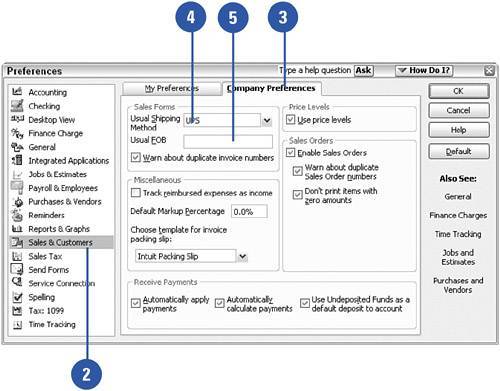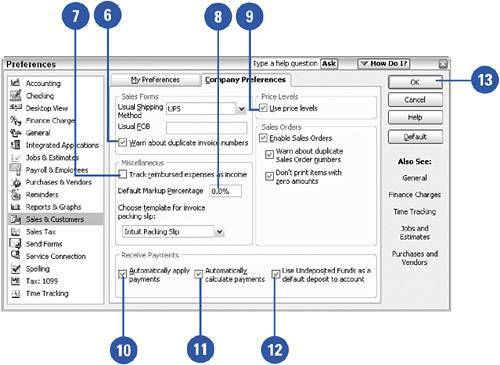Setting Sales and Customers Preferences
| You can customize some of the standard features that apply to invoices by making adjustments in the Sales And Customers preferences screen. The types of preferences that relate to your sales operations include setting a default shipping method, setting a standard markup percent for items you purchase and resell to customers, and indicating a standard FOB for your company. In addition, you indicate how you want reimbursements to be recorded in your financial records, in what order customer payments are to be applied to outstanding invoices, whether you want to be told you are about to issue a duplicate invoice number, and whether you want to use the QuickBooks Price Level feature. The QuickBooks Price Level feature enables you to easily apply discounts or price increases to items on your invoices. The settings you make here affect all of your company's invoices. Note that only a user with administrative rights can make changes to sales and customers' preferences.
|