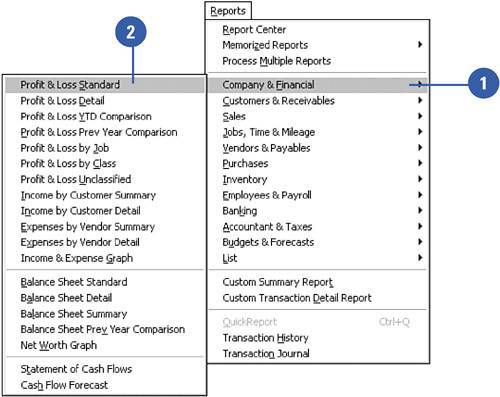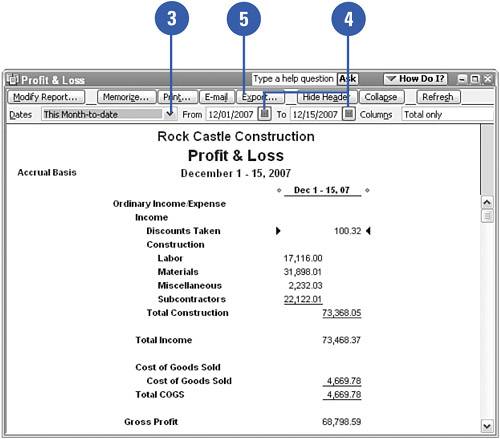Preparing an Income Statement
| The income statement, also known as the Profit & Loss Statement, shows all revenue and expenses for a designated period of time. The income statement is one of the reports you are expected to present to shareholders and to potential lenders who need to understand how your company is performing. You won't see individual transactions on this report, but you can drill down with a couple of mouse clicks to see the detail that supports each amount on this report.
|