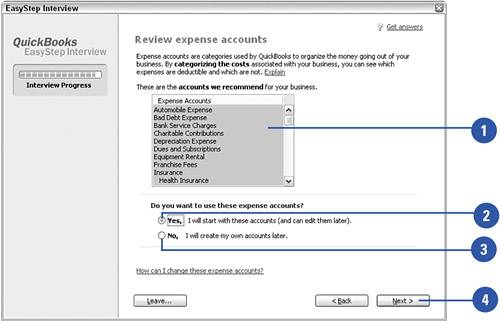Setting Up Income Accounts
| When you use the EasyStep Interview, QuickBooks populates your company file with a list of accounts common to your type of business. After offering you a suggested list of expense accounts as shown in the previous task, the Interview proceeds to a screen where you can choose to use the suggested list of income accounts. Just as with the expense accounts, you can select this initial list of income accounts, then later create as many new accounts as you need for your business and remove the accounts you don't need. Set Up Income Accounts
|