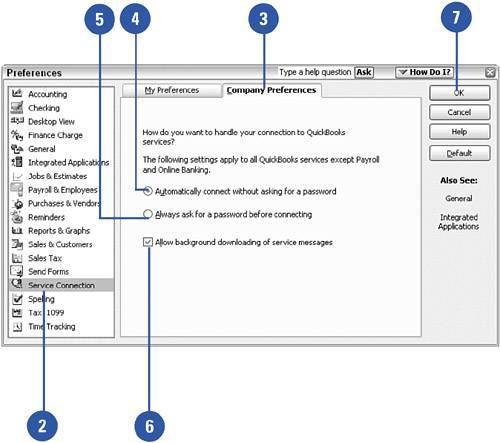Setting Service Connection Preferences
| You can choose Internet connection settings in QuickBooks that enable you to access the Internet automatically or wait for a password. You can also choose to have QuickBooks automatically download information in the background while you're working.
|
- Chapter IX Extrinsic Plus Intrinsic Human Factors Influencing the Web Usage
- Chapter XI User Satisfaction with Web Portals: An Empirical Study
- Chapter XIV Product Catalog and Shopping Cart Effective Design
- Chapter XVII Internet Markets and E-Loyalty
- Chapter XVIII Web Systems Design, Litigation, and Online Consumer Behavior