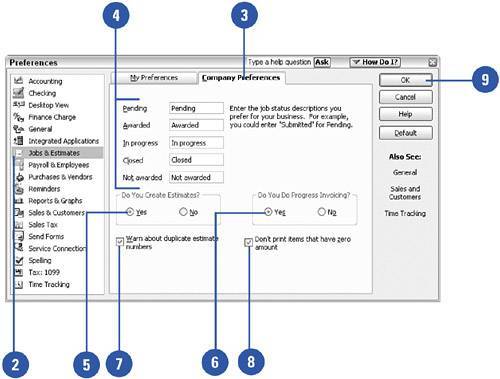Setting Jobs and Estimate Preferences
| To take full advantage of the Estimates feature in QuickBooks Pro or Premier, you need to set the preferences for jobs and estimates. Here you can turn on the access to estimates and progress billing and protect yourself against accidentally issuing two estimates with the same number. If you use progress billing, you might appreciate a feature that enables you to leave zero-balance amounts from partially billed estimates off your invoices.
|