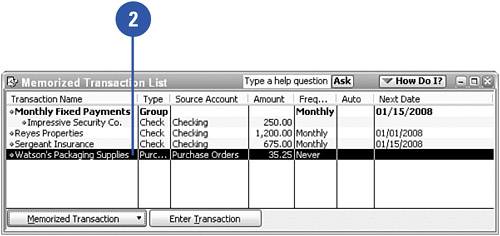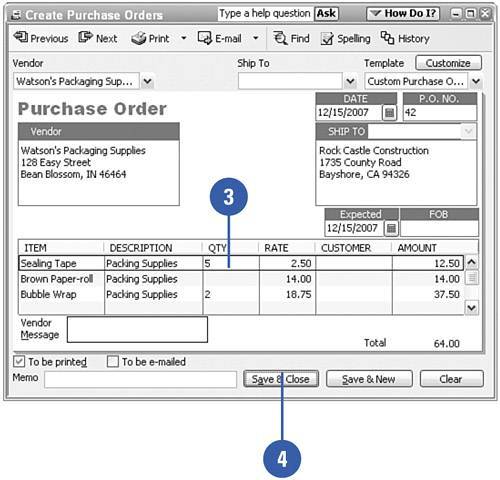Using Memorized Transactions
| Okay, you've memorized some transactions, now what? You can take advantage of your memorized transactions by remembering to use them when you want to save time. Any time you want to use a memorized transaction, just open the list of memorized transactions, select the transaction, and use it as you do any other QuickBooks form.
|