106 About Advanced Movie Production Software
| < Day Day Up > |
| Before You Begin See Also This chapter gives you a taste of the more advanced tools available to you as a digital videographer. These programs pick up where Movie Maker leaves off by giving you professional-level DVD production, and some offer truly advanced video editing features that you'll want to add to your repertoire as you take the next step into movie production mastery. By performing the tasks that appear in the rest of this book, you'll gain insight into these advanced programs, their primary strengths, and their most useful features:
Unlike Movie Maker, none of these programs are free. Given their cost (Adobe Premiere Pro can cost several hundred dollars, although the others are priced under $100), you can expect that they will deliver far more power than Movie Maker. For example, some like to have Roxio's Easy CD & DVD Creator on hand to produce DVDs with complete menu systems and specialized backgrounds and features. Both Easy CD & DVD Creator and Nero Ultra also produce CDs with MP3 audio music on them and provide backup capabilities for your system. NOTE
None of these programs is a do-it-all for every videographer. Also, other products compete with these, and some prefer the competition. Video-editing software comes in such a variety of styles for all the variety of videographers out there who want different things. TIP
Read and follow any of the following tasks with the idea in mind that you might want to graduate to one or more of these or similar programs after you take Movie Maker to its limits and decide that you want to step up your video-production skills several notches. NOTE
You can often download a free trial version of advanced video-editing software such as VideoWave Movie Creator on the Roxio Web site. 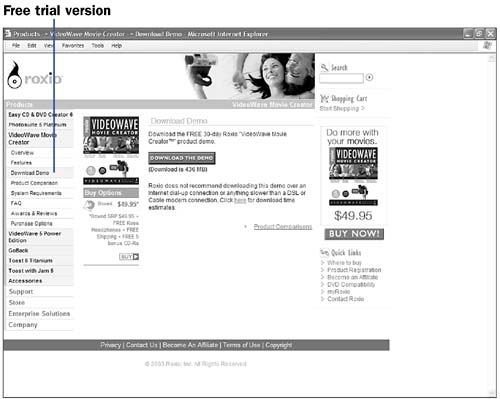 |
| < Day Day Up > |
EAN: 2147483647
Pages: 169

