74 Add a Title to the Start of Your Movie
| < Day Day Up > |
| Before You Begin See Also The location of your titles determines how you apply them and where they appear on the timeline. If you want to add a title at the beginning of your movie, as you might with a movie title and opening credits, the title appears differently depending on whether you view the storyboard or timeline: 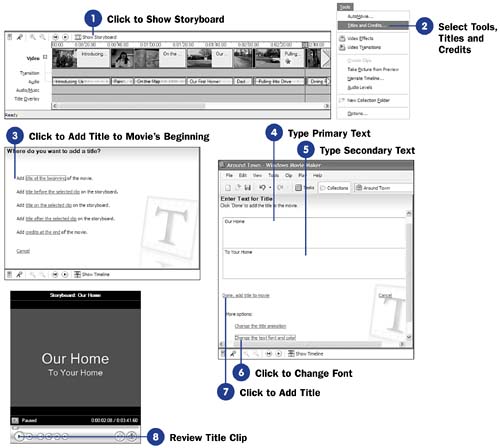
|
| < Day Day Up > |
EAN: 2147483647
Pages: 169

