CrystalVS.NET Bundle Options
Crystal/VS.NET Bundle Options
First, you should distinguish the Crystal Reports features bundled with the core Microsoft VS.NET package from those that are added on by a Crystal Reports 10 purchase. If you purchase a copy of Microsoft Visual Studio .NET 2003, Crystal Reports is bundled with the VS.NET package. Simply ensure that it is selected when you initially install the VS.NET package to ensure that Crystal Reports features will be available. If you discover that you didn t initially install Crystal Reports, simply rerun VS.NET setup from the Windows Control Panel and select the Crystal Reports option. This will install the core Crystal Reports bundle that provides most all of the Crystal Reports capabilities you ll need from within a .NET application.
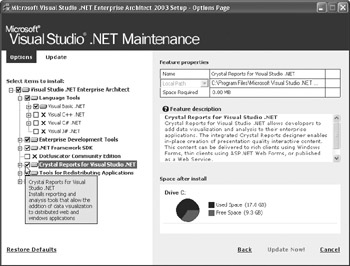
This installs the .NET-bundled version of Crystal Reports, consisting of the Crystal help collection added to the combined VS.NET help collection; and necessary assemblies for designing a report within the VS.NET IDE, integrating the report with a web or Windows application, and creating a Crystal Report web service. This will not install a stand-alone copy of Crystal Reports that allows you to design reports outside of the VS.NET IDE.
The version of Crystal Reports installed with VS.NET falls in between Crystal Reports versions 8.5 and 9. While this version will create an .RPT file that can be used outside of VS.NET, it cannot be used with Crystal Reports 8.5 or earlier, as it makes use of the new version 9 .RPT file format that is not backward compatible. However, these .RPT files can be opened and manipulated with stand-alone versions of Crystal Reports 9 or later.
The object models exposed by the bundled version of Crystal Reports are fairly full-featured but not equal in flexibility to those supplied with the COM-compliant Report Designer Component with Visual Basic 6 (discussed in Chapter 27). And, some features and procedures with the bundled version require extra coding steps to navigate through more complex sets of objects than are available with the object model installed with Crystal Reports 10 Developer or Advanced Developer Editions.
If you install Crystal Reports 10 Developer or Advanced Developer Editions, you ll find a .NET option within the Developer Components section of the custom installation option. Ensure this is chosen when you install Crystal Reports 10. If you don t initially choose this option, rerun Crystal Reports setup from the program CD or the Windows Control Panel and choose the .NET option within the Developer Components category. You ll also need to rerun Setup and choose this option if you install (or re-install) VS.NET after you install Crystal Reports 10. Repairing a Crystal Reports 10 installation after re-installing VS.NET should also work.
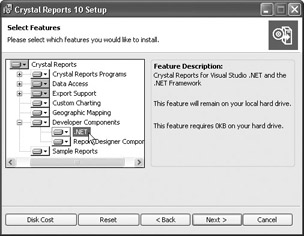
| Note | You may notice an Add .NET Components hyperlink from the initial startup screen that appears when you insert the Crystal Reports 10 program CD. Unfortunately, when you click this link, only a message will appear indicating that .NET components are installed from the actual setup program. You ll need to ensure the proper option from the Developer Components section of the setup program is selected to install the extra version 10 .NET components. |
Installing Crystal Reports 10 Developer or Advanced Developer Edition will supplement the existing Crystal Reports assemblies installed with VS.NET with newer versions that contain additional capabilities. While not an exhaustive list, these version 10 enhancements include some simpler object model calls to perform various report integration functions and some changes to the VS.NET Integrated Report Designer. An additional help collection will also be added to the combined VS.NET help collection. You ll notice, in many cases, Crystal- related help options for both Crystal Reports and Crystal Reports 10.
Also, you ll be able to create reports in the stand-alone copy of Crystal Reports 10, including the interactive design/preview process, which will probably be a vast improvement over the VS.NET IDE report designer, which doesn t provide the quick design/preview paradigm that stand-alone Crystal Reports does. You may then merely import your finished .RPT file into VS.NET for integration.
| Note | Many of the examples in this chapter are taken from a sample VS.NET Windows application that can be downloaded from CrystalBook.com, this book s companion web site. These examples have been developed with Crystal Reports Advanced Developer Edition installed. As such, some object model calls demonstrated require the additional capabilities of Crystal Reports 10. These are noted in the sample code and in the book. |
EAN: N/A
Pages: 223