Defining Output Destinations
When you schedule a report or program object to run at a later time or on a recurring basis (third-party objects cannot be scheduled), the report instance or output of the program object is saved to the Output FRS by default. When you then view the instance, the file from the Output FRS is passed on for viewing. However, you may prefer to distribute reports to alternative destinations such as an FTP server, attach them to an e-mail message in an alternate file format, or write them to a specific file location somewhere on your network. You may also prefer to have a program object s output and error streams distributed the same way. This requires you to set destination settings on either the Report Job Server (for report instances) and the Program Job Server (for program object instances).
As these destinations are disabled when CE is first installed, you must both enable the destinations and set specific parameters to configure each output destination. Begin by clicking Servers from the Organize area in the main CMC screen. A list of all Crystal Enterprise servers will appear. Choose either the Program Job Server (to configure destinations for program objects) or the Report Job Server (to configure destinations for reports). The properties screen will appear for the chosen server. Click the Destinations tab.
Three destinations will appear: Unmanaged Disk, FTP, and SMTP (Simple Mail Transport Protocol). If a red minus sign icon appears over the icon next to the destination, that destination is disabled. To enable it, check the check box under the Selected column for all destinations that you want to enable. Then, click the Enable button in the upper right-hand corner.
You must also configure specific settings for each destination type. Do this by clicking the actual destination name to the right of the icon. A specific screen will appear for each destination type.
-
DiskUnmanaged This destination is for saving report or program object output to hard drive files outside of the Output FRS. Options include the target directory, file naming conventions, and logon credentials for the service.
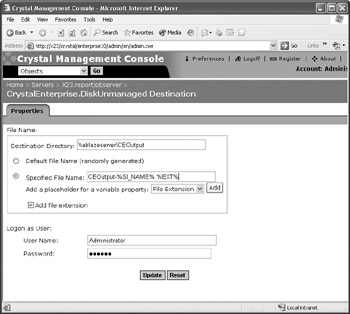
-
FTP This destination is for automatically sending instances to an FTP server. Options include the FTP account and logon information, the target directory, and file naming conventions.
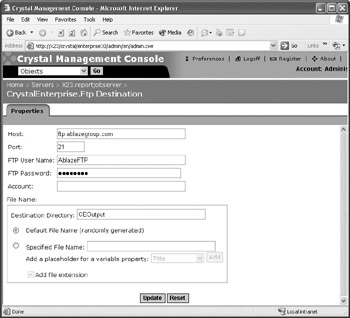
-
SMTP This destination is for automatically e-mailing instances. Options include the SMTP server information, the default e-mail field values, and file naming conventions for the attached files.

Tip CE 10 supports e-mail servers that adhere to the Internet-TCP/IP SMTP standard. If you are using a proprietary e-mail system, such as Microsoft Exchange or Novell GroupWise, you ll need to use SMTP gateway products that allow your e-mail system to send e- mails via the SMTP protocol.
EAN: N/A
Pages: 223
- Chapter IX Extrinsic Plus Intrinsic Human Factors Influencing the Web Usage
- Chapter X Converting Browsers to Buyers: Key Considerations in Designing Business-to-Consumer Web Sites
- Chapter XI User Satisfaction with Web Portals: An Empirical Study
- Chapter XIII Shopping Agent Web Sites: A Comparative Shopping Environment
- Chapter XIV Product Catalog and Shopping Cart Effective Design