Hack 34. Use HDV for Better DV Quality
| < Day Day Up > |
|
Even if you don't plan to release a high-definition project, HDV can provide great-looking results. You often see High Definition (HD) video associated with High Definition Television (HDTV). While that's certainly a reasonable association, remember that HD is not one specific format or resolution. HDTV, on the other hand, is indeed a specific format and resolution. (Well, okay, it is several specific, competing resolutions, but they are clearly defined.) You could use an HD camera to produce content destined for HDTV, but you could also use an HD camera to produce content destined for a digital movie theater, standard broadcast television, or even the Internet. 3.10.1. Defining High DefinitionWe should start by tackling what defines HD video. HD video is basically anything that has a higher quality than a broadcast D-1 NTSC signal, with a resolution of 720 x 486. (For the record, that's not hard to do.) Therefore, HD is not a standard, just a category.
There are several HD cameras out there, such as the Thomson Viper and the Sony HDW-950, and several editing applications, such as Final Cut Pro HD and Adobe Premiere Pro, that support various HD formats. The formats include the most popular 720p and 1080i options. Some cameras have better color. Some formats have better resolution. Some are just different. Whatever the particulars, it's safe to say that HD is a pretty loose term. 3.10.2. Understanding HDVHDV is the hi-def version of DV. HDV is itself a clever hack. It uses real-time MPEG-2 encoding to squeeze a big picture (up to 1920 x 1080, interlaced) onto MiniDV tapes. HDV is an emerging standard, but with Sony's HDR-FX1 (http://www.sonystyle.com; $3,699), it's likely to be embraced by the independent video and film producers, as well as companies that produce for cable television. You'll primarily see two variations when looking at HDV cameras and formats: 1080i and 720p. The 1080i format is an interlaced image of 1080 lines with 1920 pixels/line. The 720p format is a progressive scan format with 720 lines of 1280 pixels (see Figure 3-24 for a size comparison). Because of the heavy-duty compression that is used, the data rate for these much larger pictures is comparable to standard DV. Capturing video from HDV cameras can still be done easily over FireWire. (In fact, FireWire even handles fancier formats, such as Panasonic's DVCPRO HD.) Figure 3-24. Relative resolutions for DV, HDV 720p, and HDV 1080i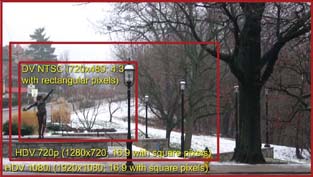 3.10.3. Down-Converting HDVSo what's the hack? Well, you can use an HDV camera to record superior-quality content that you eventually down-convert to DV for editing, recording to DVD [Hack #79], or distributing on the Web [Hack #82]. Down-converting is the process of reducing a high-resolution image (like HDV) to a lower-resolution image (such as DVD). The HDV cameras are as affordable as most other prosumer DV cameras, such as Canon's XL2 (http://www.canon.com; $4,999). The tape stock is the same, so why not try it out? In order to down-convert, you don't need to do anything special. By acquiring your footage on HDV and then distributing it on another medium, such as a VCD [Hack #78]. Yes, it's that easy to get the absolute best quality for any distribution avenue you choose.
Now, you might be thinking, "But DV is DV. If I down-convert, I'll lose any original quality gains I had with the HDV." You certainly will lose quality, but even with that loss, your end result will be better than simply starting with normal DV. Consider your favorite television show. You are usually watching a program that was filmed really filmed on 35mm and then down-converted for broadcast. You can clearly see a difference in the quality between your show and the commercial for the local car dealership shot on DV and then broadcast. Colors are richer and the image has more depth. You're watching both sources on your TV set as sent to you by a TV station or a cable provider, but you can definitely tell when you're looking at a film source versus a video source. Or consider something closer to home. Rent and watch your favorite big-budget Hollywood blockbuster on DVD. Then, watch your family vacation that you transferred to DVD using your cousin's computer. They both have their high points and special moments for you, but unless you travel with your own 70mm crew, you'll notice a difference in the quality of the two images.
The same holds true for your DV projects. Starting with a high-quality source will improve the overall quality of your project, regardless of the final destination. Consider renting some HDV equipment, or picking up an HDV camera if you're already thinking about a high-end purchase. It can't hurt your current projects and you'll be all set to go when the next generation of hi-def DVDs hit the streets! Marc Loy |
| < Day Day Up > |
EAN: 2147483647
Pages: 158
