Recipe 5.19. Double-Spacing a String
ProblemYou want to double-space a string comprised of multiple lines of text separated by newlines. SolutionUse the String object's Replace() method to replace all vbNewLines with two vbNewLines. DiscussionThe Replace() method provides an easy solution to this problem. Simply replace each occurrence of a vbNewLine separating the lines of text with a double vbNewLine: content = content.Replace(vbNewLine, vbNewLine & vbNewLine) Figures 5-20 and 5-21 show a multiline example string before and after this replacement. Figure 5-20. A string comprised of five lines of single-spaced text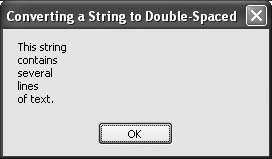 Figure 5-21. The same string, double spaced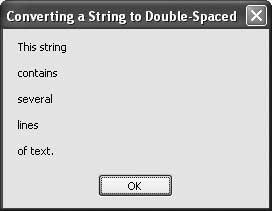 See AlsoRecipe 5.16 shows how to replace specific substrings within a larger string. |
Visual Basic 2005 Cookbook: Solutions for VB 2005 Programmers (Cookbooks (OReilly))
ISBN: 0596101775
EAN: 2147483647
EAN: 2147483647
Year: 2006
Pages: 400
Pages: 400
Authors: Tim Patrick, John Craig
- Chapter IX Extrinsic Plus Intrinsic Human Factors Influencing the Web Usage
- Chapter X Converting Browsers to Buyers: Key Considerations in Designing Business-to-Consumer Web Sites
- Chapter XII Web Design and E-Commerce
- Chapter XIII Shopping Agent Web Sites: A Comparative Shopping Environment
- Chapter XVIII Web Systems Design, Litigation, and Online Consumer Behavior