Recipe 14.3. Describing User Control Properties
ProblemYou've added an extra property to your user control, and although it appears in the Properties panel when the control is added to a form, no description appears for that property. SolutionSample code folder: Chapter 14\UserControlProperties Add a < DescriptionAttribute> attribute to the property, and use it to supply any descriptive text you want as metadata attached to the property. DiscussionCreate a new Windows Forms project, and add a new user control to the project through the Project Private hiddenData As String Public Property ExtraData( ) As String Get Return hiddenData End Get Set(ByVal value As String) hiddenData = value End Set End Property This code adds a simple property, ExtraData, to the control, storing the actual value in the private hiddenData member. The control is complete; build it using the Build Return to the form designer for Form1. Locate the new SimpleControl control in the Toolbox and add it to the form. If you look in the Properties panel, you will see the ExTRaData property, but it won't have any description (see Figure 14-4). To add the description, return to the source code for the user control. Add the following line to the top of the SimpleControl.vb source-code file: Imports System.ComponentModel Figure 14-4. The ExtraData property, with no description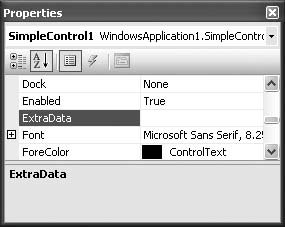 Just before the Public Property ExtraData line in the SimpleControl class, add this new code line: <DescriptionAttribute( _ "Extra details related to this control.")> _ so that the start of the property looks like this: <DescriptionAttribute( _ "Extra details related to this control.")> _ Public Property ExtraData( ) As String Rebuild the project, return to Form1, and select the user control you added to the form earlier. When selected, the ExTRaData property should now include a description, as shown in Figure 14-5. Figure 14-5. The ExtraData property with its new description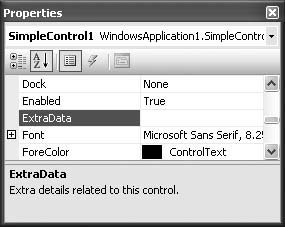 The System.ComponentModel namespace exposes several attributes that, when used, enhance the elements included in the Properties panel. One of these attributes, <DescriptionAttribute>, identifies the text that appears in the description portion of the Properties panel when the matching property is selected. This attribute is stored as metadata attached to the SimpleControl.ExtraData property, and it is referenced by the control that implements the Properties panel. See AlsoRecipe 14.2 discusses the implementation of user controls. |
EAN: 2147483647
Pages: 400
 Add User Control menu command. (See Recipe 14.2 for details on designing new user controls.) Name the new control
Add User Control menu command. (See Recipe 14.2 for details on designing new user controls.) Name the new control  Build WindowsApplication1 menu command.
Build WindowsApplication1 menu command.