Recipe 6.5. Using Single- and Double-Precision Variables
ProblemYou want to use floating-point numbers but aren't sure if you should use Singles or Doubles. SolutionSample code folder: Chapter 06\SingleDouble Choose the most appropriate variable type based on the range and precision of numbers it can hold and on its memory footprint. DiscussionTo help you understand the capabilities of Single and Double variables, the following sample code uses several useful properties and functions to display information about them: Dim result As New System.Text.StringBuilder Dim maxSingle As Single = Single.MaxValue Dim maxDouble As Double = Double.MaxValue Dim sizeOfSingle As Integer = _ Runtime.InteropServices.Marshal.SizeOf(maxSingle.GetType) Dim sizeOfDouble As Integer = _ Runtime.InteropServices.Marshal.SizeOf(maxDouble.GetType) result.Append("Memory size of a Single (bytes): ") result.AppendLine(sizeOfSingle) result.Append("Maximum value of a Single: ") result.AppendLine(maxSingle) result.AppendLine() result.Append("Memory size of a Double (bytes): ") result.AppendLine(sizeOfDouble) result.Append("Maximum value of a Double: ") result.AppendLine(maxDouble) MsgBox(result.ToString()) The MaxValue constant provided by each type provides the largest possible value for variables of that type. The Marshal.SizeOf() function returns the unmanaged size, in bytes, of any class, which in this case is the class returned by the GetType() method of our Single and Double variables. Figure 6-5 shows the results. If you're working with large arrays of numbers and memory issues are of concern, the Single type might be appropriate. If you need greater precision, and using twice the memory per occurrence is not a problem, Doubles might work best. Figure 6-5. Singles and Doubles require a different amount of memory and hold different-sized numbers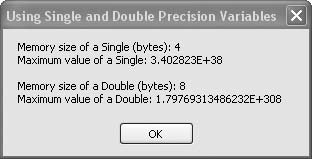 Many mathematical functions, such as those provided by the Math class, operate on Doubles only. Generally this is not a problem, as conversion between Single and Double types in memory is efficient. On the other hand, the GDI+ Graphics object operates on Single values, so it's best to work with these where possible when creating graphics. For example, many of the graphics functions and methods accept PointF objects passed as parameters, and a PointF is comprised of a pair of Single numbers, X and Y. See AlsoThe "PointF" topic in Visual Studio Help describes how Singles are used for many graphics methods. The "Math Class" subject lists many useful functions that operate on Doubles. |
EAN: 2147483647
Pages: 400
- Chapter I e-Search: A Conceptual Framework of Online Consumer Behavior
- Chapter VII Objective and Perceived Complexity and Their Impacts on Internet Communication
- Chapter VIII Personalization Systems and Their Deployment as Web Site Interface Design Decisions
- Chapter X Converting Browsers to Buyers: Key Considerations in Designing Business-to-Consumer Web Sites
- Chapter XVIII Web Systems Design, Litigation, and Online Consumer Behavior